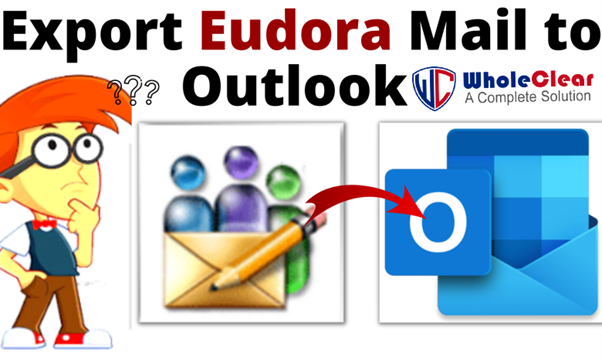Thus, we will now talk about two manual procedures that can be used to convert a single Eudora mail message into a PST file. On the other hand, professionals advise using an automated solution for a straightforward and uncomplicated procedure. But as you have probably already realized, your email messages are moved while using Eudora or Outlook. Outlook 2013’s export tool is incompatible with Eudora, while Eudora itself lacks an export option.
Converting a Single Eudora Mail to Outlook PST Manually
Now, if you want to move your Eudora mailboxes to Outlook and want to convert Eudora to Outlook PST format manually, simply follow the manual methods listed below to export Eudora mail to Outlook: –
- Start by opening the Microsoft Outlook program.
- Select Import/Export under File >> Open & Export.
- From the Import and Export Wizard screen that displays, select Import Internet Mail and Addresses.
- Choose Eudora (Pro and Light) 2.x, 3.x, and 4.x from the box where it asks to choose the Internet Mail program to import from.
- Click the Next button after selecting the two options that are now available: import mail and import address books.
Keep in mind that “I’m hoping you acquire the answer after applying the manual method. Because converting many Eudora Mail messages to Outlook by hand is not feasible and takes a lot of time. However, as we already mentioned, the easiest approach to successfully exporting Eudora Mail in bulk to Outlook is to use an automated solution. You can thus accept that with ease!
Unique Approach to Upload, Convert, or Add Edoura MBOX Files in Outlook
If you are a non-technical user and don’t want any hurdles to converting Edoura MBOX files to MS Outlook PST format, then try the WholeClear MBOX to PST Converter Software. The app can simply export single and multiple MBOX files to PST format without losing a single piece of mail. Users can select any size MBOX file that they want to convert into PST.
There is no file size limit. Both technical and non-technical users can also make use of this app to convert MBOX files to PST format. Try the free demo version of this app to learn more about its features and qualities without paying a large amount of money.
The Finest Features and Capabilities of This Software:
- Smart graphic user interfaces are available.
- Users have the choice to save converted data anywhere.
- There is no need for any technical experience.
- Work with all old and new Windows
- It is not taking a long time.
- Bulk Conversion Available
- A free demo version is also available.
- Safe original hierarchy of MBOX file.
- Supportive multiple MBOX file email clients
- Users can convert MBOX files in two modes.
Last Thoughts,
However, this is no longer the case, thanks to the fantastic automated software that professionals advise both technical and non-technical users to employ to improve their processes. Determine which is the best option for you based on your needs. Users can use the free and automated solution to convert MBOX files to Outlook PST formats. However, the free method has multiple disadvantages. Use the software method to safely export multiple Nylas MBOX files to Outlook 365 format without losing a single email.