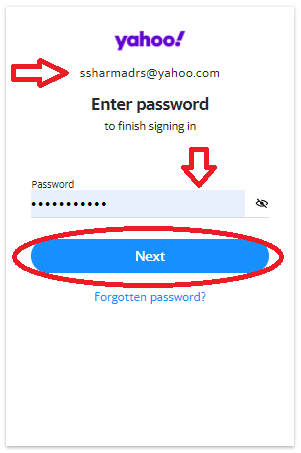As we are all aware of fact that there are several Email clients around the world. There is no surprise in knowing the fact that GMAIL is in the first position of the list with 65% market captured under its name. In the second position is Yahoo with almost around 15% of the market share. If you are also one of the 15% of the userbase and want to save Yahoo Emails as PDF files to the computer then you have arrived at the right place.
Why do people choose to convert Yahoo Emails to PDF file format?
There are various reasons because of which people want to download emails from Yahoo and want them in PDF file format in their system. Let us take a look at those reasons one by one.
- PDF file format is Convenient and Secure.
- PDF is multidimensional which means you can save text, images, hyperlinks, buttons, etc. in a PDF file.
- You can also use Watermark after saving the Yahoo Emails as PDF files. It will help you to save your work from copywriting issues.
- PDF files can easily be protected using passwords, to protect the data from fraudulent people.
- PDF helps you to maintain Graphical Integrity.
You can save Yahoo emails as PDFs by using two methods:
Here I am explaining few methods by which you can easily convert or save your Yahoo emails as PDF. To do so:
- Open Yahoo in your browser.
- Login to Yahoo Email using your credentials.
- In the Inbox, Menu click on the email that has to be converted to PDF format and open it up.
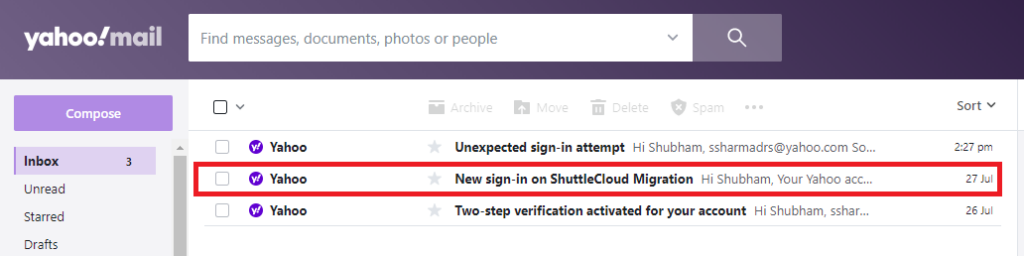
- Select the More option under the search bar.
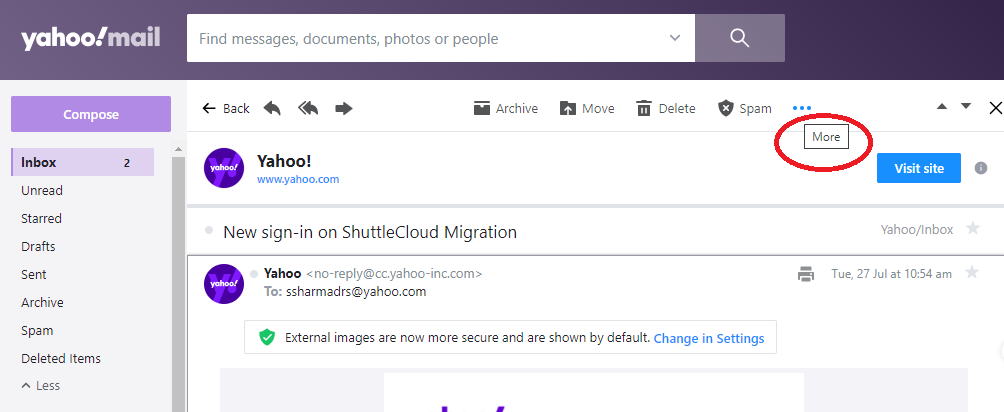
- Select the Print Option from the set of options that you get after clicking on the more option.
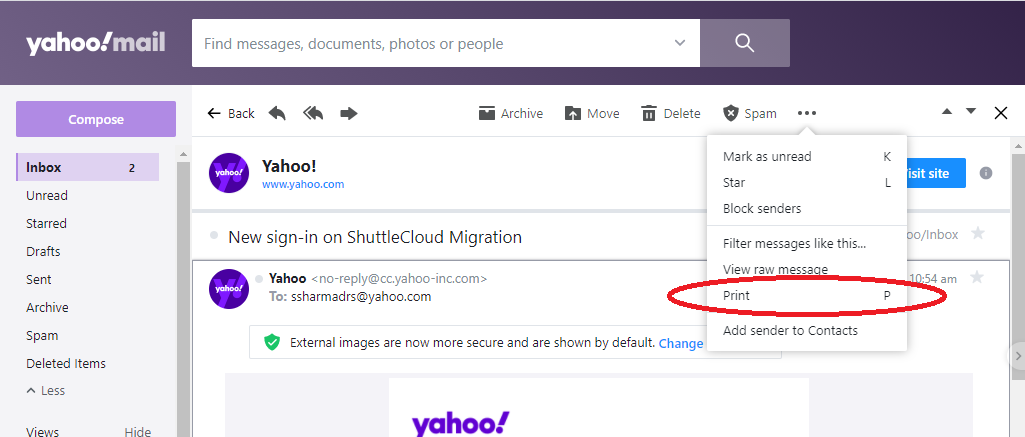
- When you click on the Print option a new screen appears showing the preview of your file on the left-hand side of the screen, on the right hand select the Destination as Save as PDF and then click on the Save Button on the bottom of the screen.

- After this, it will ask you about the destination where you want to save your resultant PDF file. Select the location and click on Save.
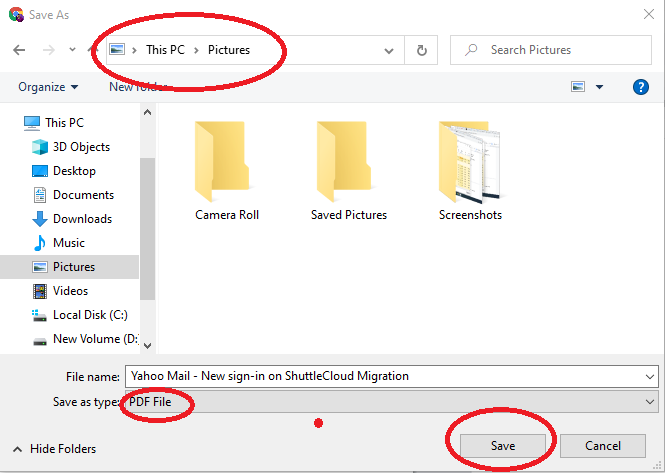
After the file gets downloaded to the desired location. All you need to do is to open the file by going on to the location where you have saved the file. To save Yahoo emails as PDFs you need to perform the same steps that have been mentioned earlier for each email separately. But there is an alternative way to perform the task with a lot of ease by using the Professional Method.
- Professional Method to save Yahoo emails as PDF
Professional tools are the ones that are automated in nature. They are specially designed in a manner that they can transfer Yahoo emails to PDF files and also helps the user to migrate Yahoo email to Gmail and other email clients. They have easy-to-use GUI and are also enhanced with data security and data integrity features. Many of these tools come with the demo version which helps you to get jell up with the software functionality and also helps you to convert or transfer a certain number of Yahoo emails to PDF in a matter of minutes.
Conclusion
As a writer, I have explained to you the functionality of both methods. According to my experience, you should go for the Automated or Professional Method instead of the Manual method. As for some amount I would not recommend you to use the Manual method to save Yahoo emails as PDF files for the sake of your important data which is stored in the email. Choose the Professional tool and see the difference it creates while importing the data.