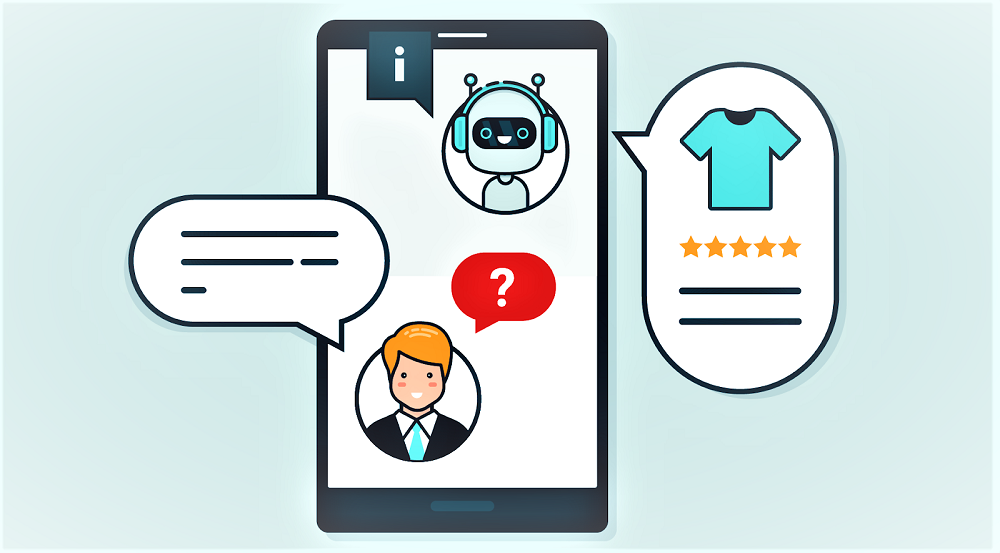A chatbot for e-commerce gives you the power to engage with customers in real-time. Chatbots can help you identify and nurture qualified leads, provide 24/7 customer service and support, and increase sales. Building a chatbot is much easier than you think!
A chatbot for eCommerce allows you to communicate with new, existing, and future consumers in real time via text-style messaging without having to provide (and pay for!) a human person.
Your brand may deliver help, knowledge, and resources to your customers 24 hours a day, seven days a week through carefully prepared dialogues.
Chatbots, like any discussion, is a two-way street with advantages for both marketers and users.
Customers (or potential costumers) may immediately obtain information without having to wait for a human to respond. You may also send customers through the sales funnel without dealing with them directly.
Artificial intelligence (AI) is used by chatbots more than any other technology, and they may help you in the following ways:
- Identifying and nurturing qualified leads is a must.
- Customer service and assistance are provided.
- Interact with previous customers, including offering information about shipping and returns.
- Gather information on the customer’s experience.
- Increase revenue by recommending similar goods.
Today, I’ll walk you through the whole process of creating and launching a chatbot for your e-commerce company.
The good news is that it’s probably a lot less difficult than you think!
What Is Your Ecommerce Chatbot’s Purpose?
Having a clear knowledge of your goals will help you stay focused on them and avoid distractions.
Chatbots for eCommerce is an excellent sales and marketing tool. So, before you start, think about what you want your chatbot to do for your business.
There are a few other things to consider before you start building your chatbot:
- What location do you want the chatbot to be?
- What additional channels, such as social media, would you like it to be connected to?
- What type of data do you wish to provide to your clients?
- When your consumers interact with your chatbot, what are they searching for?
- Do you want customers to be able to request a live person and communicate with them?
- What role will your chatbot play in your entire marketing plan?
Getting a grip on what you want, at least at first, will help you construct your chatbot effectively and avoid being sidetracked by the plethora of features available. (They really can accomplish a lot.)
When it comes to chatbots, I strongly advise you to consider the power of Facebook Messenger. Because Facebook Messenger has over a billion monthly users, communicating with your brand may be simple.
Messenger can provide you with useful user information like their name and location, which might help you identify what they’re looking for – and eventually drive them through your sales funnel.
MyAlice.ai, which we’ll describe below, is one of the most essential tools for building a Facebook Messenger chatbot.
Creating an E-commerce Chatbot
Yes, Facebook Messenger may be integrated straight into your website. A third-party chatbot application, on the other hand, allows you the ability to set up automated chats using scripts, answer common inquiries, and support clients without requiring human engagement.
Because each software has its Your chatbot must have a user interface and step-by-step method for building your bot, instructions may differ.
How to Set Up a Chatbot for E-commerce
- First, go to app.myalice.ai and sign up from the website using your email address.
- Connect your social media channels with MyAlice.
On MyAlice, go to “Automation” to see your options for various flows or sequences.
The conversation flow of the chatbot on MyAlice consists of multiple sequences. The initial greeting is called the “Welcome Message”, and when the chatbot doesn’t understand the query, “Default Sequence” is triggered, resulting in a ticket for the human agents managing the eCommerce store. Apart from these built-in sequences, you can create unlimited chatbot sequences to design your desired conversation flow.
Each sequence is made of multiple blocks. These blocks can be accessed from the right side of the “Automation” menu. These blocks allow you to add and send content, collect customer information, and trigger particular actions. If your eCommerce store is built with Shopify and WooCommerce, you can show your store products and other eCommerce features using the eCommerce blocks.
For more details on how to build a chatbot with MyAlice, please refer to this documentation,
You can also watch these tutorials to see step by step guide to building an eCommerce chatbot:
https://youtube.com/playlist?list=PL_EdxcvIGFEYkwNdo-7mtHsB8SIaUCETB
6 Tips for Creating a Successful eCommerce Chatbot Script
The most important aspect of creating a successful chatbot is the script. Here are a few pointers to make sure your script is always on track.
- Start with a greeting: Keep in mind that you’re mimicking a discussion. It would be a little strange if a genuine person approached you and started talking about a transaction. Begin with a kind greeting and perhaps an offer of assistance or another soft approach.
- Create a main menu: Provide this choice early in the sequence to assist clients in swiftly locating what they want while also allowing them to return to the menu if necessary. On your page, use a gallery view and include photographs and links to basic information.
- Use customized text tags wherever possible: You may sound more human by using a merge tag to fill in the customer’s name or other personalization. However, be wary of over-personalization, which might come across as phony.
- Consider the user’s perspective: Consider your chatbot’s conversational flow to be a flow chart, with different selections leading to other possibilities. If they say one thing, you respond with another. And so forth. Keep in mind, though, that your ultimate aim is to seal a deal or get someone to join up. Ascertain that each path leads to a goal or additional activity, such as subscribing to a newsletter or speaking with a live person.
- Include a Buy Now option: If your objective is to increase sales, a buy button will help customers convert quickly. Allowing people to buy immediately from Facebook Messenger is crucial.
- Provide an Unsubscribe option: Allow people to opt-out of communication by including an Unsubscribe button or a term like “stop” in the message. Instructions should be given early in the communication.
Natural characteristics should be included in the design.
We type at a specific speed when we text, as quickly as our fingers or thumbs can type. Your chatbot must have a consistent pace; otherwise, it may appear artificial or forceful.
Here are some pointers on how to make your chatbot feel more natural:
- Keep your messages brief: Instead of a large piece of text that may visually overwhelm the buyer, use a string of two or three messages.
- Make sure there are pauses between each message: This allows the three dots to animate, providing clients with more breathing room between sentences and mimicking greater human connection.
- Instead of a bombardment of text, attach links and photographs in ways that feel natural: Instead of “Here is our complete menu to pick from,” it should seem like “Here is probably what you’re searching for.” Is there anything you enjoy here?”
Putting Your eCommerce Chatbot to the Test
As you begin to set up dialogues in your eCommerce chatbot, you’ll want to test it to ensure that conversations are natural and interactions are functioning as expected.
You may test your flows in a variety of ways to ensure that they are operating properly:
Create a fake Facebook page as a test.
Create a new Facebook page for internal development purposes. Then, in addition to your brand’s pages, attach your chatbot program account to that page.
On that test page, construct all of your flows, broadcasts, and other tests.
Then you can go into Facebook Messenger and see them in real time, as well as ask other team members to mimic consumer engagement and ensure that everything looks and works properly.
Utilize the program’s live visuals.
Try the live visual simulator if it’s available so you can see how your flows will play out in real time. Keep a close eye on these from a customer’s perspective.
Is everything moving at a steady pace? Is it natural or does it feel like a sales pitch?
Adding a Chatbot to Your eCommerce Website
Employing the widget option to integrate your chatbot on your website or other online sites is one of the many advantages of using chatbot software.
Where may customers be directed to interact with your chatbot? Here are a few suggestions:
- A pop-up box on your website that asks users whether they want assistance
- A button to subscribe to your newsletter or sales blitz through Messenger.
- A virtual or in-person sign-up sheet for events
These “triggers” can start discussions with users, allowing them to opt-in to your chatbot and giving you information about your customers.
Available apps provide a variety of widgets or buttons with code snippets that you may include in your website’s code.
There are tutorials accessible, but if you’re not sure, hiring a web developer for this small job or on an hourly basis may be the best option.
Conclusion
Developing an eCommerce chatbot can help you increase your sales.
It helps you to promote yourself as a resource and knowledge base in addition to providing access to highly qualified leads. You can create rapport with your clients and eventually foster loyalty by using an eCommerce chatbot.
You’re only a few clicks away from engaging your consumers, providing them with useful information, and increasing sales using one of the built-in systems.
Keep your brand messaging and voice in mind as you construct. Keep your company’s identity in mind, and you’ll be well on your way to creating a chatbot that reflects your distinct perspective.