Are you a gaming enthusiast? Then a question will undoubtedly come to your mind: does the motherboard impact gaming performance? Well, welcome! All doubts about this will be dispelled in today’s debate.
What Is A Motherboard?
The PCB (Printed Circuit Board) that connects all of the computer’s components is sometimes referred to as the “Mainboard” or “MOBO.” It allows the RAM and the CPU to communicate with each other. The motherboard functions as the computer’s beating heart because it knows just how much power to provide to each component.
Is There An Association Between The Computer’s Gaming Performance And The Motherboard?
The motherboard you choose has little effect on performance unless it is overclockable. To get the most out of your computer, you should know what hardware your motherboard supports. For example, your motherboard may not support your CPU of choice and may limit the speed of your RAM.
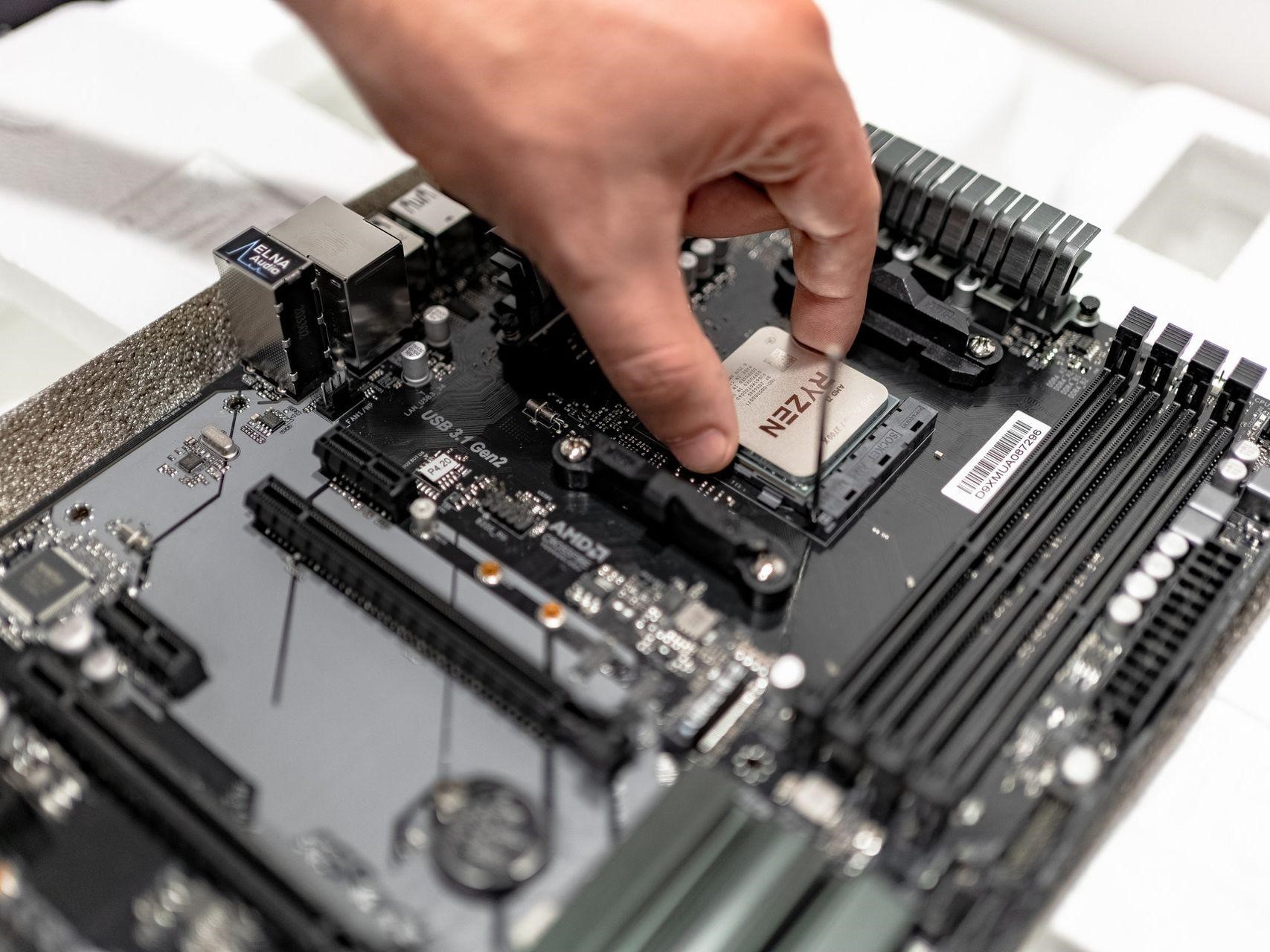
The Z370 chipset is available in several Amazing Motherboards. However, it only supports the latest Intel 8th generation processors. As a result, a Z370 motherboard and an i9 9900k or any other 9th generation CPU are incompatible. As a result, you’ll be unable to employ the latest Intel CPU technology, and the 9th generation CPUs appear to be primarily intended for gaming.
Overclocking directly impacts performance because you’re directly enhancing the raw performance of your computer. This performance boost can be obtained by overclocking the CPU, which results in increased frame rates in games. Overclocking not only improves FPS but also improves overall performance. The motherboard of choice is critical when overclocking, as the top-tier boards truly have a higher quality OC than the lower-tier boards.
When shopping for a motherboard with good overclocking capability, it’s critical to look for one that includes a high-quality voltage regulator module (VRM). A motherboard’s VRM is the most critical component for overclocking; thus, a weak VRM can potentially harm the CPU.
Thus, you should now understand that a motherboard can potentially affect a system’s performance indirectly. How does that function in practice?
Factors Affecting Performance Indirectly
1. Overclocking:
Overclocking is a common phrase in the gaming community, but if you’re not a part of it, you’re definitely in need of an explanation. Each build has a CPU with a specified maximum speed. As long as you have a suitable cooling system, you should have no problems running your computer at maximum speed.
Several gamers, particularly beginners, are unaware that the CPU’s maximum speed may be raised by setting a higher clock rate or multiplier. Enabling the option in BIOS is one method of accomplishing this. This effectively forces your processor to perform at a higher rate, exceeding its capabilities. This is referred to as overclocking, and it is a technique that many gamers employ. If that wasn’t bad enough, they don’t seem to realize that this will also double the amount of heat generated by the processor.

If the CPU cooler cannot rapidly cool the internal components, your computer will experience performance issues and may display the blue screen of death. A motherboard with regulated voltage or VRM is the best option for overclocking, as these can maintain a stable voltage without causing damage.
2. Chipset:
The chipset on your motherboard acts as a regulator for all the various components in your system. You already know that one of the Amazing Motherboards primary functions is to enable proper communication between the various components of a computer. The chipset is responsible for regulating the data that is constantly transmitted between the GPU, CPU, RAMA, and the rest of the components in your computer. As a result, you may deduce that if communication between all of these disparate components is improved, performance will undoubtedly improve as well. For this reason, among others, a high-quality motherboard is a need.
Is FPS Affected By The Motherboard?
If you’re a gamer, you’re curious about the effect of your PC’s motherboard on frame rate. FPS, or frames per second, is an acronym that can be confusing to non-gamers. The greater it is, the smoother a game will function, as lags between moving frames will be minimal.
To address the question, we must return to overclocking. Amazing Motherboards enables you to overclock your CPU, which enhances the overall performance of your PC, including the frame rate. Although the effect is indirect, it does exist.
Conclusion
A motherboard is used to link the critical components of your computer. While it is critical to the proper operation of your computer, it has a negligible effect on performance. The sole exception is overclocking, enabling you to push your CPU harder without causing damage to critical computer components. Without any doubt, you require a superior-quality motherboard.
However, if you want to boost your PC’s performance, you’re better off concentrating on the GPU, CPU, or RAM.
