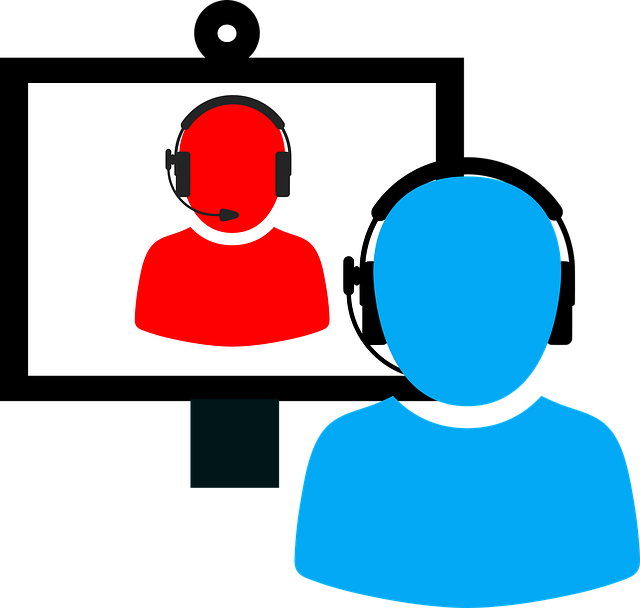It seems like Zoom meetings are sticking around, and we’ve all learned a lot about professionalism over video chat, but there are still ways to be more professional and make a better impression. Many young college kids and people entering the workforce have had to adjust to at-home interviews, spotty connections, and were ultimately forced to adapt to remote work life.
Now that we are over a year into zoom life, most people around the U.S and other countries have mastered the art. However, just because you can hop on a Zoom call in bed while you are wearing your pajamas doesn’t mean you always should. Check out this article to see what we have uncovered when it comes to professionalism in the world of remote work.
Finding the Perfect Workplace
There are 2 things to consider when choosing where you will be during an online meeting; how is your space presented, and how can you control your focus? If you’re having a professional meeting, the space everyone sees through your webcam should be tidy, neat, and have a lot of natural light if possible. Check your camera before beginning the meeting to see what everyone else will see, and take those dishes and laundry out! The next thing to think about is how you are going to focus. Creating a distraction-free environment is crucial, so make sure you can silence everything that will make a sound, remove things on your desk that may require your attention, and so on. If you are trying to find a clear way to present your meetings, you can find plenty of information about choosing a web conference service that suits your needs. Since video and audio lagging can kill a meeting within seconds, it’s important to research various programs and services that can help prevent this.
Many people that assume leadership positions or roles in which they are in charge of directing a small to large group may want to consider investing some time and money into their remote workplace. There is a feature on Zoom that allows one to use a greenscreen-type background which blurs the surroundings behind them with a picture of their choice. This is a great alternative if you are on the go or have a messy background, but looks unprofessional and is oftentimes presented in quite low quality. This is why we recommend crafting your own ideal Zoom office background. First, you want to set up your computer so the background is facing a solid color wall with no distractions. Next, you can add some typical workplace elements such as a calendar, calculator, pens, paper, some tasteful plants, and anything you think could spruce up your at-home office. This will not only show that you are prepared but will showcase your professionalism and desire for success.
Have Good Connection
Above all things else, having a good connection is very crucial to the success of your Zoom meetings. A host with a poor connection may end up leading a frustrating, poorly communicated meeting. It might pay to invest some extra money into a wireless router that has a great connection and will ensure that you won’t miss a beat at your next meeting.
Understand the Platform
Another great way to ensure that you are professional and show your colleagues that you are well prepared is to have a proper understanding of the Zoom interface. Many older individuals who spent the bulk of their careers working in person have had a lot of trouble understanding how the platform works. This has led to ineffective presentations that are quick to lose an audience or leave them snoring.
There are a few features that are essential to know. The first is screen sharing. During presentations, many people prepare slideshows, pictures, documents, and other visual elements that help exemplify their main points. If you do not know how to operate the screen sharing function, your audience will most likely be not as engaged and understanding of the subject matter you are presenting on. The next is the mute button feature. Oftentimes, when you first join a Zoom meeting, your microphone is automatically turned on. Many people forget about this, which leads them to say embarrassing or inappropriate things they would not have said otherwise. Always make sure your microphone is muted when you are listening and unmuted when you are speaking.
What To Wear
Of course, this depends entirely on what you are meeting for over Zoom, but you should be able to gauge the level of professionalism you need per each kind on your own. You should dress as if you are attending this meeting in person if possible, but there a few strange things to consider about your outfit when you are in a video call. Sometimes, shirt collars can blend into the background and look silly when streamed online, loud designs on shirts can be extremely distracting, and do not only dress up the part of yourself that will be shown on video! You never know when you may have to leave your seat, even if you are fully prepared at your desk, it’s better to be safe than sorry when your boss asks you to retrieve something he didn’t want you to have ready for the meeting, and only your top half is dressed!
You also want to consider that regardless of what you are wearing, you are online so the odds are people will not be able to notice any extreme efforts you make to look good. This is not to defer people from dressing up, but spending a few hours doing makeup for a zoom call might not be the best use of your time!
Act As If You’re in Person
Meeting online, although very different from in-person, should be treated as the real deal to maximize productivity and energy for the day. Try your best to keep looking at the screen and not around your room, keep the video feature on as much as possible, be engaged and engaging as much as you can, and generally behave as you would in person. If you are about to attend an important meeting, you would probably check your appearance in the bathroom, maybe practice any lines if you’re making a pitch, and cough to let out anything that may stop you from speaking clearly. This is important for digital meetings as well, but the equivalent of this scenario for Zoom meetings would be to make sure your tech is working. Coming to a meeting early is generally important anyway, but this way you can make sure your internet is secure, you are using the correct settings and functions, and your microphone is on and working.
A big issue with Zoom and working from home is that a lot of people either tune out or completely tune out from the start by turning their audio and video off. Yes, not everyone wants to be 100% engaged in a meeting from home, but your colleagues and people who are also in the same boat as you deserve the respect and attention. You can use your own discretion here, but people appreciate being heard and paid attention to. A great way to show that you are engaged is to use the reactions feature on Zoom. Even if you are too shy to speak up, reacting with a thumbs up or cheers can give the speaker that respect and confidence boost they might need!
Video and Audio Etiquette
Most things you need to remember about meeting on Zoom are very similar to in-person meetings, but there are a few other things to keep in mind. First, you must be aware of what features are being used when. If you need to eat or do any personal activities, make sure you have turned your video off, and turn it back on as soon as you can. Making use of the mute button will also lessen any potential distractions in your home that would bother the other attendees. Some people have also taken it upon themselves to Zoom while driving; this is not recommended at all, as it is unprofessional, difficult to hear and engage, and can be a dangerous act. If you are striving to show off to your coworkers and boss for a promotion, there are plenty of things you can do to further improve your Zoom etiquette.
Although Zoom meetings can seem confusing, there aren’t that many differences from in-person meetings. When it comes to rules about professionalism, applying what you already know is helpful, but you must also be aware of the new problems to solve when you include technology in meetings.
Final Thoughts
At the end of the day, some people may like remote life better than others. However, we all are in this together. Many businesses and large corporations have already switched to completely remote operations, which some people are thrilled about. Others might miss the true in-person interactions that come with everyday life. Regardless of what your stance is, we are at the finish line of the pandemic and are quickly approaching a world of normalcy once again.
In the meantime, if you find yourself falling into the category of the busy at-home worker constantly attending Zoom meetings and working from a laptop, consider the tips listed above to ensure you are making the most out of your situation.