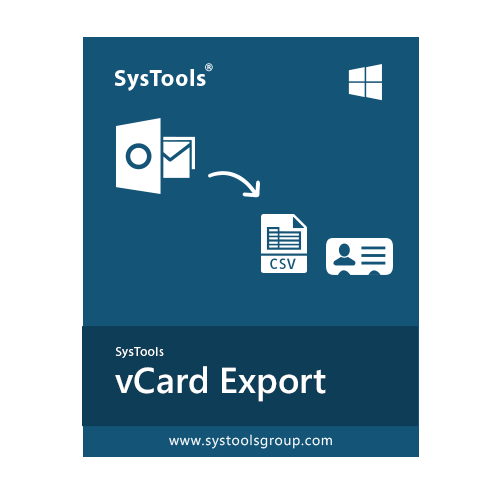The need to transfer Outlook contacts to Blackberry Keyone is increasing due to the benefits.
Unbreachable Security feature is always the strongest part of the Blackberry smartphone. It leaves no opportunity for attackers to infiltrate your phone and find vulnerabilities or invade through the virus. No wonder, even today it is the first choice for business professionals.
Whereas Microsoft Outlook email client is widely used across the world. It is one of the oldest email clients, which explains its popularity. It also has a plethora of business and security functions.
Blackberry KEYone is the best-selling phone. Therefore businessmen who use Blackberry KEYone want to use their Outlook contacts everywhere. But as we know Outlook PST contacts are not compatible with any other application. So, users want to know how to transfer Outlook contacts to Blackberry KEYone.
But sometimes they face issues while doing so. Don’t worry we are going to provide a guaranteed method. So, you won’t face problems to accomplish this task. Check this user query where the user is going through problematic situation.
So without further ado, let’s start the importing process of Outlook contacts to Blackberry smartphone.
Procedures to Transfer Outlook Contacts to Blackberry KEYone
This procedure is to transfer Outlook contacts to Blackberry has two parts.
Part 1. Convert Outlook PST contacts to vCard format
Part 2. Import all converted PST to Google Account of Black KEYone
So, in the first section, we are going to demonstrate automated method to convert Outlook contacts to Blackberry supported vCard format.
Part 1. Convert Outlook Contacts to CSV
Export Microsoft Outlook Contacts to vCard Professionally
Blackberry KEYone experts recommended using the vCard Export tool to transfer PST contacts to Blackberry KEYone. Multiple Outlook contacts can be exported to vCard using this software. We all know the worth of contacts for our professional and personal lives. That’s why we can’t afford to lose any contact data at all. So, if you’re worried about losing data during the conversion process go for the professional solution.
- Download and launch SysTools vCard Export tool on your Windows system.
- Click Add File button to insert the PST contacts file that you want to convert in vCard format.
- When you finish loading the PST contacts on the panel. You can preview the contacts along with their attributes. Select the files and folders accordingly.
- Click on the Export button to begin to proceed to the next prompt.
- Choose the Google CSV file option from the available file formats list.
- Provide the destination location to save the converted contact files. Finally, click on the Export button to begin the conversion process.
In a matter of minutes, all of your PST contacts will get converted into Blackberry KEYone compatible vCard format.
Part 2: Import Outlook Contacts to Blackberry KEYone
Once you have converted the Outlook PST contacts to vCard format. Now it’s time to import all of the vCard contacts to configure Google account in Blackberry smartphone. Export Outlook contacts to Blackberry KEYone by executing the below-mentioned steps:
- First, open the Gmail login page. And login to Gmail Account.
- Click on Contacts >> More >> Import button.
- Then, click on the Browse option and pick the recently converted vCard file.
- Click on the Import option to transfer all the Outlook contacts to Google account.
- Go to Application >> Settings >> Account on Blackberry KEYone.
- Scroll down and click on Account.
- Afterward, click the Google menu icon.
- Now, click on the Sync button to begin the sync process.
Now, importing and syncing process is completed, and your Outlook contacts have been exported to the Blackberry KEYone.
Notable Features of Software
The vCard Export Tool has sophisticated functionality. Some of them are as follows:
- This utility provides five alternative export choices for Outlook contacts, including Single vCard, WAB, Google & Yahoo Contacts, PDF, MSG, HTML, PST, CSV format in bulk mode.
- Another noteworthy feature is the ability is the batch conversion from Outlook contacts to vCard at the same time.
- The software interface is so simple that no technical knowledge is required to perform the conversion.
- During the migration process, this tool ensures that all of the attributes and fields connected with a specific contact are preserved.
- The vCard Export Tool allows you to preview the contacts on the panel with all of their properties.
Conclusion
Many business professionals want to export their Outlook contacts on their phones. We created this blog for those users who wanted to learn how to transfer Outlook contacts to Blackberry KEYone. We’ve covered both the professional solution. It is now up to you to select the approach that best meets your needs.