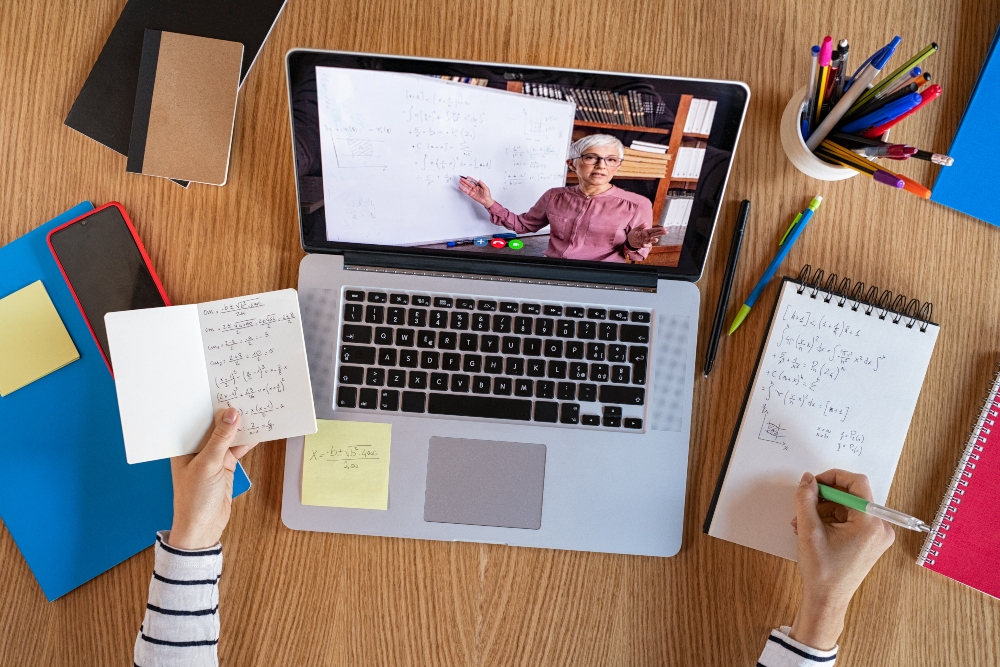Most students are learning remotely these days to reduce the chances of contracting coronavirus. While this may give you more peace of mind knowing that your children are learning in your home instead of a classroom, you may be concerned that your kids are not learning all the necessary material for their classes.
Even though many students prefer the online learning setup since they can learn in the comfort of their homes, there are some tools you can use to make sure your child is comfortable with the learning process. You may even find that you use some of these resources yourself to make meetings and professional projects more efficient if you’re working from home.
Here are five essential tools for remote learning.
Flipgrid
Since your children are likely very familiar with social media, Flipgrid is a great way for your kids to keep up with their assignments. Teachers can create forums within the platform, and these platforms are known as “grids.” Every grid coordinates with a course or unit in the textbook. Student can share their answers to discussion questions on video. This lets the teacher know that students are studying the material and making a real effort to complete assignments even though they’re not in a traditional classroom. When other students submit their videos, classmates can engage in course-related conversations and ask each other questions to get a better understanding of the lesson. Teachers can present videos as well, which can be beneficial because some students can better retain information when they can see their instructor.
Transcribing Services
If you want to annotate a recording or record your screen while you’re giving or listening to a lecture, academic transcribing services are imperative for virtual learning. You can use this service instead of writing a lengthy email, and the recipient will receive a clear message. When a lecture or report is presented in written and spoken form, there is little room for confusion. You can use a transcription service to provide a written copy of audio or video lectures. Transcription services also allow you to access the most important points of any lecture, so you don’t spend time stopping and starting video recordings. These services are quick and easy to use.
Google Docs
Google Docs, more recently known as G Suite, provides several tools you need when you need to collaborate with colleagues on a project. Google Docs is also very helpful for teachers who want to get essential information to their students. G Suite is a cloud software application that is user-friendly, especially if you’re used to working with Microsoft Word. You can use Google Docs on a computer or smartphone and any changes you may are automatically saved so you won’t lose valuable details. Several users can access the files in G Suite at one time and collaborate on assignments.
Zoom
Whether you’re working completely from home or work virtually a few days out of the week, you’ve likely used the Zoom app. This application is also very popular for students. Zoom is a video conferencing tool that allows you to combine online meetings with phone calls and webinars. Those who participate in the Zoom meeting can even instant-message each other while the meeting is in session. Teachers also use the breakout rooms in Zoom to provide tutoring sessions for students.
Top Hat
Top Hat is a valuable teaching platform that allows teachers to deliver an interactive learning experience. Top Hat makes it easier for professors to connect with students and combines features from Zoom and Loom. This means Top Hat is great for interactive class discussions and video lectures. Students can access all their assignments and course materials on Top Hat. The app is now providing proctored tests as well so students can take timed exams from their computers.
These important virtual learning tools were in place before the pandemic but have become essential for students of all ages. Whether your child is in elementary school or continuing their college education, one or more of these remote learning tools are sure to come in handy for emphasizing academic concepts and helping students take detailed notes to facilitate the learning process.