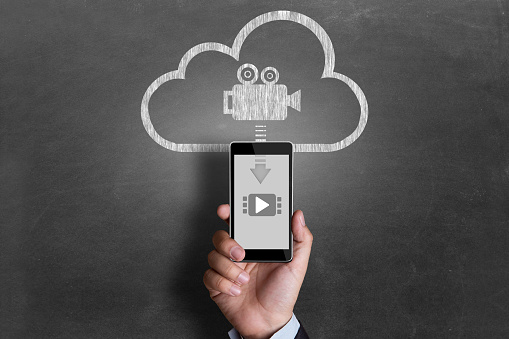There are many video downloader software available in the market, but these five best video downloader software will help you download any video from any website. It’s easy to download videos from Facebook, Youtube, Instagram and other sites.
If you want to download videos from any site, this article helps you choose the five best video downloader software for your computer or laptop. This software helps you watch online videos offline without an internet connection on your PC or Laptop.
1) Y2mate
Y2mate is a free video downloading website that lets you download videos. It has an easy-to-use interface that supports both beginners and advanced users. You can easily download videos in different formats, including MP4, FLV, 3GP, WEBM, etc. It also allows you to convert downloaded videos into various formats like MP3 for your music player or AVI for your portable devices.
2) KeepVid Pro
KeepVid Pro is a fast, sleek tool that makes downloading and saving videos easy. It has fast-forwarded and rewinds buttons and pause functionality so you can check out all your options while you’re watching a video. You can download multiple files at once, choose quality levels for your downloads, and even get notifications when KeepVid Pro updates or if there are any issues with your downloads.
It saves videos in MP4 format—the best format for keeping high-quality audio while still ensuring smooth playback of large files. When it comes to ease of use, advanced functionality, and high-quality video downloads, KeepVid Pro is one of our favorite software choices.
3) Vdownloader
Vdownloader is free software that allows you to download any video from Youtube, Facebook, and many other sites. It doesn’t require any registration, and it can run on both Windows and Mac. The only issue with Vdownloader is that they are saved in a file format such as FLV after downloading videos, which may not be playable on some mobile devices.
Vdownloader allows you to convert videos into a format compatible with your device. You can choose MP4, AVI, 3GP or WEBM.
To download videos using Vdownloader, copy and paste any video URL in its window and click on Download. The website will then ask you if you want to save it on your computer or mobile device.
4) Jdownloader
JDownloader is an entirely free, open-source and cross-platform download manager that allows you to download videos and music from websites like Youtube or Vimeo. This powerful tool helps you organize all your downloaded files while supporting multiple downloads and customizing the download speed.
JDownloader is straightforward, thanks to its user-friendly interface and interactive controls. Additionally, it can resume broken downloads with a single click!
5) iFree Studio
iFree Studio is a tremendous YT video downloader that lets you download videos from hundreds of websites, including Facebook, YouTube, etc. While it’s primarily designed for downloading music files, iFree can be used to download any video in almost any format.
It also features a built-in converter to convert your downloaded files into other formats, such as MP3 or AVI. It is easy to use and incredibly versatile, making it one of our favorite video downloaders on Mac.