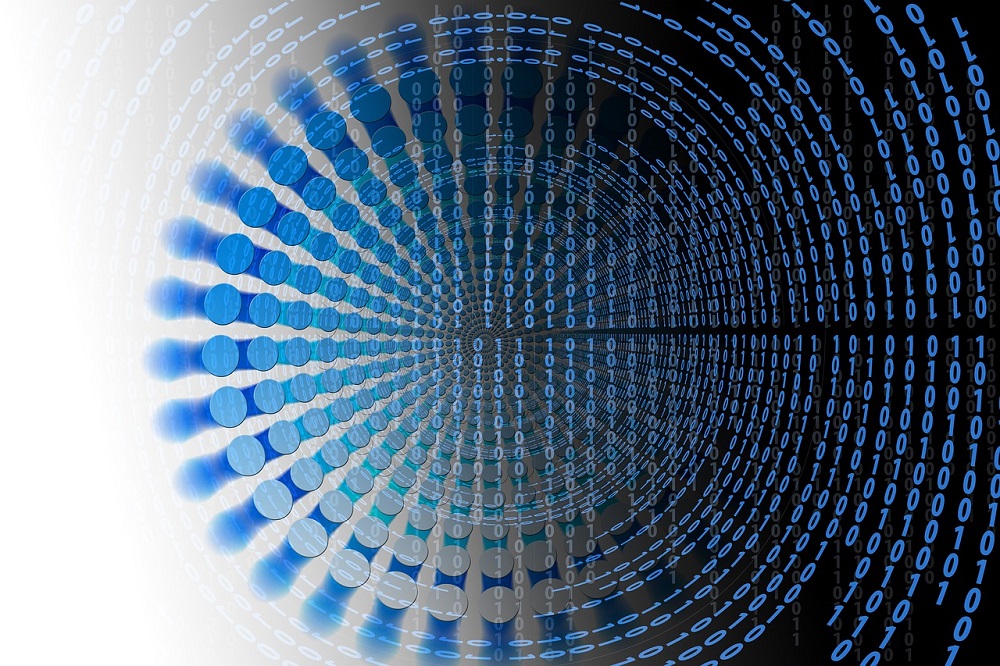MDF files are the primary data file of SQL Server. These files contain the main informative part of the database. In order to maintain the security of data, you required either SQL server installation or any other secure platform to open the MDF files.
Let’s consider a real-life scenario,
“I had created an MDF file through SQL Server 2012 after that I have copied this file to another system and deleted it from the first machine. Now, I do not want to install SQL Server on this PC due to the lack of storage capacity. However, this MDF data file contains crucial data for our organization. So, I need to access this database file anyhow but without installing MS SQL Server. Can anyone suggest how can I get rid of this problematic situation without any data loss?”
In the below section of this article, you will get the best solution to handle such problems.
Simplest Way to Open and View MDF file without SQL Server Installation
There are various scenarios, in which users are required to access the MDF file without SQL Server installation. Yet, there is no manual method to do this.
Thus, here we have come up with a reliable third party tool using which you can view MDF files in a hassle-free manner. It is a perfect solution to open corrupted, inaccessible MDF Files without Microsoft SQL Server. This is one of the most reliable and secure software to open and view MDF files without installing SQL server.
This tool solves all the problems that are faced by users while accessing the MDF file without SQL server environment. It provides easy and simple access to open orphan and corrupted, damaged MDF files without SQL server.
Moreover, this tool recovers the following objects of the SQL database-
Tables
Views
Triggers
Stored procedures
Functions
It is compatible with the SQL Server version 2019, 2017, 2016, 2014, 2012, 2008, and below versions. Users can select the SQL Server version manually if they know the version. In alternate case, if users don’t know the SQL server version then this tool provides an Auto-detect server version option.
What’s more –
- There is no file size limitation. The tool support MDF files of any size and also shows the deleted record and object of the database in red color.
- Users can save the scanned file as .str file. It will help to save the scanning time as the scanning process take some time. Users can load .str file and start working without scanning the file.
- Users can export the MDF data directly into SQL Server Database or as SQL Compatible script.
- Easy to use for all technical and non-technical users.
Follow the below-mentioned steps to open and view MDF file without SQL Server
Step 1. Download and install the tool in your system
Step 2. Click on Open to select the MDF file
Step 3. Now, select any Scan mode (Quick Scan or Advance Scan) and SQL Server version
Step 4. Preview data of the MDF file and click Export button if you want to move the data.
The Final Words:
To open and view MDF file without SQL server installation SQL Recovery tool is the best solution as it is easy to use and provides 100% successful results. You can preview and recover any type of MDF file without SQL Server whether it may be corrupted, orphan and healthy. As you can conclude form the above steps, you only need to load the MDF file into software and rest of the process is automated.
For your assistance, a demo version of the software is also provided. You can download the demo edition of the software to check out the more amazing features.
I ensure you this tool provides you the best result.