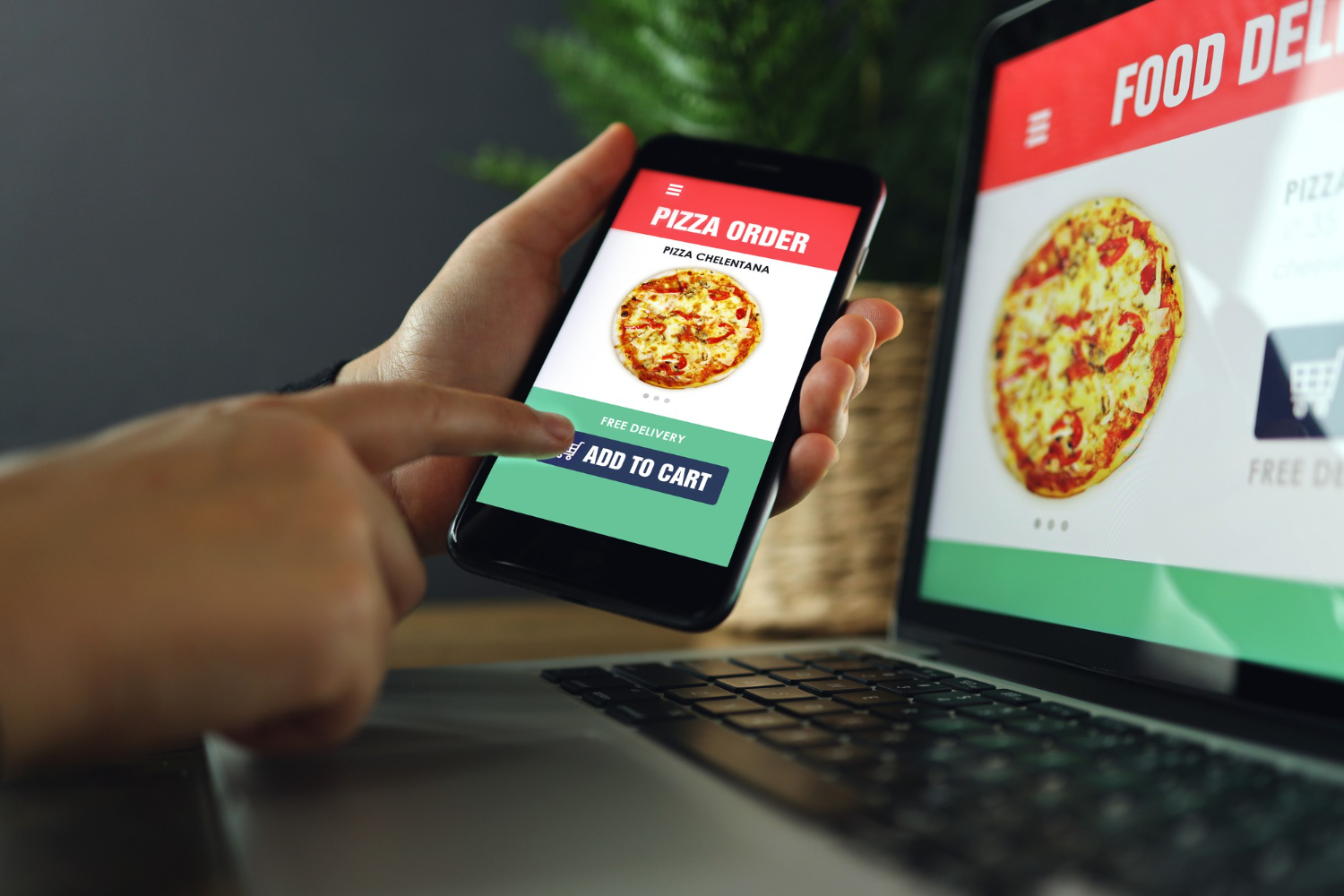In an era where online presence plays a crucial role in attracting customers and growing your business, having a restaurant website is essential. It serves as a digital storefront, providing potential diners with essential information, enticing visuals, and a taste of your restaurant’s ambiance.
Building a restaurant website in WordPress offers an excellent platform, combining user-friendliness with robust features. In this guide, we’ll walk you through the steps to create an engaging and functional restaurant website using WordPress.
Step 1: Define Your Restaurant’s Brand and Identity
Before diving into the technical aspects of website creation, take some time to define your restaurant’s brand and identity. Consider elements such as:
- Cuisine: What type of cuisine does your restaurant offer? Is it Italian, Mexican, Japanese, or a fusion of flavors?
- Ambiance: Describe the atmosphere and style of your restaurant. Is it upscale, casual, cozy, or trendy?
- Logo and Colors: Choose a color scheme and create a logo that reflects your restaurant’s personality.
Having a clear understanding of your restaurant’s identity will help guide your website’s design and content decisions.
Step 2: Register a Domain Name and Hosting
A domain name is your restaurant’s online address (e.g., www.yourrestaurantname.com), while hosting is the server where your website’s files are stored. Choose a domain name that reflects your restaurant’s name or theme. Register it through a domain registrar like GoDaddy or Namecheap. For hosting, consider services like KemuHost, SiteGround, or HostGator, all of which offer WordPress hosting plans.
If you don’t want to go for a paid web hosting plan or you’re just a startup, consider KemuHost as your hosting provider as they offer free web hosting with cPanel for small websites.
Step 3: Install WordPress
Most hosting providers offer one-click WordPress installation, making it a straightforward process. After selecting your hosting plan, you can usually install WordPress directly from your hosting account’s control panel. Once installed, you’ll receive login credentials to access your WordPress dashboard.
Step 4: Choose a Restaurant-Friendly WordPress Theme
Selecting the right WordPress theme is crucial to give your restaurant website the desired look and feel. Look for themes that are restaurant-friendly, responsive (mobile-friendly), and offer customization options. Some popular restaurant themes include Foodie Pro, Astra, and Neve.
Step 5: Customize Your Website
Once you’ve installed your theme, it’s time to customize your website:
- Homepage: Create a visually appealing homepage that highlights your restaurant’s ambiance, signature dishes, and special events.
- Menu: Display your menu with high-quality images, detailed descriptions, and prices. Consider categorizing dishes for easy navigation.
- Photo Gallery: Showcase your restaurant’s interior, dishes, and happy customers in a dedicated photo gallery.
- About Us: Share the story of your restaurant, including its history, chefs, and commitment to quality.
- Contact Information: Provide contact details, including your address, phone number, email, and a map showing your location.
- Reservation System: If applicable, integrate a reservation system to allow diners to book tables online.
- Social Media Links: Add icons or links to your restaurant’s social media profiles.
Step 6: Optimize for Performance and SEO
A high-performing website is essential for retaining visitors and improving your search engine ranking. Optimize your restaurant website by:
- Image Compression: Compress images to ensure quick loading times without compromising quality.
- Mobile Responsiveness: Test your website on various devices to ensure it looks and functions correctly.
- SEO: Use relevant keywords in your content and meta descriptions to improve search engine visibility.
- Performance Plugins: Install performance optimization plugins like WP Super Cache or WP Rocket.
Step 7: Include an Online Ordering System (Optional)
To offer customers the convenience of online ordering and delivery, consider integrating an online ordering system. Several plugins and services like WooCommerce and Shopify provide restaurant-specific features to manage orders efficiently.
Step 8: Add a Blog
Maintaining a blog on your restaurant website is an excellent way to engage with your audience, share culinary insights, and promote special events. Share recipes, cooking tips, and behind-the-scenes stories to keep visitors coming back for more.
Step 9: Implement Reservation and Contact Forms
Make it easy for visitors to make reservations or inquiries by incorporating reservation and contact forms. Plugins like WPForms or Contact Form 7 can help you create user-friendly forms for your website.
Step 10: Test and Launch
Before launching your restaurant website, thoroughly test it for functionality and design. Check for broken links, typos, and responsiveness on different devices. Ensure that your online ordering and reservation systems work flawlessly. Once you’re satisfied, launch your website.
Step 11: Promote Your Restaurant Website
Promotion is key to driving traffic to your restaurant website:
- Social Media: Share your website on platforms like Instagram, Facebook, and Twitter.
- Email Marketing: Send newsletters to your subscribers with updates, special offers, and promotions.
- Google My Business: Create or claim your Google My Business listing to enhance your local online presence.
- Online Directories: List your restaurant in online directories and review sites like Yelp and TripAdvisor.
- Paid Advertising: Consider running paid ads on platforms like Google Ads and Facebook to reach a broader audience.
Conclusion
In conclusion, creating a restaurant website in WordPress is a valuable investment that can help you showcase your culinary delights, connect with customers, and grow your business. With the right combination of design, content, and functionality, your restaurant website can serve as a digital gateway to the dining experience you offer.
Remember to maintain your website and keep your website updated with the latest menu items, promotions, and events to keep your audience engaged and coming back for more. So, get started today, and let your restaurant’s online presence shine in the digital world.