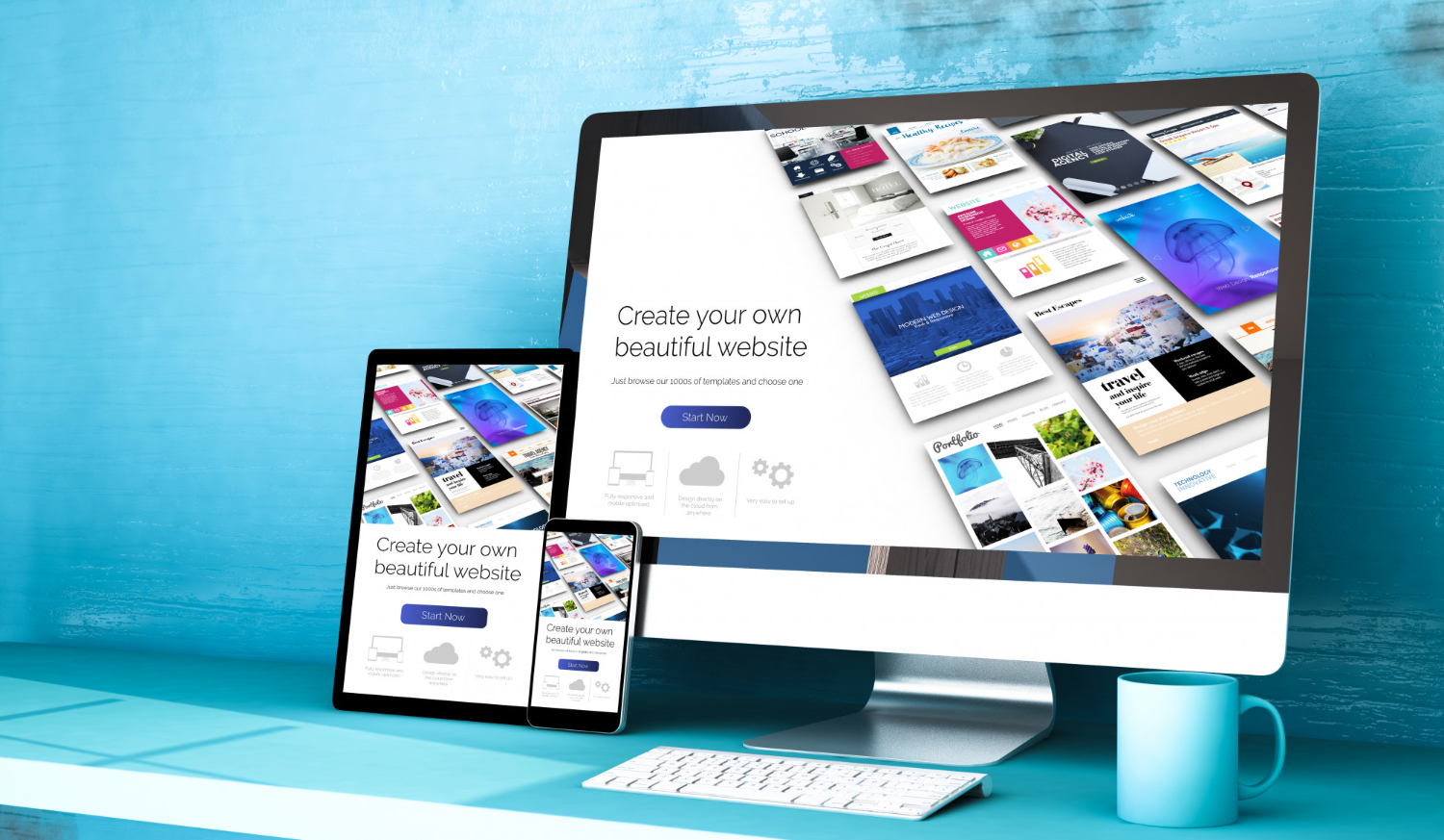In an era of fast-paced digital communication, the one-page website has gained immense popularity for its simplicity and effectiveness in conveying information. Whether you’re a small business owner, a creative professional, or an individual looking to establish a personal online presence, creating an awesome one-page website can be the perfect solution.
In this comprehensive guide, we’ll take you through the steps to build a stunning one-page website that captivates your audience and delivers your message effectively.
Step 1: Define Your Purpose and Audience
Before diving into the technical aspects of building your one-page website, it’s crucial to define your purpose and target audience. Ask yourself:
- What is the primary goal of your website?
- Who is your target audience, and what information are they seeking?
- What key message or call-to-action do you want to convey?
Having a clear understanding of your website’s purpose and audience will guide your design and content decisions.
Step 2: Choose the Right Website Builder
For those without coding experience, website builders are a lifesaver. They offer user-friendly interfaces and pre-designed templates that make creating a one-page website a breeze. Some popular website builders include:
- Wix: Known for its drag-and-drop functionality and a wide range of templates.
- Squarespace: Offers beautifully designed templates with a focus on aesthetics.
- Weebly: Known for its ease of use and e-commerce capabilities.
- WordPress: Offers both the simplicity of a website builder and the flexibility of a content management system.
Choose a website builder that aligns with your needs and level of technical expertise. To use a website builder, you will require a web hosting service to host your website.
Step 3: Select a Compelling Template
The template you choose sets the visual tone for your one-page website. Look for a template that matches your brand or personal style. Pay attention to:
- Design Elements: Consider fonts, colors, and layout options.
- Responsiveness: Ensure the template looks great on both desktop and mobile devices.
- Customization: Choose a template that allows you to personalize it to your liking.
Step 4: Craft Engaging Content
With a one-page website, every section is valuable real estate. Be concise and engaging in your content creation. Your one-page website should include:
- Header: A clear and compelling headline that communicates your website’s purpose.
- About Section: A brief introduction about yourself, your business, or your project.
- Portfolio or Services: Showcase your work or offerings with captivating visuals and descriptions.
- Testimonials or Reviews: If applicable, include social proof to build trust.
- Contact Information: Make it easy for visitors to get in touch with you.
- Call-to-Action (CTA): Encourage visitors to take a specific action, such as signing up for a newsletter or requesting more information.
Step 5: Optimize for Performance
A well-optimized one-page website ensures a seamless user experience. Pay attention to the following:
- Loading Speed: Optimize images and minimize large files to ensure quick loading times.
- Mobile Responsiveness: Test your website on various devices to ensure it looks and functions correctly.
- SEO: Use relevant keywords in your content to improve search engine visibility.
- Navigation: Implement smooth scrolling to guide users through your one-page design.
Step 6: Add a Contact Form
Include a contact form to make it easy for visitors to reach out to you. Collect essential information, such as name, email address, and message. Many website builders offer built-in contact form features, making it simple to add this vital component.
Step 7: Incorporate Visual Elements
Visual elements like images, videos, and icons can enhance the appeal of your one-page website. Use high-quality visuals that align with your brand and message. Consider using a gallery or slideshow to showcase your portfolio or work.
Step 8: Test and Refine
Before launching your one-page website, thoroughly test it for functionality and design. Check for broken links, typos, and responsiveness on different devices. Solicit feedback from friends, colleagues, or beta testers and make necessary refinements.
Step 9: Optimize for SEO
To ensure your one-page website is discoverable online, optimize it for search engines. Use relevant keywords in your content, meta titles, and descriptions. Additionally, submit your sitemap to search engines like Google to improve indexing.
Step 10: Launch and Promote
Once you’re satisfied with your one-page website, it’s time to launch it to the world. Share it on social media, email it to your contacts, and consider running online ads to generate initial traffic. Promoting your website is crucial to reaching your target audience.
Conclusion
Building an awesome one-page website is within reach for anyone, regardless of technical expertise. By following these steps and leveraging user-friendly website builders, you can create a visually stunning and effective online presence that engages your audience and achieves your goals. Remember that simplicity and clarity are key in one-page website design, so focus on conveying your message concisely and compellingly. Now, go ahead and showcase your brand, business, or creative work to the world through an awesome one-page website.