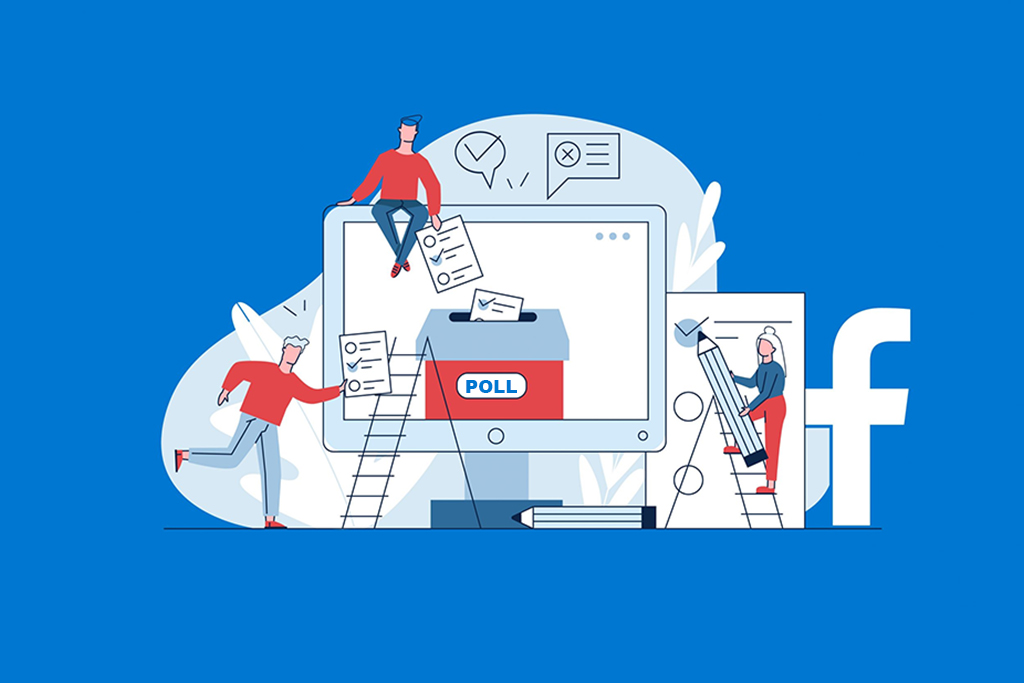Facebook, a popular social media network, is widespread amongst more than a billion users in nearly 140 countries worldwide. It is built with a structural design that enables users to build virtual connections, live chat with friends, socialize with other users, share their personal and professional lives online, participate in groups, and much more. Since Facebook is immensely used globally, it became the largest social media network compared with its fellow competitors like Instagram, Snapchat, and Twitter. Another reason for its utmost successful position in the social media industry is its undeniably engaging features.
These features include sharing photos and videos of your daily life, a news feed to keep you updated with happenings amid your friend circle, security features to keep your account safe from intruders or outsiders, polling, and much more. We will discuss an exciting and commonly used feature in this blog, i.e., Facebook polls. You will learn how to create a poll on Facebook and what exactly polling is on this platform.
WHAT DO YOU MEAN BY A POLL ON FACEBOOK?
The poll is an interesting feature that helps you know more about your friends’ or customers’ opinions. It includes a question for the poll takers and two (or more in some cases) to choose from. The poll-takers are supposed to tap or click on their preference, and their vote for that particular option is taken into consideration. An overall number of voters for each option is determined into a percentage to give a fair idea about which one of the two options is more preferred. There are four different ways to create a poll on Facebook, including a poll on the Facebook story, a Poll on Facebook groups, a Poll on Facebook events, and a Poll on Facebook messenger. We will discuss each in this blog.
STEPS TO CREATE A POLL ON FACEBOOK STORY
Adding a poll to your story involves only four steps and you can do it within a matter of two minutes. To create a poll on Facebook story, follow the instructions mentioned below.
- First and foremost, begin by opening the Facebook mobile application on your Smartphone and login if not already logged into your account
- Locate the Add to Story option at the top of your news feed and tap on it to open the story screen, where you must add a picture or a video as the background of your poll
- Tap the on the top-right of your screen and select Poll from the option, then tap on the text box to insert your question along with the two alternatives
- Once you are satisfied with the question and alternatives, tap on Share to Story
STEPS TO CREATE ON POLL ON FACEBOOK GROUPS
The Facebook groups are undoubtedly a beneficial source of promotion, especially in the business sector. Adding polls on Facebook groups can help customer engagement, know your customer needs, and engage the desired audience. To learn how to create a poll on Facebook groups, refer to the steps mentioned below.
- Open the Facebook mobile application on your Smartphone and tap on the Groups option to select the desired group you wish to share the poll with
- Create a poll in the said group and tap on the text box; you will see Add to your post option and three dots next to it – tap on it and select Polls from the options
- Type your question next with two alternatives, and lastly, tap on Post to publish the post
CREATE A POLL ON FACEBOOK MESSENGER
You can create a poll on Facebook messenger and share it with your friends so you can collectively decide upon one decision. It is indeed a great way to settle a friendly argument or circulate customer satisfaction surveys (for business users). To create a poll on Facebook messenger, allude to the steps mentioned below.
- Open the Facebook Messenger app on your Smartphone and open a group chat; in case you don’t currently have one, create a new one
- At the bottom of the messenger is a plus (+) symbol – tap on it to select the poll icon
- A new window should open with the Ask a question textbox; click on the textbox to insert your question and options just below the textbox
- Once you’ve entered your desired question and options for the poll, select Create Poll to publish it on the group
CREATE A POLL ON FACEBOOK EVENTS
Posting a poll on Facebook events can be beneficial when hosting an event, and you wish to know your desired audience’s preference concerning the date, location, time, and more. To create a poll on Facebook events, implement the following instructions.
- Open Facebook mobile application and tab on the menu symbol located at the top-right corner to select the Events option
- Under the events option, select the hosting tab and then select the event you wish to share the poll with
- Please tap on the textbox and swipe up on the options below it until you find the Polls option; once you find it, tap on it to switch this post to a poll
- Type your question in the textbox along with your alternatives and tap on Post to publish the poll.
The aforementioned methods to poll on Facebook can be used anytime and anywhere with just a few taps on your Smartphone. You can enjoy this feature while putting it to good use and engage your audience. For more Facebook-related information, you can check out our other blogs to find problems and their solutions for different Facebook features.