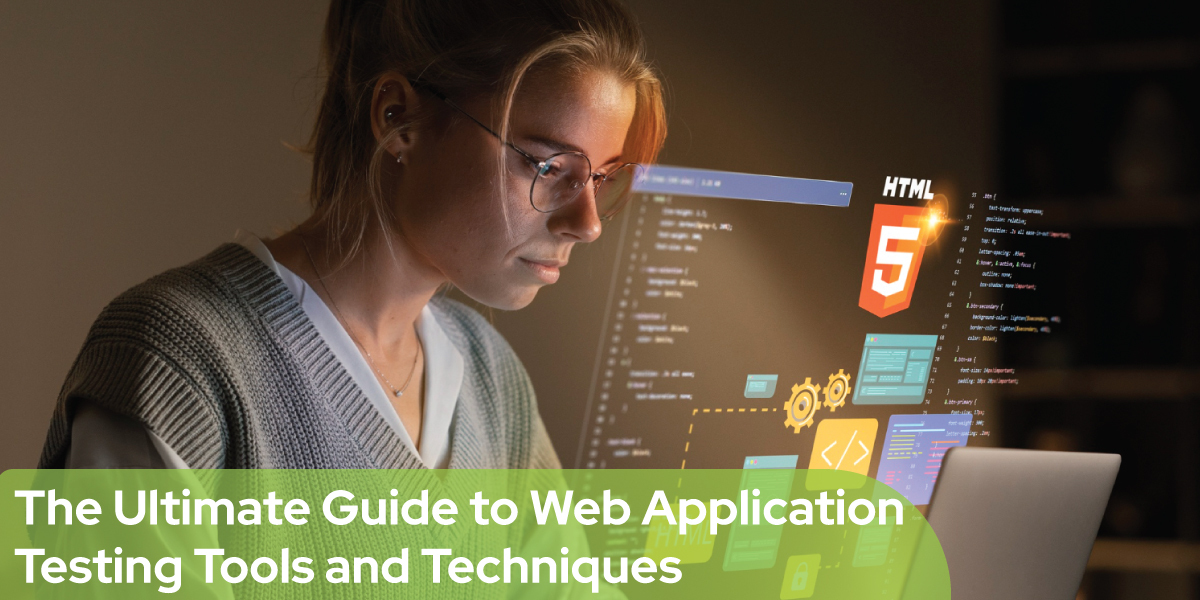Introduction
Digitalization has completely transformed the process of interacting with the world. Now, we are able to communicate & access data from anywhere & anytime. Organizations have now started investing in web application testing services to stay on trend with rapid technological advancements. Testing is essential since it ensures the application will perform well & deliver the necessary output.
It also defends your application against malicious attacks. If you are seeking to launch your software in the market, you must perform web application testing before that. This is how you can foster your customer experience & improve your brand identity. In the following guide, we are going to brief you about the web app testing types, web application testing tools & the best practices.
Understanding Web Application Testing
Web application testing is frequently referred to as a software quality assurance technique that checks that a specific online application’s functionality performs in accordance with the requirements. You may uncover defects at any time before a release using web application testing.
When it comes to websites, errors get into the actual version of the website and harm user experience if thorough testing isn’t performed.
If you have been unnoticing the vulnerabilities & errors, then it can lead to a data breach. In the end, testing on the web safeguards a business’s image. People avoid visiting troublesome websites, such as websites with link breaks, empty pages, and faulty buttons. Some consumers may also care about the appearance of the user interface, which may have an impact on their purchasing decisions.
If you don’t want to lose your clients because of these scenarios, then let your product/application go through this testing phase before launching.
Types of Web Application Testing
Functional Testing
The web app functionality testing is performed under the various aspects that cover APIs, client, UI, security, server functions, etc. Functional testing is extremely useful because it permits users to do both automated and manual testing. It is carried out in order to verify the way each website feature works. The most used testing techniques or web application testing tools that are performed in functional testing are Cypress, Selenium & Postman.
Performance Testing
The goal of web app performance testing is to figure out if a web-based app can handle the anticipated requests. Tests for performance can assist in identifying the sites/applications that are sluggish, how much time a webpage takes to load, and so on. Web developers may address problems with performance prior to the website’s becoming live.
They would need to upgrade certain hardware or make software modifications after performance testing. Performance testing is done in multiple aspects, such as stress, load, and scalability testing. The most used testing tools for web applications that can be used are LoadRunner, JMeter, and Gatling.
Security Testing
Based on the reports of Edgescan Vulnerability Stats, more than 8 billion user data were exposed. The breaches were because of the security vulnerabilities. Security testing is necessary for revealing the errors & vulnerabilities or security threats such as XSS, SQL Injection & CSRF. The popular tools used for security testing are OWASP ZAP, Burp Suite, and Fortify.
Usability Testing
Employing third parties to review a website’s usability enables companies to learn more about how users navigate and engage with it. Testing for usability makes it easier to assess whether a web app delivers to consumers seamlessly what they are looking for. The popular methods or tools used for this testing are UserTesting, & Lookback.io.
Compatibility Testing
Compatibility testing is done to make sure online applications function with the hundreds of operating systems (OSs) & browsers that are in use. The tools & strategies utilized in the following testing are BrowserStack and LambdaTest.
Testing Strategies and Best Practices
Web-based application tests tend to be complex, but guidelines can help you maximize your testing efforts. Here are the important practices for accomplishing this:
- Develop a testing plan and prioritize the test cases. Choose the appropriate automation tool.
- To increase efficiency, make the test scenarios modular as well as reusable.
- Examine and maintain your automatic test suite regularly to stay up with changes in the application.
- Ensure that the automated tests encompass all essential scenarios and edge cases.
- Continuous integration and delivery can be used to streamline testing and identify problems early.
- A system for version control can help you manage your code along with test scripts.
- Follow guidelines to ensure that the tests are successful and efficient. Find the proper tool to help you plan the website’s testing strategy.
Test Automation
Test automation is the method of automating the execution of tests in software development as well as quality assurance processes using software tools and scripts. Instead of seeking manual work, it involves creating test cases or scripts that can be performed automatically. By decreasing mistakes made by humans, saving time, and enhancing test coverage, test automation seeks to enhance testing productivity and efficacy. Most of the test scripts written for automation testing are written in JavaScript, C# & Ruby.
Continuous Integration and Continuous Deployment (CI/CD)
Employing CI/CD for web app development has various advantages:
- Quicker Time to the Market
CI/CD decreases the phases of development, enabling new features and problem fixes to reach users faster. This adaptability offers your web application a competitive advantage.
- Improved Quality
Automated evaluation in CI/CD pipelines assists in identifying flaws and issues before the development process. This results in higher-quality software and fewer manufacturing problems.
- Improved Collaboration
CI/CD encourages collaboration among the development, testing, and operations teams. Developers may work more effectively since their code modifications will be incorporated and tested automatically.
Mobile Web Application Testing
Cross-browser compatibility is a key difficulty in online application testing. The web applications should be performed perfectly in different web browsers. When doing cross-browser testing, quality assurance personnel may discover problems due to layout discrepancies.
Web applications frequently collect data from a database or server and present it dynamically in the user interface. In rare circumstances, faults may appear when the shown data is incorrect or out of sync with the real data. This might occur because of cache difficulties, inaccurate data retrieval or processing, or inappropriate handling of real-time updates.
Accessibility Testing
Testing for accessibility involves comparing the accessibility of your website, applications, or other digital content to standard practices and assessing the way they work for users of assistive technology like screen readers. Overall accessibility testing aims to increase accessibility & deliver guidance for digital projects.
Choosing the Right Testing Tools
Project Requirements
Identifying the problem is essential before seeking a solution. So, before you begin researching the different technologies and tools available in the marketplace for the automation of tests, you should make a list of your project needs and the challenges you hope to tackle.
Reporting
To ensure effective reporting, it’s important to review all reporting capabilities offered by a tool, as creating and executing test cases is ineffective without them.
Case Studies and Examples
Do you want to know some best practices from the industry leaders? If you want to go through some real-world examples of effective web application testing, then go through the Suggest resources by Google.
Empower Your Web Application with Cutting-Edge Testing Techniques: Start Today!
Organizations must consider performing web application testing to detect bugs & flaws prior to the online applications going live. After the problems are rectified, the web application is tested once again. The practice of web testing might be tiresome yet worthwhile. If you want to empower your web application to meet cutting-edge requirements, consult with the best IT expert team now!