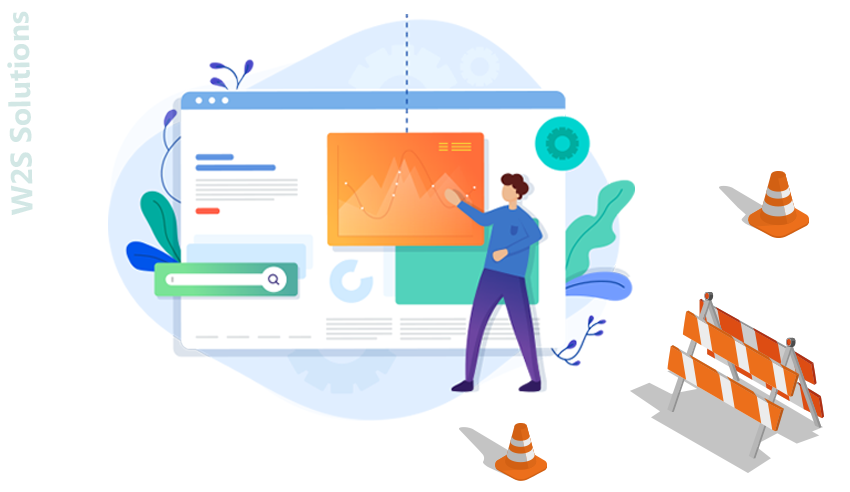Due to the growing significance of mobile applications in our daily activities, there is a greater need than ever for interfaces that are aesthetically pleasing and easy to use in the scope of digital transformation services. In order to achieve this, UI/UX design tools are used by developers and designers to produce beautiful and simple to use app interfaces. Your choice for creating a UI will rely on the functionalities of your application.
However, one thing remains constant: the tools required to design the UI that will do honor to your mobile application. Custom mobile application providers can provide superior solutions if you discover that you require more robust customization. The top mobile application UI design tools listed below will give your team the pieces needed to develop the best UI.
Top 10 UI/UX design tools for mobile app development
In this blog, we’ll explore the top 10 UI/UX design tools for mobile app development.
Sketch
Sketch is widely recognized as one of the leading design tools for creating user interfaces. It offers a streamlined and intuitive interface tailored explicitly for designing mobile apps. Sketch allows designers to create vector-based graphics, wireframes, and interactive prototypes with ease. Its extensive library of plugins and integrations provides additional functionality, empowering designers to enhance their workflow and collaborate seamlessly with developers.
Adobe XD
Adobe XD is a powerful and versatile design tool that has gained immense popularity among UI/UX designers. It offers a comprehensive set of features, including wireframing, prototyping, and collaboration capabilities. Adobe XD’s intuitive interface allows designers to create pixel-perfect designs and interactive prototypes and conduct user testing. Its seamless integration with other Adobe Creative Cloud applications further enhances the design workflow.
Figma
Figma is a cloud-based design tool that has gained traction for its collaborative capabilities. It allows designers and developers to work simultaneously on the same project, making real-time collaboration and feedback seamless. Figma offers an extensive set of design features, including vector editing, prototyping, and design components that can be easily reused across multiple screens. Its cross-platform compatibility enables designers to work seamlessly across different devices and operating systems.
InVision
InVision is a popular prototyping tool that enhances the user experience by creating interactive and immersive prototypes. It enables designers to transform static designs into interactive and animated prototypes, allowing stakeholders to experience the app’s flow and interactions. InVision also offers collaboration features, such as real-time commenting and version control, facilitating effective communication and feedback loops among designers, developers, and clients.
Marvel
Marvel is a user-friendly design tool that simplifies creating prototypes for mobile apps. It offers an intuitive drag-and-drop interface, making it accessible even to designers with limited technical expertise. Designers can make use of Marvel to create their designs or import them from various platforms. Designers can simply post and get feedback on their prototypes according to the built-in collaboration tools, which simplifies the development process.
Axure RP
Axure RP is a powerful prototyping and wireframing tool favored by UX designers. It offers many feaoffers many complex reading interactions and dynamic prototypes. Axure RP allows designers to simulate and validate user flows, conduct user testing, and create interactive documentation. Its robust functionality makes it suitable for designing intricate and data-driven mobile app interfaces.
Zeplin
Zeplin is a collaborative design and development tool that bridges the gap between designers and developers. It simplifies the handoff process by generating style guides, asset specifications, and code snippets from design files. Zeplin ensures a smooth collaboration between designers and developers, allowing for a more efficient implementation of the UI design in the development phase.
Proto.io
Proto.io is a versatile prototyping tool that enables designers to create highly interactive and realistic mobile app prototypes. It offers an extensive library of UI elements and interactions, empowering designers to simulate complex user flows. Proto.io supports real-time collaboration and user testing and integrates with popular design tools. You can create and link interactive pages and components with this tool.
Origami Studio
Origami Studio allows designers to create interactive and immersive prototypes with dynamic content and complex interactions. Origami Studio also offers collaboration features, such as real-time commenting and version control, facilitating effective communication and feedback loops among designers, developers, and clients.
Mockups
Last but not least, another effective yet straightforward current design tool is the mockup which works with Microsoft Windows, macOS, and Android. To test it out, you may alternatively download a free version with fewer features. Simple drag-and-drop operations are available in mockups. Prototyping is made simpler by these practical yet straightforward mobile app design tools. Designers may produce mockups and prototypes for desktop, online, and mobile products using this program. Mockups include a plugin for Sketch and a ton of valuable icons.
A Checklist of Factors to Consider When Choosing a Mobile App Designing Tool
Selecting the right design tool for your process of mobile app development is crucial to ensure a smooth and efficient design process. Here are some essential factors to consider when choosing mobile app designing tools:
1. Design Features and Capabilities
Evaluate the design features and capabilities offered by the tool. Look for tools that provide essential elements such as wireframing, prototyping, vector editing, and animation capabilities. Consider whether the device supports the design style and interactions you envision for your mobile app.
2. User-Friendliness
Opt for a tool that has an intuitive and user-friendly interface. A device with a steep learning curve can slow the design process and require additional training. Look for tools that offer a smooth and easy-to-use interface, allowing designers to create designs without unnecessary complications quickly.
3. Collaboration and Sharing
Consider the collaboration and sharing features offered by the tool. Collaboration among designers, developers, and stakeholders is vital for successful mobile app development. Look for tools that facilitate real-time collaboration, version control, and commenting features, allowing seamless communication and feedback exchange.
4. Integration with Other Tools
Check if the design tool integrates well with other tools commonly used in mobile app development. Integration with software development tools, project management platforms, or other design tools can improve workflow efficiency and streamline the design-to-development handoff.
5. Platform Compatibility
Consider the platform compatibility of the design tool. Ensure that the tool supports sourplatfoyour platforms or Android. Some agencies may offer cross-platform compatibility, allowing you to design for multiple platforms within a single device.
6. Scalability
Evaluate the scalability of the tool. Determine if the device can handle the complexity and size of your mobile app project. Scalability becomes crucial as your app evolves and new features are added. Choosing a tool that can accommodate future growth and expansion will save you time and effort in the long run.
7. Cost and Licensing
Consider the cost and licensing model of the design tool. Some tools offer free versions or trial periods, while others require a subscription or one-time purchase. Evaluate the pricing structure and determine if it aligns with your budget and project requirements.
8. Reviews and Recommendations:
Read reviews and seek recommendations from other designers and developers who have experience with the tools you are considering. Their insights and feedback can provide valuable information about the pros and cons of each device.
9. Personal Preferences and Workflow
Finally, consider your personal preferences and design workflow. Each designer has their own preferences and working style. Choose a tool that aligns with your preferred design process, methodologies, and philosophy to ensure maximum productivity and creative freedom.
Conclusion
Mobile app development companies in USA have access to a wide array of UI/UX design tools. Each instrument mentioned in this blog brings unique features and benefits to the table, catering to the diverse needs of designers and developers. As the demand for visually stunning and user-friendly mobile apps grows, leveraging the right UI/UX design tools becomes paramount in delivering exceptional user experience.
The top 10 UI/UX design tools for ui mobile app development discussed in this blog are just a glimpse of the vast possibilities available to designers and developers. There are advantages and disadvantages to taking into account regardless of the app designing software program you select.
Make sure the program you choose meets your needs as a professional, the project’s criteria, and both. While there isn’t a single instrument that can do everything perfectly, there is unquestionably a good tool for every activity. By embracing these tools and staying updated with the latest trends, professionals in the field can create mobile apps that genuinely delight users and elevate their overall experience.