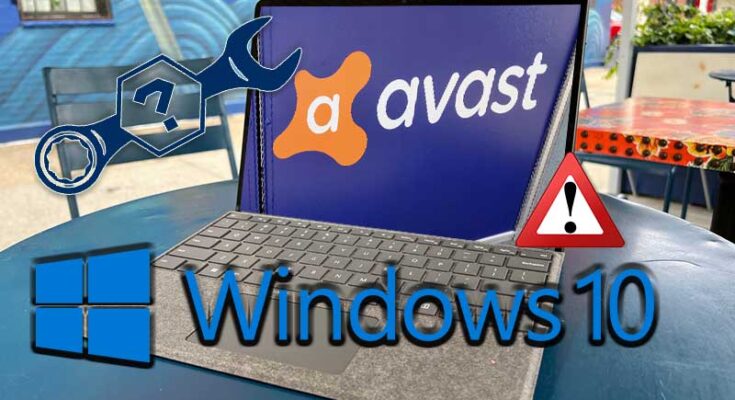Who wants their personal information leaked on the internet or some kind of virus or malware harms their system or worse someone tracks your activity, we believe not a single person will nod for this.
That’s where Antivirus enters with a double backflip, stealing the hearts of all the PC users.
But what does Antivirus do, we believe that everyone knows the answer to that question, but for our jungle audience, we have to move step by step, let’s know in simple and to the point vocabulary what role does antivirus play in the system, and why is it so critical?
What does Antivirus do in the System and why is it so essential?
In simple words, An Antivirus is software that is installed in the computer to safeguard Data, information from the whole computer from unwanted viruses, trojans, online malware phishing attacks, spyware, spam attacks, and cyber threats.
here are the top leading Antivirus available in the markets are:-
- Bitdefender
- Norton
- Kaspersky
- Avast one
- Trend Micro Antivirus etc.
Why is choosing a Good Antivirus so crucial?
Choosing a good Antivirus is very vital as it is all about your precious data, personal stuff, and your computer’s health and we are sure that no one wants that someone has access to their precious data or secrets files or spy them or spam them.
That’s why choosing a Good Antivirus is so crucial.
There are tons of Antiviruses available in the market with amazing features but choosing the best amongst them is not as simple as it seems because you can’t just buy considering the features, you also have to see your budget.
So do you have a plan to choose the Best and most reliable Antivirus that provides you top-notch security with tons of features in your budget?
Don’t worry, if you have not, as we have researched and gathered a list of
Top 5 Antivirus for windows 10.
So let’s commence and dive onto a list of the top 5 Antivirus for Windows 10.
Top 5 Antivirus for Windows 10
As we promised here is the list of the top 5 Antivirus for Windows 10.
For your convenience and a better understanding of which Antivirus software to choose for your computer, we have illustrated Antivirus features, Pros, and cons separately so that you could get a clear image of which Antivirus to buy.
| Antivirus | Standout Features | Pros | Cons |
| Avast One | Secure Browser Web protectionWi-Fi Inspector | Lenient and is comfortable to use.Powerful malware security.Budget-friendly. | Not that many features like other Antiviruses |
| Bit Defender | Safepay banking protection.Wi-Fi Security Advisor.web protection. | Excellent antivirus engine.Tons of features.Adequately user-friendly. | Minor ransomware clean-up niggles |
| Norton | Intelligent firewall.PC maintenance features.backup tool, Norton Insight | Tremendous web protection.Numerous helpful tools beyond antivirus defences.Even contain a backup choice. | Uses extra resources as compared to other Antiviruses available in the market. |
| Kaspersky | Highly configurable virus scans.self-protection defence.System Watcher module. | Precise antivirus engine compared to other Antiviruses available in the market.User-friendly.Minor effect on system performance. | Rather weak extras. |
| Trend Micro Antivirus+ security | Ransomware monitoring.Pay Guard banking protection.high-quality URL filtering. | Very handy or say easy to use.Folder Shield anti-ransomware coating.Promising antivirus engine and web-surfing security. | Not that Optimisation friendly.Lacks features as compared to other rival Antivirus. |
Queries
From the Above of the antiviruses, many users avast and Norton antivirus reported queries such as avast not opening windows 10so we have researched and found the fixes to resolve these queries.
To resolve the above issue Avast firewall not working on Windows 10, you can simply perform these fixes.
- Check whether there is an update of Avast or Windows 10, Update it if the update is available.
- Try to Force stop Avast Antivirus.
- Re-installing Avast Antivirus may resolve this issue.
- Check your Avast Antivirus Subscription.
Now, let’s head to how to perform Norton account recovery?
If you have forgotten your Norton username:
- Simply head to the Norton login page or click on the given link and tap on forget the username and provide the email address you have used to purchase or create your username.
https://login.norton.com/sso/embedded/update
if you have forgotten your password:
- First, head to the forgot password page or tap on the below link.
https://login.norton.com/sso/embedded/forgetPassword
- Once, You reached the forgot password page, Enter the Email address that you have used during the purchase, and Hit on the Continue button.
- Now, Norton will send you a recovery mail containing a recovery link, simply open that link and reset your password.
We hope that these fixes will resolve your queries and assist in getting rid of issues such as Avast not working on windows 10 or how to perform Norton account recovery
Closure
Choosing a good Antivirus is very crucial for your computer’s health and more importantly for your safety and security from unwanted viruses that could flip your life upside down.
However, picking a Featureful antivirus can be very time-consuming and hectic as there are tons of Antiviruses available on the market.
That’s why we researched and made a sorted table in that way so you can get a clear image of what you want and what is your need.
Finally, we hope that by going through the above information, you will get your desired Antivirus that stands on your expectations, lastly, everything depends on your sense of understanding and we believe that we have done some addition to your knowledge and answered your queries like avast not opening windows 10 or Norton account recovery.
Keep safe.
See ya.
Author Bio – My name is Johnny Alex. I have been a Technical Content Writer for the past 4 years. I love to write about different new technologies and research about their fixes and troubleshoots.