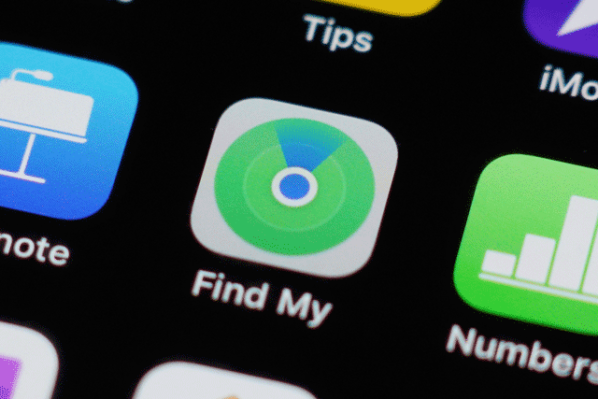Since their launch in December 2016, Apple’s AirPods have brought unparalleled functionality to Apple product users. are earphones that allow you to listen to music, make phone calls, and watch video content wirelessly. They remove the hassle of wired headphones, and you can easily store and bring them around via their portable charging case.
The point of AirPods is to provide you with convenience while on the go, but the irony is that they sometimes are inconvenient. It’s no surprise that AirPods are notorious for becoming lost easily, which is a major frustration for many users since they see it as their hard-earned money wasted.
The design of the AirPods may not fit snugly into every wearer’s ear, making it possible for them to slide off and fall unexpectedly. These can pose issues when walking over potholes or sewer grates in the city or working out while listening to music at the gym.
It’s why it’s essential to understand how to take care of your AirPods best if you own these wireless devices.
Tips on How to Track Your AirPods and Avoid Losing Them
It’s never fun to lose any of your devices. Many people worldwide that use AirPods have lost them at least once, either because they neglected to take care of the devices or weren’t aware of them.
If you own AirPods, here are some tips on how to track them and avoid losing them:
Use tape to keep them from falling out
AirPods can easily come out of your ears unnoticed, which is an unfortunately common occurrence. People spend around $700 million each year to replace lost AirPods, and replacement Airpods also constitute 5% to 7% of all their sales.
You’ll need two items to help prevent your AirPods from falling out of your ear: waterproof tape and a hole punch. Next, you need to do the following:
- Cut two circular pieces of tape per AirPod with the hole punch
- Stick the tape on the part of the AirPod that goes in your ear
- After determining where you want the tape to be, hold each piece down on the AirPod for about 30 – 60 seconds to let the adhesive warm up and stick to the plastic
This DIY method could help make the sleek and smooth surface of the AirPods a little stickier, helping them stay in your ear and off the ground for much longer.
Register your AirPods on Find My Device
Apple devices have a pre-installed Find My Device application that can help you track down your devices—including your AirPods—if you misplace them.
The application uses your iPhone’s GPS tracking capabilities to assist you in locating your lost AirPods by pointing to their location on a map. The app also allows you to make the missing device play a loud sound, making it much easier to detect its location.
Before using these features, you’ll have to ensure that your AirPods are registered on your Find My App and iCloud account. The setup process is easy. You must pair your AirPods with an iOS device linked to your iCloud account.
It’s worth exploring the functionalities of Apple’s Find My Device application. If you’re in the Apple Ecosystem—you own more than one Apple product—you can use the app to keep tabs on your different devices, helping you stay calm and at peace, knowing where all your belongings are.
Enable the “Notify When Left Behind” feature
Since the AirPods are wireless, it’s much easier to accidentally leave them behind without you being aware. Knowing where you last left your AirPods makes them easier to track in the event that they get lost. The “Notify When Left Behind” feature on the Find My app can assist you with that.
The Notify When Left Behind feature will notify your iPhone when your AirPods become separated or undetectable. Keep in mind that this feature only works for the following devices:
- AirPods Pro
- AirPods Max
- 3rd generation AirPods
- Apple devices equipped with iOS 15 or later
You can enable this feature by doing the following:
- Select your AirPods on the “Devices” tab on the app
- Tap on “Notifications” and select “Notify When Left Behind”
- Toggle on “Notify When Left Behind”
- Under “Notify Me,” “Except At,” select “New Location” and the locations you don’t want to be notified about, like your home
This feature is excellent since you won’t have to rely on your memory to remember where the last place you
Rename your AirPods with contact details
Renaming your AirPods with your contact information, such as your phone number or email address, makes it easier for someone to return them to you if they stumble upon them.
To rename your AirPods with your contact information, do the following:
- Tap the “Settings” app on your Apple device and go to “Bluetooth”
- Click the “i” to the right of your AirPods on the “My Devices” list to view more options
- Click on “Name” and type down your contact information”
This trick may or may not work depending on who finds your AirPods. In the worst-case scenario, a person who retrieves your AirPods may choose not to contact you or reset them before seeing your contact information.
Use a Bluetooth tracker for your AirPods case
Unfortunately, the Find My app doesn’t work for AirPods cases because they aren’t fitted with GPS, Bluetooth, or wideband tracking capabilities.
Despite the lack of these features, you can still keep track of your AirPods case via a Bluetooth tracker such as the Apple AirTag. The Apple Air Tag uses Apple’s Ultra-Wideband (UWB) technology which provides accurate location information when searching for your AirPods case.
Keep Track to Keep Your AirPods in Check
People lose a lot of valuable items. Whether it’s house keys, wallets, or glasses, it’s a headache to lose these items knowing that you won’t be able to find them.
Fortunately, retrieving lost AirPods is possible thanks to Apple’s tracking software. Losing AirPods is common, but by knowing how to track them and being mindful, you lessen the chances of losing them, save money in the process, and keep them safe and secure.