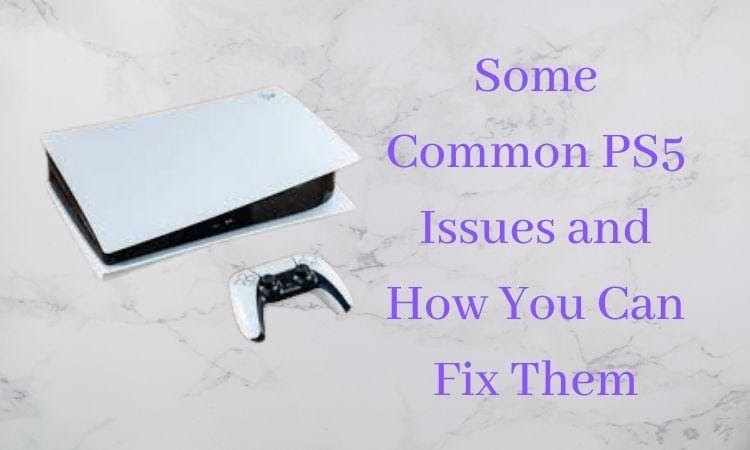The PS5, although being new, will also have many issues and you will notice various glitches. From the day of its release, many problems have been reported. Many people face download errors, while others run into the bricking issues. However, there are certain problems which can be fixed by yourself as well. So today we can help you solve those common issues with your PlayStation 5. We have listed some common errors, so go on reading!
Rest Mode Related Issues
There are a number of errors associated with the rest mode feature of the PS5. Some say problems occur when going into rest mode while playing a game, while others run into issues when waking their console. Because of such problems, the console to crash can occur leading to pop-up messages telling the owner the hard drive needs to be fixed. In fact, there is no confirmed fix for ret mode related issues, so we offer you to disable rest mode altogether.
Charging Issues
Charging problems are also common because many PlayStation owners have reported problems regarding charging their PS5’s Dual Sense Controller. Many users cannot charge the controller while the PS5 is in rest mode and this means that their batteries often run out while playing creating a stressful situation.
This is not the fault of the console, but more so the fault of the user. If are facing this is a problem, make sure that the option to charge the controllers in rest mode is enabled in the first place. Just go into the Power Saver settings tab to check this. However, if it doesn’t fix the issue then plug the controller’s chord into the backports on the PS5. People also claim that USB-C port in front works, so you can give it a try as well.
Data Transfer Issues
There are various PS4 owners who are also PS5 owners. This means that they would like to transfer data from their old console to the new one. However, people assure they have faced a lot of issues and couldn’t do this transfer.
Do you have trouble transferring data from your PS4 to your PS5 then, the problem may lie with the USB or LAN cable you are using. A lot of people say that Wi-Fi can be a perfect solution to transfer data, so you can try it as well.
Download Problems
Download-related issues are also considered to be some of the most common issues with the PS5. Most of these download problems revolve around indefinite downloads that never seem to end. In fact, nobody knows why it happens but it is really annoying. Sometimes, all you need is to be patient, but if it has been stuck there for days, then try out fixes. Some found that factory-resetting your PS5 can solve the problem. Just make sure to back up your PlayStation first before trying this method.
To fix the issue, simply update the PS5’s system software to the latest update and then start it in safe mode to rebuild the database. Do this by pushing and holding the button in front of the console until it makes two beeps. It will then boot into safe mode. Then select Rebuild Database. Files will be kept, but it will do some changes. Factory resetting should only be a last-ditch attempt, so try it first!
Coil Whine
Coil whine is a problem that is not exclusive to just the PS5. Other products like graphic cards and laptops can also exhibit coil whine. In fact, this is not a severe issue but it can be very annoying because the sound of a coil whine can detract from your gaming experience.
The first method to solve the problem is to reposition your PS5. If it was horizontal, try to let it stand with vertical, and vice versa. If that does not work, look around the PS5 to make sure whether it is ventilated. If not then place it somewhere else where it can access plenty of air without any obstruction to help keep the system cool. Finally, if no method works out then you can contact support and you may be eligible for a replacement.
Unfortunately, new PS5s come with various issues but this is expected, so there is no need to feel worried. Fortunately, many of these issues will have solutions, and if you have experienced some of the mentioned problems then our solutions will be quite helpful. We hope the suggestions we gave have helped. However, if your PS5 is still problematic, feel free to send it to a professional.
Why Choose Gadgets Xperts
You can put your trust in the expert technicians at Gadgets Xperts. Once they have your PlayStation, the technicians will first handle a diagnostic test to understand the root problem. These techs specialise in the Playstation Repair Palmerston North and their store is stocked with the necessary parts to complete your repair. Gadgets Xperts is dedicated to offering fast but effective solutions of Playstation Repair Palmerston North. The repair services can be completed even within the same day depending on the issue. This team understands that when you’re gaming on your PlayStation, the last thing you want is to see it damaged. Just let this team provide you with quality Playstation Repair Palmerston North so that you can get back to gaming as soon as possible.
Gadgets Xperts is one of the industry leaders in electronics repair. Whenever you need quick, affordable and guaranteed Playstation Repair Palmerston North in an honest and fair manner, simply choose this professional team! They also offer Mobile Phone Repair Palmerston North, so if you have also faced phone issues then contact these experts. Simply bring your damaged Phone and these experts will first handle a free diagnostic exam to determine the cause of the issues. Thanks to this comprehensive diagnostic service, they will identify the problem and find the solution that works best for your Phone.
Author Bio:
Hi, I am Stephen Logan, a 26 year self-employed freelance content writer. I have worked on 300+ projects. I write about everything which is important.