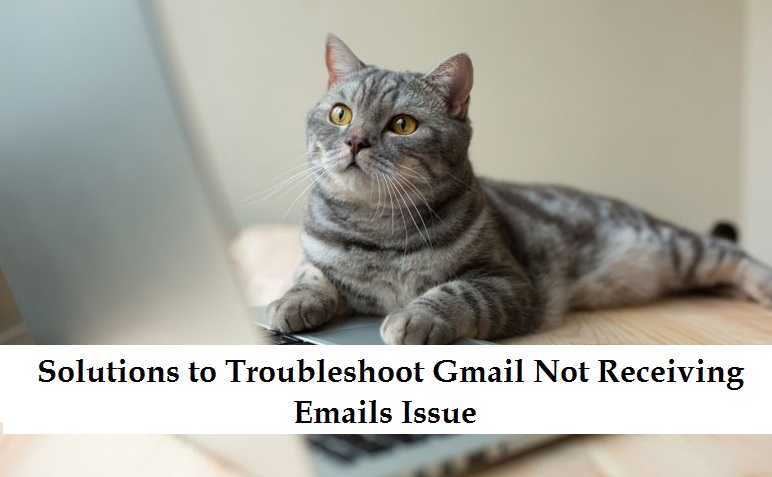The straightforward interface and ease of access make Gmail one of the most popular free email services on the web. Despite this, many users report they are unable to receive emails on Gmail. If you are also searching for the answer to why is my Gmail not receiving emails, then this problem may arise due to many other problems like you can’t get new emails if your Google account runs out of storage. You may also have the wrong Gmail inbox settings or an unstable internet connection, but fortunately, you can fix all of them. Find out what to do if you aren’t receiving emails.
Steps to Troubleshoot Gmail Not Receiving Emails
It will be a great frustration if you are unable to receive work emails. We have listed the solutions list to get you back on track.
- Clear Google Storage Space
There are plenty of un-useful emails that rest in our inbox, occupying much space. If your inbox is filled with such emails, your inbox may be running out of storage space. So, check your inbox to delete large files from your account to free up some space. Upgrade your storage plan if you want more space to save your emails.
- Check Other Folders
Your new emails can automatically move to another folder because of Gmail automatic filtering feature. This means that if you’re waiting for an email from an unknown sender, there’s a chance Gmail marked it as spam. You can open your spam folder and look at that if you find that email in this folder. If yes, click on the ‘Report not spam’ or ‘Move to inbox’ option. Alternatively, check all your mail folders.
- Try Gmail on a Different Browser
Another effective solution is to try to open your Gmail account on a different web browser. In case you can view your recently received mails, then the problem is with your previous browser. So, try to optimize your previous browser by clearing caches and cookies.
- Remove Filters
If you have created some filter rules on your Gmail, it can be the reason for not receiving the emails in Gmail. To check if you have created any filters, click on the ‘Settings’ icon and select ‘See all settings’ from the drop-down menu. Now, if you find a similar filter on your Gmail account, delete it. Moreover, if your Gmail account not working or Gmail won’t load then see the process.
- Check Email Forwarding Settings
If your Gmail forwarding feature is turned on or you have set the settings to delete the existing account’s email copy, the emails wouldn’t appear. Either change the current settings or simply turn off the email forwarding to receive new emails.
- Disable Firewall
By default, several ant viruses enable the ‘Firewall’ feature, which may be blocking the new messages from arriving. So, either try disabling the firewall or the antivirus to solve the issue.
Conclusion
With alluring features, amazing services and outstanding updates, Gmail has never failed to surprise it users. Yet it is true that Gmail is not immune from the various technical snags. The users of Gmail keep on facing technical problems like Gmail error codes, not receiving emails, not responding, not working but all of these could be manually tackled. In the same way, this blog talks about the different ways in which you can fix one of the most complicated issues of Gmail.
The methods mentioned here will solve the Gmail not receiving emails issues. If they do not work for you, try reaching out to Google’s customer support system, and all the problems you deal with will be solved effectively.