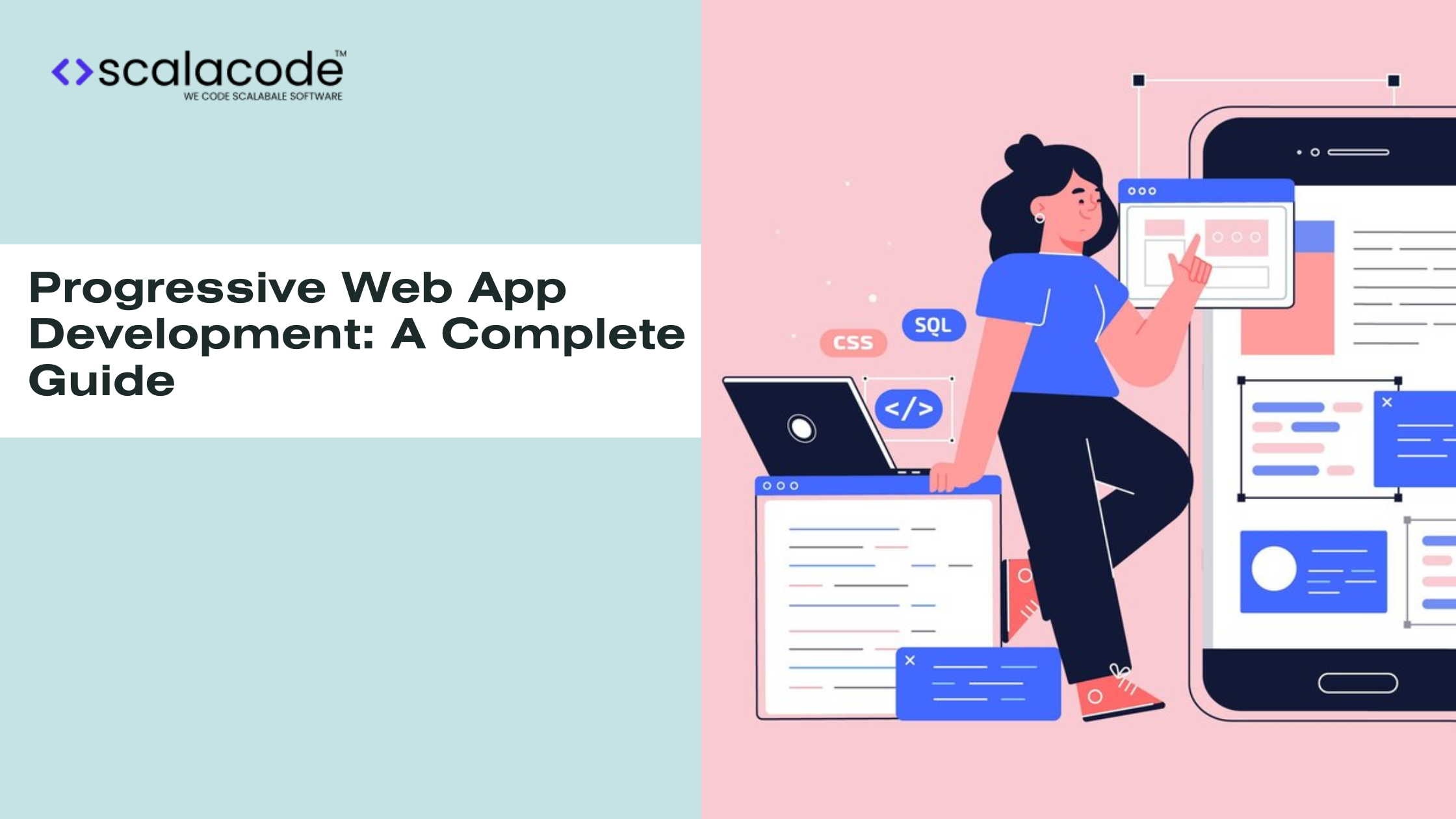Have you used an app even when the internet was slow and unpredictable? Or perhaps you’ve accessed content offline and enjoyed a seamless mobile-like experience from your device’s home screen?
If so, you were probably interacting with a progressive web app, more commonly known as a PWA. A PWA leverages modern web technology to deliver an app-like experience to users right in their web browsers. Most importantly, it blurs the boundaries between web and mobile apps.
Moreover, PWAs can be updated directly on the server and not dependent on the user or app store updates, making them always up-to-date.
Are you looking to develop your Progressive web apps? If yes, here’s a complete guide to help you understand and go through the development process.
Let’s begin this with the current condition
The Current Statistics 2023
1. Determining the exact market share of PWAs can be challenging due to the absence of a precise definition. However, Chrome web statistics suggest that around 17% of page loads exhibit PWA-like characteristics.
2. Emergen Research’s recent analysis reports that the market for PWAs was valued at $1.13 billion globally and is anticipated to grow to $10.44 billion by 2027. This impressive growth reflects a Compound Annual Growth Rate (CAGR) of 31.9%.
3. As of January 2023, more than 22,000 websites of various customers have embraced the utilization of PWA, as per BuiltWith’s findings.
4. It is predicted that the sales for M-Commerce on a global scale will reach 4 trillion USD by 2022, as stated by Statista.
5. When shopping in stores, over 75% of shoppers utilize their mobile phones to compare prices.
6. Emarketer anticipates that almost 80 million people in the United States will use mobile payments by 2023.
7. Synchrony reports that at least one shopping application has been downloaded by 70% of consumers.
8. WhaTech projects that the global mobile coupon industry will grow by 56.5% by 2025.
What is a Progressive Web App?
A website that operates similarly to a native app is known as a progressive web app. With the ability to provide the same functionality as a native app, PWAs also offer the ease of use associated with websites.
PWAs have been developed to tackle a multitude of issues such as poor network coverage, data hindrances, or complete absence of connectivity.
Key Features of Progressive Web Application
1. Responsive Design
PWAs are developed to adjust to different screen sizes, ranging from desktops to mobile phones, tablets, and other gadgets. This approach ensures that users enjoy a seamless and uniform experience regardless of the platform they use.
2. Offline Access
PWAs are particularly impressive in their capacity to function without an internet connection or in situations where the network is poor. Service workers accomplish this by caching essential resources. This enables users to access the core features of the application even without an active internet connection.
3. App-Like Interaction
Another key feature is that PWAs are designed to mimic native mobile app interaction. They use the app shell model to provide app-style navigation and interactions.
4. Work Offline and Load Quickly
PWAs have the ability to work offline or on low-quality networks. The use of service workers in PWAs helps to load the app quickly, enabling users to access certain features even in offline mode.
5. Installation and Live Updates
Progressive Web Apps can be easily installed on a user’s home screen without going through an app store. Updates are carried out directly on the PWA without needing to download anything.
6. Push Notifications
Just like native apps, PWAs can also support push notifications, providing better engagement with users.
7. Safety
PWAs are served via HTTPS. This ensures the app cannot be tampered with or intercepted by hackers, thus, providing a secure interface for users.
8. Easy to Share
The URLs can be easily shared because they are online resources and not proprietary to any app store.
9. Better Performance
With a PWA type of website, you get better performance. Its feature like mobile optimization has a beneficial effect on retailers and content providers. This will enhance user experience, boost conversion rates, and increase retention.
Steps to Develop a Progressive Web App
1. Project Setup
A clear vision is essential for the development of the progressive web app. This phase comprises establishing the project’s foundation, defining goals, determining the target audience, and identifying its functionality.
Subsequently, it becomes easier to select the right technologies, architecture, and design approach. Make sure your progressive web app development company uses the most suitable web development framework for your project.
2. Define Key Features and User Experience
Brainstorming and planning your PWA’s functionality are critical steps. Think about the main features and the kind of user experience you want to offer. Focus on optimizing the PWA’s user interface (UI) to provide a mobile app-like feel and interaction.
Make it fast, responsive, and seamless, ensuring it’s capable of running on multiple devices and platforms. Consider elements like push notifications, offline capability, and full-screen browsing to give users an app-like experience.
3. App Shell Design
This step is all about the user interface (UI). An App Shell helps render the UI, ensuring fast, reliable performance. This architectural design helps your PWA feel like a native app, creating a seamless navigation experience, with repeated layouts and elements cached for future use. Focus on responsive and dynamic content that adjusts well to various screen sizes.
4. Development and Testing
After you have the designs and functionality planned, you can begin with the development process. In this phase, you’ll have to code the functionality using JavaScript or any other preferred programming language.
Test all the functions and the overall app continuously, making sure it works correctly. A key feature of PWAs is their ability to function offline. Make sure this is enabled by effectively using service workers to cache crucial resources.
5. Launch
Once everything is tested and validated, it’s time to deploy your PWA on a server. After deployment, run an audit using tools like Google Lighthouse to evaluate performance, accessibility, and SEO.
6. Updates and Maintenance
Just like any other software, PWAs require updates and maintenance to keep them secure and functioning correctly. Be sure to constantly monitor performance, fix bugs, update content, and adjust to new technological changes.
Progressive Web Apps Development Cost
| Development Stages | Hours | Cost |
| Project Setup and Preparation | 120 | $4,800 |
| UX/UI Design | 160 | $6,400 |
| Development | 640 | $25,600 |
| Testing and Launch | 240 | $9,600 |
| Deployment and Distribution | 80 | $3,200 |
| Technical Documentation | 40 | $1,600 |
| Total: | 1280 | $51,200 |
Wrap Up!
If you follow these guides for Progressive web app development, it is easy to get your project ready in the shortest period. Moreover, developing PWAs can lead to faster page loads, improved user experience, and decreased usage of system resources.
So, undoubtedly, if you are thinking of bringing more audience for your online business, go for PWA development. Furthermore, make sure to collaborate with a reliable app development company or hire experienced app developers to turn your ideas into reality.