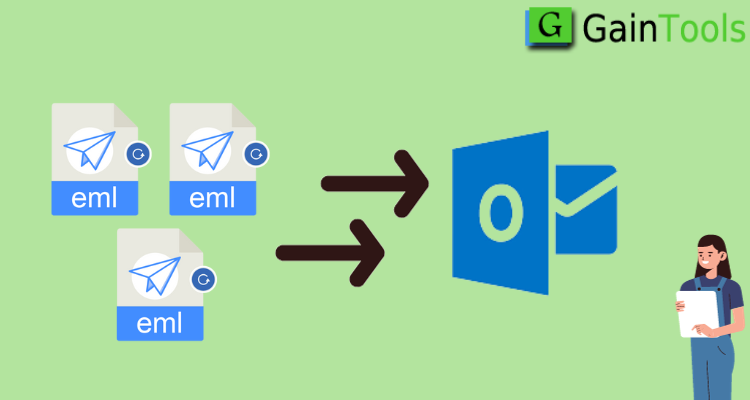Introduction:
EML files, those individual email messages stored on your computer, are commonly used by email clients such as Outlook Express, Windows Live Mail, and Thunderbird. These files contain plain text and can be viewed with a simple text editor like Notepad.
On the other hand, PST files are Outlook data files that store an entire mailbox’s information locally. They serve as backup files for your Outlook mailbox, containing not only emails but also contacts and calendars.
So, why might you need to convert EML to PST file format? Let’s explore some compelling reasons for this conversion:
Motives for EML to PST File Format Conversion:
- Complete Mailbox Storage: PST files store the complete mailbox data, while EML files only hold individual emails. Converting to PST allows you to export and restore your entire mailbox data.
- Better Compatibility with Outlook: PST files are more compatible with Outlook, making it essential to convert EML to PST when migrating data to Outlook.
- Data Recovery: In case of file corruption, Outlook PST files can be repaired using built-in tools like scanpst.exe or other methods, whereas recovering data from an EML file is more challenging.
Now that you understand why EML to PST conversion is necessary, let’s explore different methods to achieve it.
Read More: Complete Guide to Open EML file in Outlook
How to Manually Convert EML to PST Online?
Several free manual methods are available to convert EML to PST files, eliminating the need for third-party tools. Let’s look at two main manual techniques:
1. Adding Items to Outlook by Drag and Drop:
- Your computer’s MS Outlook program.
- Go to your local disk and find the EML files.
- Each EML file should be dropped into the appropriate Outlook mailbox folder.
- To convert every EML file, repeat this procedure.
2. Making Use of Windows Live Mail’s Export Email Option
- Launch the Outlook and Windows Live Mail programs simultaneously.
- Click the “File” button in Windows Live Mail.
- Choose “Export Email” and then “Email Messages” from the menu.
- Pick “Microsoft Exchange” in the dialog that displays, then click “Next.”
- When asked to confirm the migration action, select “OK.”
- Select the mailbox folders you wish to export (either all of them or just some of them), then click “OK.”
- Select the Outlook profile you want to migrate, then click “OK.”
- The mailbox file movement will start now.
Although these manual techniques can successfully export your data, they might not be appropriate for all users because they call for technical know-how. Use specialized software for a solution that is more dependable and user-friendly.
Professional EML to PST Conversion Solution
The most effective method for converting EML files to PST format is to use the sophisticated GainTools EML to PST Converter Tool. The converting procedure is made more efficient and user-friendly with this tool. With its simple graphical user interface, the tool is simple to use for both novice and experienced users.
A list of frequently asked questions
Question: What are EML files and which email clients accept them?
Answer: Email communications are stored as EML files on your PC. This file type is supported by email programs including Outlook Express, Windows Live Mail, and Thunderbird.
Question: Without using the Outlook program, how can I convert EML to PST?
Answer: Without Outlook, you can convert EML to PST using a number of techniques, such as the Windows Live Mail export function or the drag-and-drop approach. For users with little expertise, these techniques might be challenging. The best converting option is frequently to use a sophisticated program.
Question: In MS Outlook, how can I open EML files?
Answer: Simply launch Outlook and drag the appropriate EML files from your computer’s location and drop them into an Outlook folder to view EML files in MS Outlook. The files are successfully moved using this method.
Final Words,
Briefly stated, there are two primary ways to convert EML files to PST: manually and professionally. A professional program like the GainTools EML to Outlook PST Converter Software offers a straightforward and efficient solution for all users, although manual approaches can be more appropriate for experienced users. Decide the approach to use to effortlessly convert EML to PST based on your needs.