No matter how much you love your smartphone, you eventually have to get rid of it. And there’s nothing better than selling your device to get a new one. But selling a smartphone without completely wiping its data is very risky. Here’s all that you need to know before you resell your smartphone.
1. Why is it important to wipe all personal data from a phone
before getting rid of it?
2. What are the security risks of not doing so?
No matter how you look at it, getting rid of an Android phone without wiping all the personal data is one of the worst things that you can do. Because a device you have been using for a month or two knows a lot more about you than you may ever realize. If you get rid of your phone without doing any mandatory cleaning, you give away everything from your email accounts to your internet-baking id.
3.What steps should you take before you do a factory reset?
4.How can a user clear their Android phone.
[i] Let’s begin with encryption. Smartphones having Android version 5.0 or higher are encrypted out of the box. You can check if a device is encrypted by heading to Security>Encryption, you might have to play around a little as the UI varies from phone to phone. Encrypt your device if it isn’t already encrypted, it will take a while.
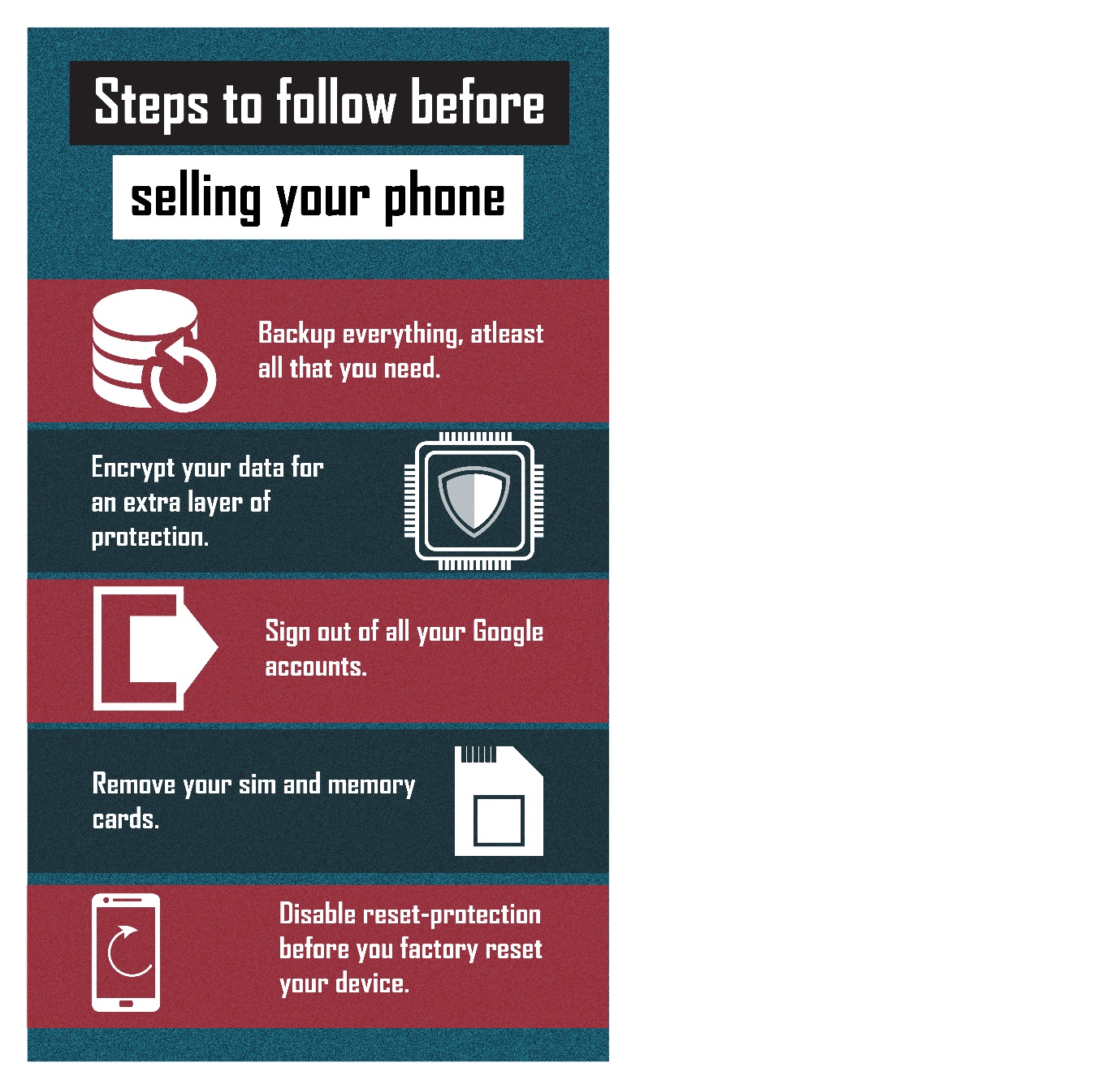
[ii] Now it’s time to backup all that you want to keep. Making a backup of all the Google-related data is easy, simply head to Settings>Accounts &sync. Select all your Google accounts and sync everything. Now to save your device’s settings go to Settings>Backup & Reset, and then back up everything. After completing these two steps you should have a backup of your contacts, app data, calendar events, your wifi passwords, and your device’s settings.
You can backup your photos with the Google Photos app and you can use Buggy Backup Pro to create a backup of all your apps. You can either copy all the APKs to cloud storage or you can create a local backup by transferring them to your laptop or PC.
[iii] After creating the backups you should sign out of all your Google accounts. Go to Settings>Accounts, select an account, and tap on Remove Account. Do this for all your accounts. If you have saved a payment method in Playstore or any other app, remove them too.
[iv] Factory reset protection is automatically disabled when you sign out of your Google account.
[v] To factory reset the device head to Settings>System>Reset Options, choose to Erase all data, and tap the Reset Phone button.
5. What happens when you factory reset an Android phone?
As expected, factory-reset resets everything to the device’s default state and removes all the important data.
6. Does a factory reset delete everything?
No, factory-reset doesn’t wipe everything, because device-storages don’t work that way(a topic for another day). We use encryption to tackle this issue. After encryption, the data becomes unreadable for both humans and programs. You can also load your device with some filler apps and data before performing a reset, this will make it harder to reach the underlying data.
7. Is the factory reset enough before selling Android?
I won’t recommend relying on Factory reset if your phone’s data is extremely valuable. Encrypt. Everything.
8. Remove your device from your Google account.
Once you get rid of your device don’t forget to remove it from your Google accounts by heading to Recently used devices. And if, like most of the users, you rarely login into your Google account, make sure you remember the correct password. This is extremely important if you have turned on two-step verification on your Google Account.
