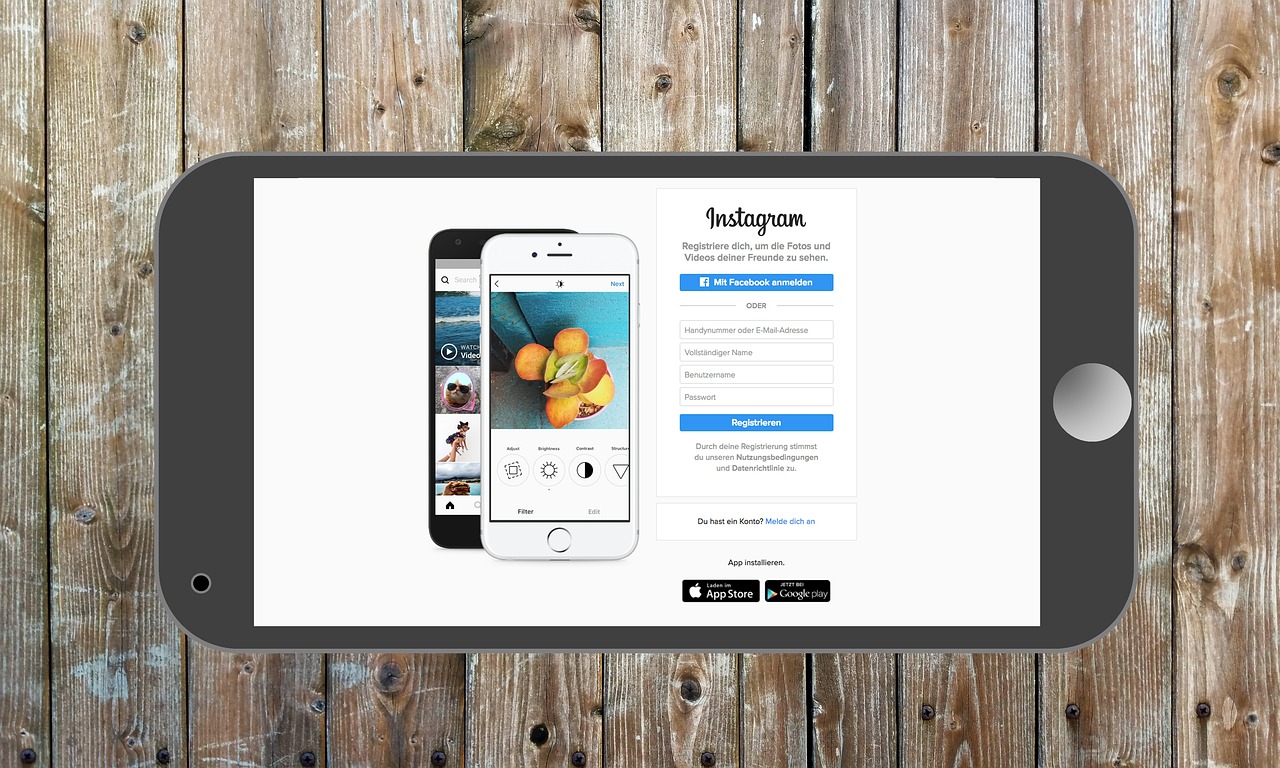In the ever-evolving world of social media, Instagram has become a powerhouse for sharing moments, connecting with friends, and keeping up with trends. However, there are times when you might be curious about someone’s Instagram story but want to keep your viewing discreet. Fear not! In this blog post, we’ll explore the intriguing realm of viewing Instagram stories privately using online tools. Let’s dive in.
Understanding Instagram Stories
Before we get into the nitty-gritty of viewing stories privately, let’s quickly recap what Instagram Stories are and how they work. Stories are ephemeral posts that disappear after 24 hours. They can include photos, videos, and even interactive elements like polls and questions.
The Privacy Dilemma
Instagram, by default, allows users to see who viewed their stories. This transparency can be a bit tricky if you’re trying to keep your actions on the down-low. Thankfully, various online tools can help you view Instagram stories privately without leaving a trace.
1. Anonymous Viewing Tools
Several websites and applications claim to offer anonymous viewing of Instagram stories. Tools like Iganony or Picnob typically work by masking your identity or utilizing loopholes in Instagram’s privacy settings. It’s essential to approach these tools with caution, as some may be unreliable or violate Instagram’s terms of service.
Steps to Use Anonymous Viewing Tools:
- Find a reputable tool: Look for reviews and user testimonials to ensure the tool is reliable.
- Provide necessary information: Some tools may require you to input the username of the account whose story you want to view.
- Enjoy discreet viewing: Sit back and watch the story without revealing your identity.
2. Third-Party Apps
Another avenue to explore is third-party apps designed to enhance your Instagram experience. Some of these apps claim to offer the ability to view stories privately. However, exercise caution and research extensively before using any third-party app, as they might compromise your account security.
Tips for Using Third-Party Apps Safely:
- Check reviews: Read user reviews and ratings to gauge the app’s reliability.
- Review permissions: Be wary of apps that request excessive permissions or seem suspicious.
- Monitor account activity: Regularly check your Instagram account for any unauthorized access.
3. Browser Extensions
Certain browser extensions claim to provide enhanced privacy features for Instagram users. These extensions may enable you to view stories anonymously or without the account owner knowing. Again, it’s crucial to be discerning when choosing and installing browser extensions.
Steps to Use Browser Extensions:
- Find a reputable extension: Look for extensions with positive reviews and a large user base.
- Install the extension: Follow the instructions provided to add the extension to your browser.
- Activate incognito mode: Some extensions may work more effectively when your browser is in incognito or private mode.
Conclusion: Balancing Curiosity and Respect
While these online tools may satisfy your curiosity about someone’s Instagram story, it’s essential to balance your desire for privacy with respect for others. Always consider the implications of your actions and the potential impact on your relationships. Use these methods responsibly and within the bounds of ethical behavior to maintain a positive online experience for everyone. Happy viewing!