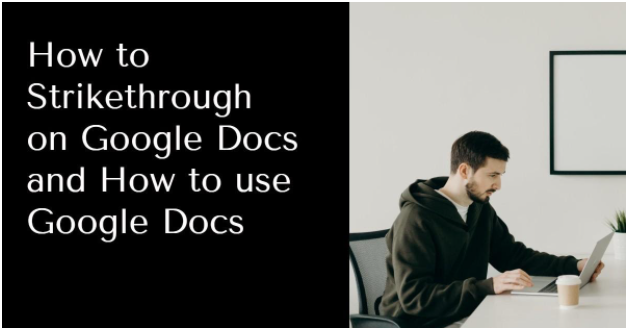Most people who are using the Wordpad and MS word may not know what the strikethrough is all about. But do not worry, I here to explain everything about it and how it works in Google docs.
A strikethrough represents a text across out through the center but does not affect your readability. Computers develop these strikethrough features to help you when writing, and you want to erase it become easy using strikethrough. If you use Google Docs, there are various ways to use strikethrough. Below you will get to know how to strikethrough on Google docs and how you can use Google doc. Read below for more details.
How to strikethrough on google docs
Google doc develops many of the helpful features to use. This is why it has increased most of the users nowadays. You will enjoy using Google doc. To edit is one of the most difficult parts when it comes to deleting the content. But if you use strikethrough, it is easy. Here is a short cut of the strikethrough.
Step 1: Select and highlight the text. You need to start by opening the Google doc and select your text you want to strikethrough. You can try this by clicking and dragging your text where you want it to be. Once you have chosen your textbook, you need to format the next thing remaining.
Check shortcut tips:
macOS: ⌘ + Shift + X
Windows: Alt + Shift + 5
Step 2: Click on the Format in the toolbar. It would be best if you found the toolbar that is replaced horizontally across your page. Once you see it, you need to move the cursor to the format button and click. You will get more of the formatting options. Now you will need to select the strikethrough option. The text you choose should change the strikethrough. With the use of shortcut keys, you can know how to strikethrough on google docs.
Step3: On the toolbar menu where it appears, hover over your text. You need to click on the Format, drop-down menu that should appear. From the list selected, you have to hover the text button. After that, you need to pop up to the menu where it appears. Click on the option where it is labeled strikethrough.
The text you selected is supposed to look like this:
Step4: If there is a need to revert the strikethrough follow the following procedure. The use of Google Docs supports the keyboard shortcut.
This method will work, but if you are planning to strike through several of the docs. It may be painful if you strikethrough the large text of the block on your documents. Here are the shortcuts:
Windows: Alt + Shift + 5 Mac:
Command + Shift + X
Those shortcuts are the default for the setting for the mac user. You can change the main feature to access your text easily. Highlighting the text using the keyboard shortcut is easy. You have to follow the process of the shortcut key.
An alternative way to use the strikethrough
You can use strikethrough for communicating online. It would be best if you showed those purposes through the words. Note the use of strikethrough is not used for proofreading. However, the option, if you want to continue typing your text, is easy. You can use the above method to continue typing.
How to Use Google Docs
Google doc is known as the cloud-based on Google with all the features for editing, creating, and sharing documents. Google gives you app design for the user. The Doc is used to support several of the files. Let us check how to use Google doc.
Sign up for the account
Before you start to use Google doc and get access to it, you need to sign up. To sign up for your account using your preferred email. Enter the information required on the document. You will need to verify to start using it.
Launching Google Docs
You can use many ways to access Google Docs, and those depend on the device you are using. You can download the app or click on the Google app icon in the upper corner.
Create Google Docs
The next thing you need is to create a new document. It would be best if you went for the Google doc then place the cursor on the multi-colored icon + of the button right corner. You can click to turn to blue pencil then click on it. If you are using Google Chrome, go for the new document.
Start working
You are now free to upload your files there and start working. You can as well start writing your document right away. You can as well find the font type, text size, and much more.
Conclusion
I hope by now you know how to strikethrough on google docs and how to use it. It is important to know all the shortcuts for the strikethrough to help you when in a hurry. Please read the above information several times to understand it better.