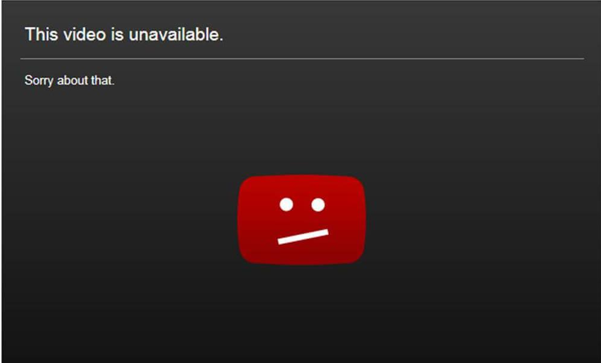Not finding your video on YouTube? There can be several reasons behind it. One of them is accidental deletion. There are millions of users who upload videos on YouTube on a regular basis that covers various topics. There are videos for entertainment, knowledge or lectures on distinct topics. You can save, download or add videos to your playlist and create your own pool of videos.
If you ever encounter the message “Video is not available” or “This video is deleted” you can figure out that there must be some broken link or the video is removed. The only option for moderator or administrator of the account is to recover deleted YouTube videos or upload a fresh video. Uploading a fresh copy is like starting all over again without any views, comments or likes. Here in this article, we have covered quick & easy steps on how to recover deleted YouTube videos.
Method 1: Contact YouTube Support
The first method that is used by most of the YouTubers is to contact YouTube support team. They can be contacted via phone or email to restore the video if accidentally deleted. You need to ensure that you contact the YouTube support team well within time to restore YouTube videos as soon as you identify the glitch.
You can also login to your account and scroll down to the bottom of the page to click on Help. Navigate to ‘Need More Help’ and select ‘Get Creator Support’ from the option. Here you can click on the required issue from the category list and click on Email Support. You can also click on the ‘Contact the Creator Support Team’ link as well.
Method 2: Use Disk Recovery Software
If you believe that you had a video stored on your hard drive and it’s not there anymore, you can use one of the best Advanced Disk Recovery software to get back your deleted files. It’s one-stop recovery platform to recover deleted, formatted or lost data from your hard drive. Advanced Disk Recovery can recover all type of file formats, with 100% recovery results. Not only your hard drive, but you can also use it for external storage devices that connect your computer.
The premium version of Advanced Disk Recovery can help you recover unlimited data from all storage devices in multiple file formats. Regardless, you formatted your hard drive or faced a system crash, the data is always recoverable with this amazing tool. There are effective scan modes that can save time and efforts by adding advanced filters to look for your data. The program is compatible with Windows 10, 8.1, 8, 7 on 32-bit & 64-bit platforms.
The recovery process is quick and easy to follow. Simply select the drive from where the file was deleted or removed, and click on Start Scan Now. It will scan for all the recoverable files and list them out for preview. You can check the preview of the files and put a check on all the files that you wish to recover. Click on the Recover button to get them back in the original folder.
Method 3: Restore Deleted YouTube Videos from Archive.org
You can also make use of third-party archive sites to recover deleted YouTube videos. You can see your previously uploaded YouTube videos and download the archive file. Internet Archive is a non-profit library of millions of movies, website, music, files and software that stores the links and files on their database. The process of recovery is absolutely simple.
Step 1. Log in to your Google / YouTube account or channel account and search for all the emails that you received regarding the information about your uploaded videos.
Step 2. Copy the video link that is broken, deleted or removed. Even if it’s not working anymore or the video is not displayed, the link will still be the same.
Step 3. Go to archive.org and look for the WayBackMachine search bar. Paste the link in this search bar and click on the search button.
Step 4. It will show you the results in a calendar with dates when the video was uploaded, edited or deleted. You can click on any highlighted date and download the video to recover YouTube videos.
Step 5. Upload the video again on the same link and you are all set.
Method 4: Recover Deleted YouTube Videos from a Backup
Keeping a backup of all your files and folders is always a good idea. You can use an external hard drive to take the backup of your files. Incremental backup should be used to save time and space on the drives. You also need to ensure that you do not create duplicate files while taking a backup of your data. If in case you find a file missing, you can also get it from your backup source and upload it back on the link.
Wrapping Up
Knowingly or unknowingly deleted data is very painful special if it is unrecoverable. Thankfully, there are options available to recover YouTube videos if they are deleted. You can always make use of Advanced Disk Recovery to recover deleted YouTube videos and all other files and folders that you have lost from any of the storage devices. Once recovered, you can always restore deleted YouTube videos back to their original location. Happy Computing!