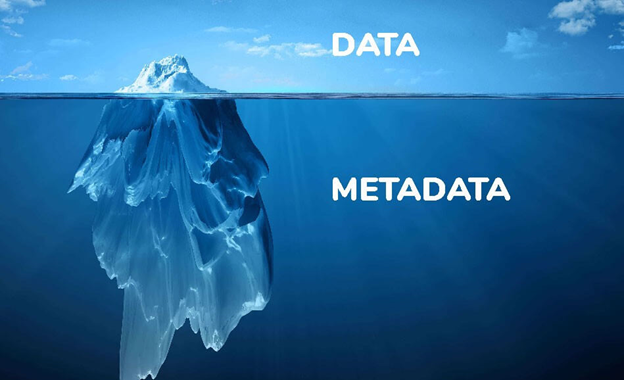Photographers are always looking to improve their photography skills and get better and better at it. If you are a beginner then it’s really important to learn the basics and to understand the photograph instead of just blindly clicking for better images. Photography has intricate details that require knowledge and attention. This is where EXIF data come into play. Exif data or exchange image file format is the details of the photograph that you click which is stored in your device along with the image itself. Paying attention to it will help you have a better understanding of camera settings and what works for a particular type of image.
Knowing what worked and what did not will help you improve your photography skills and you will have better knowledge for the ingredients to a great photo. Learning and understand the different settings available with your clicked image will help you have a professional insight which in turn will make you a successful photographer.
Metadata
Exif data is metadata which means its data within data like your image is the data and within it, EXIF data exists. You will find image dimensions, camera make and model, copyright information along with exposure detail, whether flash was used or not, a distance of the subject from the camera, and a lot more. Exif data can be found on any device whether it’s your mobile or computer.
Here is a quick read of How to access EXIF data of images for different software.
To access EXIF data on your windows, you just have to right-click on the image and select properties and then click on the Details tab.
For your Mac, just preview your image file and select ‘Show Inspector’ which is in the ‘Tools’ menu and you will find the ‘EXIF’ tab in it.
You can see the EXIF data on the software ‘Adobe Photoshop’ when you choose ‘file info’ from the ‘file menu’. For the adobe, it will create the file with the same name as the image but will have an extension ‘XMP’ which stands for extensible metadata platform and this will contain the EXIF data of the image.
Accessing EXIF data will help you learn the details of your image like mode, aperture, spot meter which in turn will improve your photography as you will learn from your mistakes. You can see the data on the raw file and it will also be stored as file types like JPEG and TIFF.
Exif data will help you learn why a particular photo did not turn out as you wanted, why it worked out in a particular setting. Instead of going to your mentor or going on the internet to learn about every little detail, you will be able to understand the intricacies of photography by just paying attention to the EXIF data.
Exif data will help you understand if your photo is blurred by seeing the shutter speed detail or you can see why your image is in focus by paying attention to aperture settings. It will help you decide when to use a tripod for a particular type of shutter speed photo. If using flash works at a particular time of day or it just messes up with the image.
It can help you choose which lens to use to get the best image out of a particular setting. You can compare the same aperture settings for different lenses and see the details to make the best choice. You can even compare your images by using different focal lengths. Playing with different settings and analyzing it later by studying EXIF data is a great way to improve your photography.
By studying and learning from the EXIF data you will have easier and improved photo sessions for a particular kind of scenario or setting. Since you will have a better understanding of the subject, you will automatically improve on your camera settings learning from Exif data.
By knowing if a particular kind of camera setting will go with the particular event you will have hassle-free and stress-free photography sessions with a minimal place for error. Even if you are going to a new session with a new subject or event you can see EXIF data of other photographer’s photos that did a similar kind of event. Sites like Flickr and 500px have EXIF data displayed along with the images which you can see and learn from. It will help you access new avenues and you will be better with new photo subjects or scenarios.
There is so much to learn just by paying attention to the camera details of the photograph. You just need a passion to study and learn. Make the most of the tools that are available to you easily and see yourself becoming a better photographer.
If you want to edit your EXIF data, you can use photos EXIF editor which will help you to change or delete your device name, date, and time and even location of images.
Photos EXIF Editor
This one is quite popular when it comes to modify or remove metadata of a large number of images at once. This tool will simplify your editing work by doing just drag and drop. It will help you read EXIF, IPTC, and XMP metadata and it supports image formats like JPEG, TIFF, and RAW. It is available for both Windows and Mac. Some of the features are:
- It is useful for writing and reading EXIF, IPTC, and XMP metadata.
- You can manually enter GPS coordinates for all the images.
- Supports various common image formats including RAW format.
- You can use all the image formats like JPEG, TIFF, and RAW.
- Available on Windows 10, 8, 7, XP, and Mac.
We have mentioned above the best EXIF data editor and information for how to edit Edit Digital Images Data easily. If you have any suggestions or questions, feel free to mention them in the comments section below.