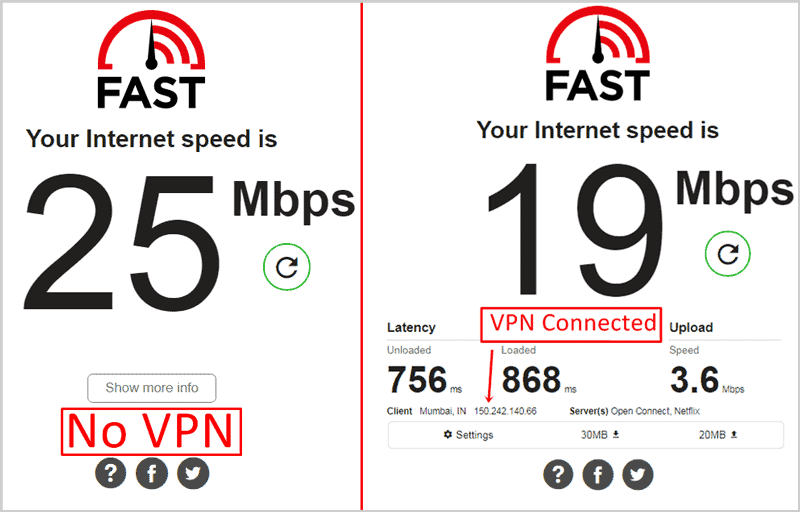If you think browsing the internet is very easy, then you might have to think again. China has banned so many sites including Google, YouTube, Wikipedia, Twitter and many others. Similarly, Saudi Arabia has banned more than 1.2 million sites containing download links and even semi-nude contents.
It doesn’t matter which part of the globe you live; there are several times when you’ve blocked sites or restricted web content. If you ever meet a blocked website and you still want to visit it, don’t panic. Because here I am going to share some of the best ways that you can follow to bypass web restrictions and visit a blocked site. So, here we go-
Best ways to bypass web restrictions
Easiest Way – Use a VPN
The easiest way to visit such blocked websites or dark web links is by using a VPN connection. VPN which stands for Virtual Private Network which creates a layer of IP over your IP address so that you can access the webpage pretending your real IP is the one given by VPN. Basically, it redirects all the traffic coming from your computer over that VPN.
So suppose if you’re from China, and using a VPN of America, then all the traffic sent by your device will be redirected to America before it emerges. Similarly, the data transmitted by the website will be first get delivered to the server in America, and then it will be transferred to you. This way, you can access the blocked website easily. Also, all it happens over an encrypted connection so that you don’t need to worry about your identity.
Another great thing about VPN is that it is available for almost all digital devices, including smartphone, tablets, and computers. However, some websites block the traffic coming over a VPN IP, but in reality, it is just a game of rat and cat where generally VPN providers are the winners. Check out the list of best VPN to find good VPN software for yourself.
Best Free Way – Use Tor
If you’re really very concerned about your privacy, then there is no better option than using a Tor browser. After all, the majority of computer hackers and security professionals use it to make their identity anonymous. It takes your traffic through multiple nodes to make sure that your identity won’t get revealed.
Another great thing about Tor is that it is entirely free and open-source program and you don’t need to pay them a single penny. Also, you can anytime ask for a new IP address, and it will deliver it to you within a few seconds. It is wholly based on the principle of VPN, but unlike VPN, it uses multiple layers of the IP to mask your real IP address. Overall, it’s a great way to remove the censorship of a website.
However, Tor has some downsides too, and the very first and important one is, it makes the overall connection very slow, and it takes a lot of time in opening a simple web page. The reason is pretty simple because all the traffic gets transmitted between multiple nodes before getting delivered to your computer. Another thing is that it doesn’t encrypt the traffic. It means if someone is trying to monitor you, he can read all the data you’re entering in a plain text. It’s not common though, but still, there are always risks.
Using Proxies
Another great way to access the restricted web page or site is by using a Proxy. It is a great way to access some blocked pages that shares information but not an excellent option to surf websites that requires a login.
The main reason is that it will hide your IP, but it doesn’t encrypt your network at all. Like Tor, it is also not advisable at all to surf such sites that require a login because there are always risks that someone might be monitoring you and get all the critical information.
Another irritating thing about Proxy is that it is way slower than the VPN and Tor. Even after transmitting your traffic on multiple nodes, Tor performs far better than the proxy, and that’s why it’s not recommended at all.
Also, the web pages content such as images and page formatting often face issues in loading. Because of all these reasons, proxies are suitable for accessing block websites on school and work networks but are not suggested for browsing that requires anonymity.
Google Translate may help
Google Translate is much easier but a great way to access blocked informational content. The significant part of using this technique is that you don’t require any technical knowledge, and you don’t even need to download any additional software.
All you have to head to the Google Translate and on the left box, you have to enter the URL of the page you want to access. It will show you a link on the right box, click on that and boom. You can access the content of that blocked web page.
Though this trick won’t work if you try English to English translation and If you want to access such page then you need to change the source language as a different one, even if the source language is English. And that’s it.
It is a great and much faster way than using a proxy, but it doesn’t offer any privacy and encryption, so using it for something that requires login or similar purpose isn’t suggested at all.
By using IP instead of Domain Name
Now before talking about this technique, let me be honest that this method is least likely to work, but still, it’s worth covering in this article. People often think that domain names are the only way to access a website, but it’s not true. Domain names work as a veil for a website, and only the IP address is responsible for the data you’re going to receive.
If you have the IP address, then you can directly enter the IP address instead of the domain name on your browser, and you can access the site. It is possible because generally network blocks the domain names only but not the IP underlying. If you’re lucky enough then you can access the web page with this trick.
You can find the IP address of any website easily by using the command prompt on your computer. Just open the command prompt as admin and then type tracert domain.xyz(Replace the entire domain name) and hit enter and that’s it.
So, these were the five best ways to bypass web restrictions easily. All these tricks are tried and tested, and if you face any issue or have any queries, you can shoot them in the comment section below and our team will try to solve them ASAP.