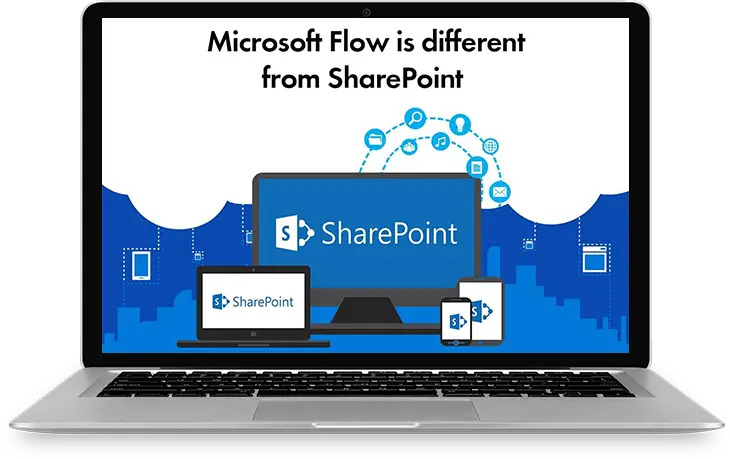Do you want to use MS SharePoint, but are unsure about its proficiencies and paybacks? Then let us guide you about this. This blog post will help you learn about how MS SharePoint can help you strengthen your business. MS SharePoint is a cloud-based platform that includes some highly customizable apps to help your employees work from remote locations with complete efficiency. MS SharePoint is designed precisely to enhance workplace collaboration and employee productivity by ensuring intact communication and document updates.
Microsoft SharePoint is the best document management system (DMS) known to the world to date. With MS SharePoint you don’t need to worry about creating corporate websites, managing corporate content, and for the company intranet, because it maintains all your data and information with complete transparency and security. SharePoint can help you automate your crucial business processes and build customized apps to confirm greater efficiency and productivity.
Why You Should Choose Microsoft SharePoint?
Before talking about the benefits offered by MS SharePoint, you first need to determine the reasons for using it. Below, we have listed the top reasons that why business companies need Microsoft SharePoint Development Services. Let check them out.
- If you have a workforce majority who work remotely within a region or from varied geographical locations.
- If your business nature requires frequent traveling of employees.
- If your project team members require to access important documents and files through various devices.
- If all employees are required to be always updated about the changes made in documents, policy, or content.
- If you want all your important data and document to be stored at a centralized location for easy and quick access.
- If you require frequent document sharing with your customers and suppliers.
- If you are often using USBs to work on your marketing collateral and presentations.
If you can relate to any of these reasons mentioned above, then you have got the needs that can be easily fulfilled by MS SharePoint. Following requirements lead the company to switch to MS SharePoint Office 365.
- Encouraging an employee to perform their jobs efficiently and become more productive even when working remotely.
- Facilitating them with equal technological resources to enable them to deliver efficiency.
- Streamlining interactions of employees and customers.
Including rich customization, high-powered, real-time tagging, MS SharePoint offer amazing features that can strengthen your business.
Impressive SharePoint Features That Can Strengthen Your Business Operations
Let’s find out the powerful features and capabilities of MS SharePoint to help you decide if your organization needs it or not.
- Data Migration
Microsoft SharePoint offers a FastTrack Center which validates quick and easy migration of all your data and files to OneDrive. All your important documents and files can be moved easily from any business application to Google Drive, Dropbox, and many others, etc.
- Business Intelligence
Using advanced business insights and intelligence of MS SharePoint, your business operations get completely transformed. With MS SharePoint, in blend with MS Power BI, you get improved and more accurate information which ensures amplified work productivity and effective business planning.
- Business Search Engine
If you are looking for an efficient Document Management System, then MS SharePoint unquestionably makes an ideal choice. MS SharePoint comes up with an in-built search engine that is highly intuitive and simplifies your headache of locating and organizing your data and documents. Unlike traditional document searching, MS SharePoint enables users to search and locate all the important announcements, conversation records, and much more.
- Quick & Easy Integrations
- Integration with MS Outlook – Outlook’s remarkable capabilities provide a folder hierarchy that can be accessed both offline and online. Integration of MS Outlook with SharePoint enables employees to store emails and sync folders. Email attachments can be transferred to Desktop, Outlook Folders, and many other applications by simply using the drag and drop approach.
- Integration with Skype for Business – You can’t think of anything better when you experience the merged capabilities of MS SharePoint and Skype for Business. Integration of MS SharePoint with Skype for Business results in enhanced communication, which provides you seamless experience of project communication, team collaboration, chatting online meetings and video conferencing, etc.
- Integration with OneDrive – OneDrive is the storage location and resource of Microsoft Cloud. This enables your workers to store documents and files at a single, centralized location for easy sharing and quick access. By integrating OneDrive with MS Office 365 SharePoint, file and document transfer to OneDrive and on-premise storage becomes so easy. Business users can also get direct access to ‘OneDrive for Business’ with MS SharePoint when using Office 365 Online.
- Integration with Mobile Apps – SharePoint integrates well with mobile devices. You can easily use your corporate intranet by using MS SharePoint mobile apps and get instant access to business resources, documents, files, team members, etc. Users can leverage a wide range of features and resources by using SharePoint Mobile App.
- Azure Search
Azure Search is a new technology that uses the latest search features along with customized apps and provides you with the most relevant and updated results. Azure Search functionalities reinforce advanced search capabilities across MS Office 365 apps and MS SharePoint Server.
You can easily search any file by simply using drag and drop options, with the help of a specific keyword search, or by using phrases or highlighted text.
- Social Networking
SharePoint Knowledge Management Solution allows you to connect with multiple social media channels. It provides 3 different types of hubs in the navigation bar that are meant to merge Site, RSS Feeds, My Site, and OneDrive, to provide users with a wonderful experience.
This unification feature allows employees to stay connected with other activities and to post their Newsfeed as well. Other than this, users can engage in discussion with co-members and embrace the microblogging features.
These are some ways MS SharePoint can help strengthen your business operations. For more detail and expert Microsoft SharePoint Consulting and Development, contact with him on Facebook, Twitter, and Code Creators Inc.