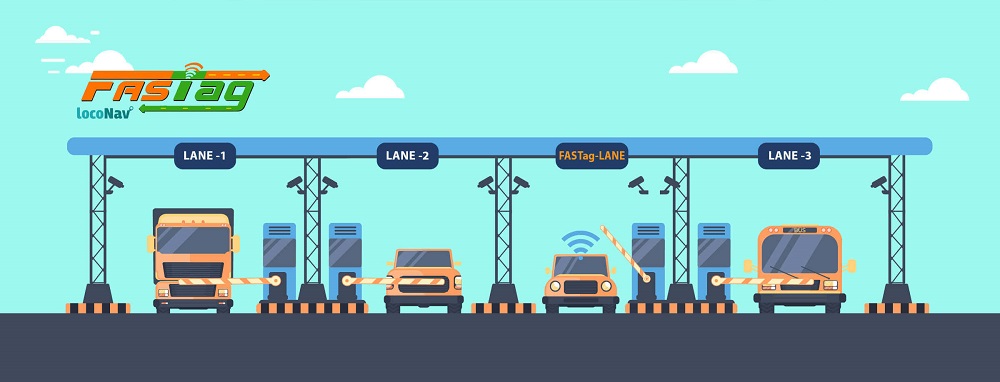The Government of India has been taking some great initiatives to maintain better road management and safety of people on the roads. From revising the challan fines and introducing HSRPs and FASTags, all of these steps ensure seamless and streamlined movement of vehicles. It is a serious offence if you do not comply with these measures. For example, if you have a pending challan against your name, you must submit the fines as soon as possible to avoid legal action. However, the fines may differ depending on the state a person lives in. It is always a good idea to check the challan details, now that the government has provided an online facility for the same. For instance, if you live in Bangalore, you can check Bangalore traffic police fine online and clear your pending challan dues.
Similarly, you are liable to pay hefty fines if you do not have an HSRP and FASTag affixed to your vehicle. The step has been made mandatory by the Government to improve road management and to make way for the better travel experience. Talking of FASTags, by definition, FASTags are basically used to pay toll charges at the toll plazas. These tags are reloadable and help in an automatic deduction of charges from the account linked with the FASTag.
FASTags have been made mandatory and in case you have not yet got one for your vehicle, you can apply it online as there are about 23 banks that currently provide FASTag services. One of the leading providers of FASTag is HDFC FASTag. The bank besides offering an online facility for submitting the application also enables a customer to recharge their FASTag online. If you have an HDFC FASTag, here’s how you can do an HDFC FASTag recharge online:
Step 1: Open the link, https://fastag.hdfcbank.com/RetailRoadUserLogin
Step 2: Log in using a valid user ID and password
Step 3: Click on the Recharge tab
Step 4: Select the wallet ID number and choose the desired row
Step 5: Enter the valid recharge amount
Step 6: Proceed further and complete the payment
You can also recharge your HSFC FASTag through various other methods such as mobile banking, internet banking, etc. For FASTag recharge using mobile banking, log in to your HDFC Bank mobile banking and press Pay tab. Further, select the “Add Biller” tab and submit your vehicle details. Once done, click on the ‘FASTag’ tab. You can then select HDFC Bank FASTag. Next enter other details including vehicle registration number, wallet ID number and the biller name. Confirm the details and enter a valid recharge amount.
For making a recharge through net banking, all you need to do is log in to your HDFC Bank net banking account. Under the Bill Pay and Recharge menu, click on Continue. Next, select the pay module and FASTag icon. Choose the HDFC FASTag and enter the required details such as vehicle registration number or wallet ID. Next, enter the recharge amount and proceed with the payment to complete the recharge.