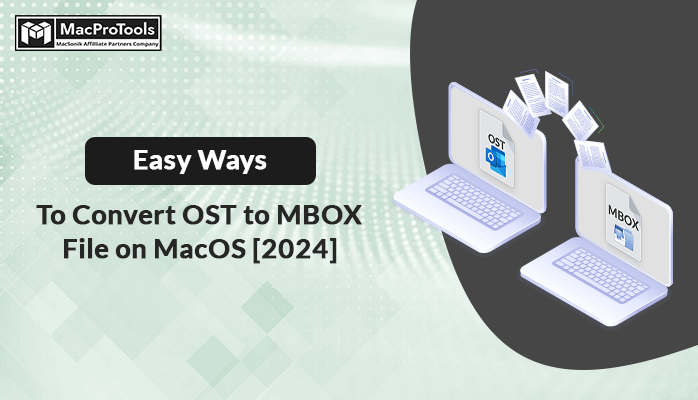Are you encountering challenges in transforming OST files into MBOX format? In that case, you’ve come to the correct place. When MS Outlook operates in offline mode, it stores all its data in OST format. However, complications arise when users are unable to access OST information on their computer for various reasons. In such scenarios, the solution is to convert OST to MBOX file format.
To discover the optimal method for converting OST files to MBOX, read through this article to the end. Initially, we’ll delve into some reasons for undertaking this conversion process. Subsequently, we’ll explore a manual solution for the conversion. Additionally, we’ll discuss a professional Mac OST to PST Exporter tool.
What are OST and MBOX Files?
OST: OST, which stands for Outlook Offline Storage Table, is a file format employed by Microsoft Outlook to retain a copy of your mailbox data locally on your computer. This data is sourced from an Exchange server or an Outlook.com account. OST files provide the capability to access and work with your email, calendar, and other mailbox items even in the absence of an internet connection. This local storage mechanism ensures that users can maintain productivity and manage their mailbox content regardless of their online connectivity status.
MBOX: MBOX serves as a file format designed for the storage of email messages. Adopting a plain text format, it encapsulates messages as a series of text lines, with each line representing either an email message’s header or body part.
Being an older email format, MBOX enjoys support from various email clients, including Apple Mail and Thunderbird. It adopts a straightforward approach by consolidating messages into a single file, inclusive of senders’ information, dates, and message content. This format, known for its simplicity, portability, and enduring utility, continues to be relevant in contemporary email usage.
Reasons to Convert OST to MBOX File on MacOS
Though there are various reasons for this conversion, below are the key majors for it.
- Any size of data can be stored in MBOX files.
- It is supported by various email clients like Apple Mail, Eudora etc.
- Users have the option to store the encrypted attachments in a different folder.
- Since it contains 7-Bit ASCII text, it is a reliable file format.
Now after the reasons part, let’s move ahead and check a prime solution to convert OST to MBOX file.
How to Convert OST files to MBOX format?
The most straightforward and convenient approach for converting OST to MBOX format involves the utilization of a third-party OST to PST Converter Tool. This method is both risk-free and efficient, enabling a seamless and rapid conversion of OST files to MBOX and various other file formats. The tool is designed with a user-friendly interface and incorporates multiple built-in features, eliminating the need for external assistance during the conversion process.
Steps to Migrate from OST to MBOX
- Install and Launch the OST to PST Exporter then click the Browse button to add the OST files.
- Choose the mailbox items you want to convert from the tree structure and press the Next button.
- Pick MBOX as the output file format from the drop-down list and apply the desired features of the software.
- Finally, click on the Convert button to export OST files to MBOX format.
On a Mac, there is no manual way to convert OST to MBOX file. We have only included the professional/automated approach because of this. However, some users may still be perplexed by the tool. We have therefore provided clear justifications for using this software below. To gain a clear vision, read it all.
Why Choose this Automated Method?
- Bulk Conversion- This automated utility streamlines the bulk migration from OST to MBOX, requiring just a few simple steps. Notably, there is no limitation on the quantity of OST files for migration or conversion. Users have the flexibility to export any number of files according to their preferences, providing a seamless and unrestricted conversion process.
- 100% Safe and Reliable Solution- The Mac OST to PST Converter stands as a 100% secure and trustworthy option. It ensures the confidentiality of user information, promising not to disclose any confidential data to third parties. Users can confidently utilize this tool to achieve a swift and secure conversion of OST to MBOX.
- No Pre Requirement of Technical Skills- Regardless of the user’s technical background, this tool facilitates easy conversion with its user-friendly Graphical User Interface (GUI). The intuitive interface enhances the usability of the tool, ensuring a straightforward and accessible experience for users of all technical skill levels.
- Remove Duplicate Mail- This tool stands out as the most advanced and top-notch option among OST file converters. One notable feature it offers is the capability to eliminate identical email items during the conversion or migration process. This functionality enhances the efficiency of the conversion, ensuring a streamlined and optimized outcome.
Conclusion
Within this article, we present a reliable and efficient solution for the successful conversion of OST to MBOX file format. We begin by discussing some compelling reasons to undertake this conversion process. Subsequently, we examine the automated solution, which stands out as a 100% reliable and efficient method. For a comprehensive understanding of this solution, it is recommended to read the entire blog.