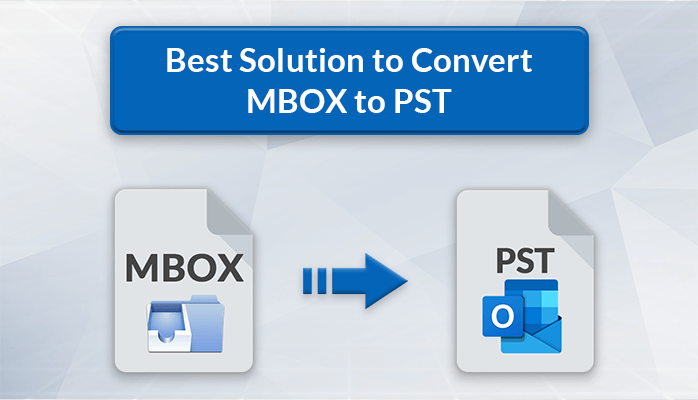In this complete guide, I am going to solve your problem with multiple methods. Apart from this, you need to know what the MBOX file is.
MBOX: It is a standard file format used to store electronic messages. Sometimes users want to switch from the Thunderbird email platform to Outlook so they must convert MBOX emails to Outlook PST. Many email clients including Thunderbird, Eudora, Apple Mail, etc support MBOX files.
Reasons to Convert MBOX to PST
Below are some of the prominent reasons why users need to convert MBOX files to PST:
- In MBOX files users can only store emails, messages, and attachments but in PST files they can store attachments, messages, contacts, calendars, notes, and tasks.
- PST files give better backup options as compared to the MBOX files.
- In Outlook, PST files give high security like password protection and data loss prevention.
- Its user-friendly makes it easy to run.
Export MBOX to PST Format – A Manual Approach
The manual approach for converting MBOX files to PST involves using Apple Mail. Here are the steps you need to follow:
- Firstly, Open Apple Mail in your system.
- Now go to the file tab and click on Import Option.
- Choose the MBOX file from your system and tap Continue.
- Here, you need to browse the MBOX file location and tap on the Continue button.
- At last, wait until the import process gets completed then tap on the Done button.
Professional Method to Convert MBOX to PST
Using the MacSonik MBOX Converter tool you can easily convert MBOX files to PST. It can convert MBOX files to multiple file formats like PST, PDF, EML, EMLX, and other formats. Moreover, you can also Export MBOX files directly to multiple email clients such as Gmail, Yahoo, Outlook, Office365, Hotmail, etc. This tool also gives you an amazing feature of converting MBOX emails in bulk which saves a lot of time. Apart from this, there is no file size limit for adding an MBOX file.
Simple Steps to Save MBOX File to PST File
Do as directed below, to convert MBOX files to PST using the MBOX Converter tool:
- Download the Mac MBOX Converter. Install and run it as an administrator.
- Now, here you will get two options i.e. Select Files/Select Folders for adding the MBOX folder.
- Choose the MBOX file(s), then click on the Open button.
- Now, the files are successfully added, tap on Next.
- Choose the mailbox items from the displaying list that you need to back up.
- Select the PST as a saving option from the Save/Backup/Migrate As list.
- Now, tap on the Convert button to start the conversion process.
- Finally, tap on Download Report to download the report of the complete process.
Salient Features of the MBOX Converter Tool
- It supports all types of MBOX files created on email clients like Thunderbird, Entourage, Eudora, Netscape, Horde Webmail, PowerMail, Mulberry, Postbox, Spicebird, Kmail, and SeaMonkey.
- It facilitates the Date Range Filter Option which helps to filter out MBOX emails based on specific dates.
- This software is capable of removing duplicate emails from the conversion process.
- It is compatible with all versions of MacOS.
Conclusion
In this complete blog, we have tried to resolve how to convert MBOX to PST with two methods i.e. the Manual method and the Professional method. The manual method is less effective than the professional method and it takes a lot of time for conversion. So, for safe and efficient conversion of MBOX Files to PST, we recommend you use the professional method.
I want to publish my blog as free Guest Posting, and we can build our relationship for a long time relationship.