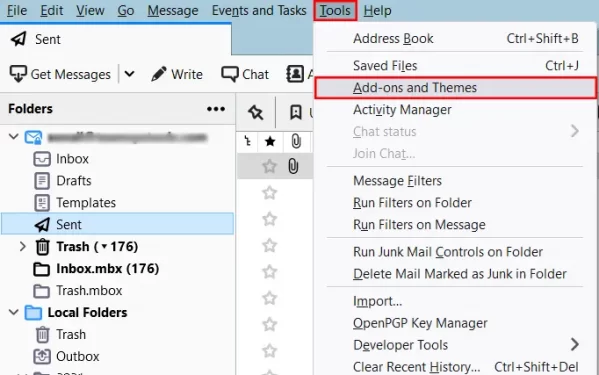Free Way Solution to Convert Gmail MBOX to PDF?
If you don’t know how to convert Gmail MBOX to PDF, Stay with this blog. In this blog, we will provide you with the complete steps to convert MBOX to PDF with attachments for free.
As we all know, today’s world is going on the digital platform. Many organizations and home users are using email for conversation. There are many reasons for that users want to change their email platform and file format.
Important Note: This blog only describes one method for free converting Gmail MBOX files to PDF. If this method is not working, then you can try another method to convert your data. BitReQ Convert MBOX to PDF format with attachments in this blog. You will get multiple free manual solutions to convert Gmail MBOX files to PDF.
Nowadays, Gmail is a versatile email platform. Every user has one Gmail ID, and they use Gmail on a daily basis. After something, they need to store their emails in another format. And Google gives a free option to take a backup of your Gmail account with the help of Google Takeout.
All we know are the steps to take a backup of Gmail. After backing up, it creates an MBOX file. Users, however, cannot view the content unless they use an email client.
Now we will explain to you a free method to convert Gmail MBOX to PDF with attachments. But first, we understand the MBOX file and PDF file.
MBOX Files
Many of us prefer to save emails in MBOX format, which merges all communications into a single file. This format is designed for hard disc storage of email messages. In reality, an MBOX file is a long text file with messages structured in a string, with each message beginning with “From,” followed by a space character, and then the sender’s email address. MBOX files were first used on Unix. Qualcomm Eudora, Microsoft Entourage, Thunderbird, and Mozilla clients all support these files.
PDF Files
Adobe Systems’ PDF file format includes all of the contents of a printed document in electronic form, including text, photographs, links, scales, graphs, and interactive elements. You may read this document in the free Acrobat Reader and browse through the page or the whole document, which is normally one or more pages. Pre-designed magazines, brochures, and flyers are saved in PDF format. The layout will remain unchangeable whenever you need to view, print, or transmit it.
Reasons to Convert Gmail MBOX File to PDF Document
- PDF files are independent file formats that are easily accessible on any device, including Android, Windows, Mac, and iOS.
- Every forensics investigator prefers to import all evidence in PDF format because the court only accepts PDF format as evidence.
- In Adobe PDF, a user can store a variety of data as well as attachments.
- It is a much more secure file format that is password protected.
- With the PDF file, users can take the printout of the PDF and access it in any place.
- PDF files are small in size, it take fewer space on the storage device.
How to Convert Gmail MBOX to PDF with Attachment?
In this section, we will discuss the various manual approaches, but truly speaking, manual methods have many limitations.
Note: The manual method given here requires the installation of the Mozilla Thunderbird email application. Thunderbird is an open-source cross-platform application that allows you to view MBOX files without paying anything.
However, only use this technique if you are technically savvy because if you miss a single step, you may permanently lose your data.
- First, download the Thunderbird application on your local PC.
- Then, choose the folder that you want to convert into PDF format.
- Right-click on the folder and choose ImportExportTools NG >> Export all messages in the folder >> PDF Format from the drop-down menu, then click on the folder.
- Lastly, select the location where you want to save the PDF file.
Go to the location and check the resultant PDF file. Another method of converting Gmail MBOX to PDF is via the use of Thunderbird Add-ons. As a side note, you should only begin utilizing this strategy if you are confident in your ability to perform the duties in a timely manner.
Limitations of Manual Method
There are many drawbacks to the manual method. If you convert a few emails into Adobe PDF, this method is helpful. But if you have a huge amount of data, then you face these limitations.
- Technical knowledge is required.
- It takes too much time because, at one time, it converts only one folder. You have to repeat this process again and again.
- Sometimes, Thunderbird does not work properly.
- If you’re backup MBOX file is corrupted, then this approach is not working.
Time to Say GoodBye
People’s expectations are always changing in this day and age. There are no assurances that the existing format of a file will be sufficient for a user to deal with in the future. PDF is the standard file format for companies, and it has a wide range of applications, including the documentation of email communications, which is often required to be in PDF format.
In this blog post, we discussed the many methods for converting MBOX files to PDF files in a smooth manner. When it comes to preserving attachments and email features during the MBOX to the PDF conversion process, the free method has its advantages, but the automated method is better.