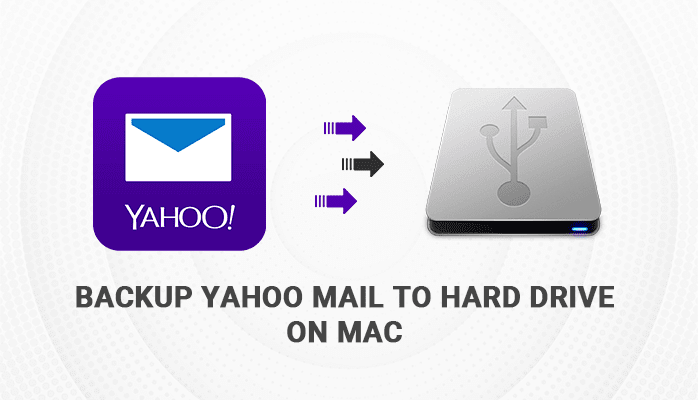Yahoo mail is the email service launched by the American company Yahoo! The company offers three different plans for personal use, and one is for businesses. It provides free storage space to its users. As we know, emails play a major role in our daily life. What if, all the emails get deleted from the server either by any hack, virus attack, or accidental deletion. So, it is good if you create backups of all those crucial emails at a safe place in your macOS.
However, in this post, we have discussed the absolute reasons that insist users backup Yahoo mail to hard drive on Mac. Furthermore, you will also get easy and convenient ways to archive Yahoo mail.
Benefits of Archive Yahoo Mail
Here, the below-mentioned benefits to download Yahoo mail locally may differ from user prospects. We have mentioned the benefits according to user’s queries received and raised on social sites Quora.
- The backup file of Yahoo mail helps to view or access important emails from anywhere in the world.
- Storing the backup file will help you to restore the emails after the deletion of emails from the server.
- Backup files can not be hacked online and reduce the chances of virus attacks.
These are the benefits of archiving Yahoo mail locally, which insist users save Yahoo emails to the hard drive on Mac.
How to Download Yahoo Mail Folders
In addition, you can find the manual techniques to download your Yahoo mail folder to the hard drive. Within this technique, you have to set up the Yahoo account to Mac Mail. In simple words, As being a mac user you will surely see the mac mail on your system. Just configure the Yahoo mail account within the Mac mail.
Step-by-Step Procedures to Download Yahoo Mail Folder
- Firstly, Open your Mac system.
- Now, tap on the Mail option and then choose Preferences.
- After that, navigate to the Account tab section.
- Click on the (+) icon to download the Yahoo mail folder to Mac Mail.
- Here, In the Description box enter Yahoo. Furthermore, enter the Yahoo Id.
- Again, type your name in the box of Full name.
- Now, enter the below details:
- Incoming Mail Server: imap.mail.yahoo.com
- User Name: (Your Yahoo account user name)
- Password: (Your Yahoo account password)
- Furthermore, tap the Advanced button and enter the port number as 993.
- At last, close the window. After that, a new window pops up, now tap Save to download Yahoo mail folders on Mac Mail.
Using the above steps, you can configure your Yahoo mail account to Mac Mail. Now, after configuring the Yahoo account you can easily download your Yahoo mail folder data to the hard drive on macOS using the Export Mailbox option. This process will help you to save the Yahoo mails to two different formats. MBOX and EMLX (for single email)
How to Download Yahoo Mail to PDF on Mac?
Downloading the Yahoo mail to PDF format is also a technique to save the Yahoo emails locally on mac. It is one least recommended method to execute the process. Because of its limitations that it can only download a single email at a time.
Steps to Save Yahoo Mail to PDF Format
- Login to Yahoo and open the email message that you need to save.
- Now, click on the More option and select Print.
- After that, choose Save as PDF from the given print options.
- Here, Browse the location to save the resultant file.
- Finally, tap on the Save button to download Yahoo mail to PDF format.
Using the above steps, you can download all the Yahoo emails to PDF format. But, the technique is only applicable for single emails at a time. It fails to download multiple emails as PDFs in a single go.
How to Save Yahoo Mail Contacts Manually
- Open Yahoo mail in any browser of your macOS.
- Enter Yahoo Mail Id & password and press the Sign in button.
- Tap on the Mail icon by clicking on nine dots.
- Click on the Contacts icon below the profile image.
- Now, tap on the three horizontal dots and select the option Export to CSV file.
After doing this method, you can backup Yahoo mail contacts on mac. Once the file is downloaded successfully, you can open and view your contacts on the Mac.
Professional Method to Backup Yahoo Mail to Hard Drive on Mac
Yahoo Backup Tool for Mac is the professional software for mac that exports Yahoo mail into multiple file formats such as PDF, PST, OST, MBOX, CSV, and many more. It also transfers emails from yahoo to Gmail, Office 365, iCloud, Live Exchange, etc. on macOS. This tool is an ideal backup solution for your Yahoo mail data.
Conclusion
In the above post, we have described the step-by-step procedure to download Yahoo mail folder, Yahoo mail to PDF, Save Yahoo contacts on the hard drive. However, you can find the best possible way to backup Yahoo mail to hard drive using a professional method. Thanks for reading this blog. I hope you found it helpful. For the latest updates visit this portal regularly.
Author Bio:
Manoj Shukla is the Head of Technology at MacSonik Software. He has a keen interest in Technology & Entrepreneurship. Also, he loves cricket, music, and books.