Are you looking for that perfect bold sectional? Want to see how a fresh paint color might appear in your room before pulling out the rollers? Do you need a floor plan for your home? Get your phone out of your pocket. There’s a home design app for almost every stage, from purchasing to color planning to measuring and arranging. There’s no more extended requirement to put off your remodeling. Continue reading to learn about five room decorating apps that will assist you in designing a room or a home from start to end.
Apps For Furniture Shopping
Anyone who has ever attempted to locate the perfect item for a space understands how tedious it can be to go through all of the alternatives. On the other hand, these applications will provide a broad range of antique, vintage, and modern furnishings at your fingertips—and many of them will allow you to visualize how the items might appear in your home owing to new augmented-reality technology.
MagicPlan
A floor plan may assist you in guaranteeing that the furniture you want to buy will fit in the space you want to design. The MagicPlan room decorating app allows you to build a floor plan by measuring, sketching or using your phone’s camera to enter the measurements of a room.
After you’ve added the measurements of your room to your floor plan, you may add doors, windows, structural elements, plumbing, appliances, electricity, HVAC, furniture, flooring, and more. Many of these elements are free to use, but others need an in-app purchase, such as cabinets, light switches, and outlets.
By adjusting the size of MagicPlan’s 2D furniture using your fingertips or entering the parameters, you may make it exactly your desired size. You may also upload your photographs to your floor plan.
If you want to paint or replace the flooring, use the “Idea” button to get an estimate of how much it will cost. Just keep in mind that the costs do not include labor.
MagicPlan is available for free on both iOS and Android.
DecorMatters
DecorMatters allows over 6 million users to decorate a space with furniture and design items virtually. Take a photo of the room you wish to decorate, where you can add and measure 2D and 3D elements using AR and its mobile interior design function. It is a swift and easy method to determine whether an item you’ve had your eye on will fit in your home and a fun way to practice your interior design skills by joining challenges and games.
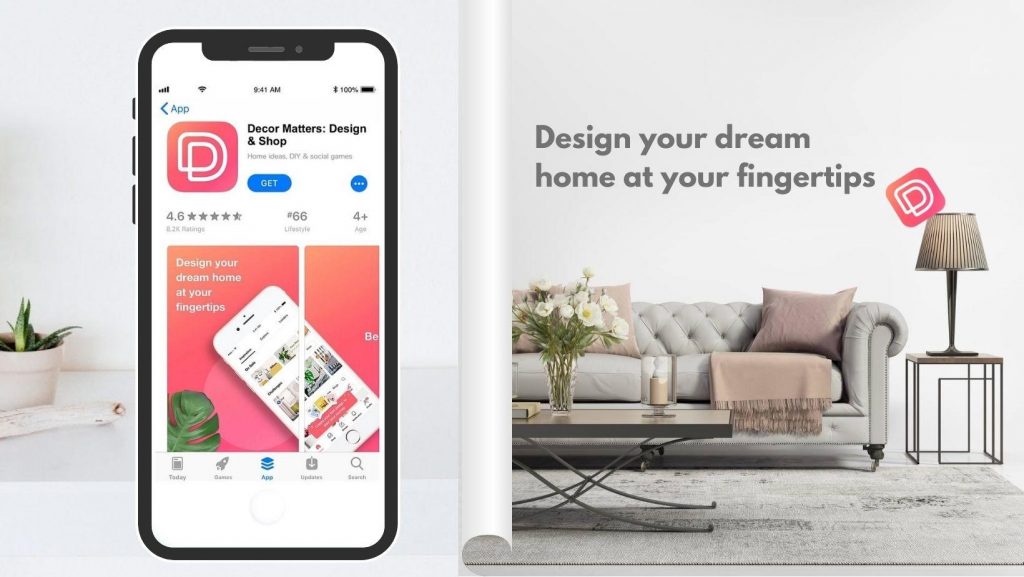
The app includes goods from well-known retailers like Crate & Barrel, Target, Overstock, West Elm, IKEA, and Ashley, with in-app purchases available directly from your phone. You can save your ideas to a mood board and share them with friends. The DecorMatters social media and in-app chat feature also provide free comments, recommendations, and interaction from actual interior designers and other users within the community. Available on both iOS and Web, DecorMatters is free.
TapPainter
Virtually paint your walls with TapPainter. Paint swatches from your local home improvement shop make it challenging to see the overall color of space, and purchasing paint samples may be costly. You may pick paint colors from Benjamin Moore, Behr, Sherwin Williams, and other well-known companies with the TapPainter room decorating app.
Take images of the space you wish to paint and use the app to experiment with various colors by inputting the code from a paint swatch, selecting a color from one of the brands available, or making your own unique color. You may even paint each wall a different color. TapPainter is available for free on iOS.
Houzz
Apps like Pinterest and Instagram contain many images and ideas to get you started on your quest for inspiration. It’s easy to get track of design concepts and is time-consuming. It’s not always easy to purchase an item seen in a photograph, and you may need to look around for a comparable item. Houzz, for example, may assist you in keeping everything organized and in one spot.
Houzz is a website that specializes in architecture, interior design, and decorating, landscaping, and home renovation. It includes more than 17 million high-resolution photographs that may be filtered by room, style, budget, size, color, or a combination of these factors.
Many of the photos include purchase information for the highlighted goods, enabling you to buy them directly from the Houzz app. You may also save images to an “Ideabook” to store all of your style inspiration in one location.
The software employs augmented reality to show you how an item will appear in your house. To view the article in 2D using your phone’s camera, click the “View in my room” option.
On both iOS and Android, the Houzz app is free.
Final Words
Decorating your home can become convenient and fun with the help of these modern apps. You can visualize how your house will look with a complete design of chic furniture, decor, and colors. Make endless changes to your desired designs by using these room decorating apps until you get the perfect design for you.
