Developing an app is an intricate task. However, if you are familiar with a few essential aspects, then the task becomes fairly easier. In this blog, you will get to know about the most important concepts that a web developer should be proficient in.
HTML/CSS/JS
The three essential building blocks of HTML, CSS, and JavaScript are the most important skills or information that every developer should master first. Frontend interfaces will be built with HTML and CSS. Simply pick the view page source from the context menu of your web browser. You’ll notice a variety of HTML tags used for various purposes in the structure of your website.
CSS is also used on the frontend to determine the style, design, layout, and display of HTML elements on the screen. JavaScript is in high demand these days, and it’s in charge of making your HTML sites dynamic and interactive.
To make your website more interactive, JavaScript comes with a range of languages such as PHP, Python, and ASP.Net. If you want to specialize in JavaScript, such as MEAN Stack or MERN Stack, you’ll have to go deep into the language. This is because it acts as both your frontend and backend language.
Hoisting (JavaScript)
When developers are unfamiliar with the idea of hoisting in JavaScript, they sometimes receive unexpected outcomes. You can call a function in JavaScript before it is defined and not get the ‘Uncaught ReferenceError’ error. The cause for this is called hoisting, which occurs when the JavaScript interpreter moves variables and function declarations to the top of the current scope (function scope or global scope) before executing the code. Let’s have a look at an example.
Var b= 6;
console.log (6);
output:
The above code with the hoisting will yield the same output
b= 6;
console.log (6);
var b;
output
Browser DevTools
Debugging, altering HTML components, editing CSS properties, testing devices, tracking JavaScript errors, and so on are all possible using browser DevTools. To make their work easier and faster, every developer should be aware of how to use the various tabs in DevTools (elements, console, network, and so on).
You can use any DevTools, such as Chrome DevTools, Firefox DevTools, or whichever browser you’re using. People generally prefer to use Chrome DevTools to develop, test, and debug web applications, but the developer has complete control over which browser he or she uses.
Closures
A closure is a function that runs inside another function and has access to the outer function’s variables. Now, while this definition appears to be very easy, the scope is where the actual magic happens.
The variables declared in its scope (variables defined between its curly brackets), in the scope of its parent function, and the global variables are all accessible to the inner function (closure). You must remember that the outer function cannot access the inner function variable at this point. Let’s look at an example to help us grasp it better.
- const first= () => {
const greet= ‘Hi’;
const second= () => {
const name= ‘sam’;
console.log (greet);
}
return second;
}
const newFunc= first ();
<- undefined
- newFunc ();
Hi
<- undefined
>
The inner function ‘second()’ is a Closure in the example above. The variable ‘greet’, which is part of the outer function ‘first()’ scope, will be accessible to this inner function. The parent scope will not have access to the ‘name’ variable in the child scope.
Now, why do we need to learn closures in the first place? What good does it do? Closures are used when you want to extend the behaviour of an outer function by passing variables, methods, or arrays to an inner function. Second() extends the behaviour of first() and also has access to the variable ‘greet’ in the example above.
Databases
All of your data is saved in databases. It’s like a slew of filing cabinets crammed with documents. SQL and NoSQL are the two most common database types. SQL gives additional structure, which aids in ensuring that all data is accurate and legitimate. NoSQL offers a great deal of flexibility when it comes to developing and managing apps.
- MongoDB is an open-source NoSQL database that is currently Meteor’s only supported database.
- The most popular key-value store is Redis. It’s lightning-fast when it comes to accessing data, but it’s limited in terms of data storage depth.
- PostgreSQL is an open-source SQL database that is widely used.
- Another prominent open-source SQL database is MySQL. WordPress websites make use of MySQL.
- Oracle is a SQL database for businesses.
- Microsoft SQL Server is a database management system.

API (Application Programming Interface)
You’ll be working with APIs a lot in web development, which is basically dealing with third-party data. It enables developers to use some of the features without having to share the code. There is a fantastic Github repository with APIs that you can use for a variety of purposes, and that also provides project ideas.
It is imperative that you learn about Rest APIs, HTTP request methods (GET, POST, PUT, PATCH, and DELETE). You should also familiarize yourself with Rest API development, and CRUD operations (Create, Read, Update, Delete). You should know different status codes, data formats utilized in the request (JSON, HTML, or XML), and so on.
Authentication
There’s a good possibility you’ll have to deal with user authentication in order to track people on a given website. You will be using user authentication to allow users to log in, log out, and generate resources from their personal accounts. You will be able to track which user created which resource, and block certain pages for non-logged-in users.
Authentication is crucial to the security of a user’s account. As a result, it’s critical to understand how to deal with this type of functionality in your online application.
Authentication for users can be done in a variety of methods, depending on the programming language or technology you’re using. You might use JWT (JSON Web Tokens) for authentication if you’re using React on the frontend and Node with Express in the backend.
If you’re using PHP, you’ll need to work with sessions and cookies; you can also use third-party login services such as Google or Twitter. There are a variety of ways to work with authentication, but it’s a vital idea to understand and apply in web development.
Callback (JavaScript)
A callback in JavaScript is essentially a function that is supplied as a parameter to another function and then invoked or run inside that function. In this case, a function must wait for another function to execute or return a value, resulting in a functional chain.
Now, what will happen if the code has a callback within a callback within another callback? This recursive callback structure is known as ‘callback hell,’ and Promises help overcome this type of problem. When we need to execute two or more back-to-back operations (or chaining callbacks) with asynchronous JavaScript, Promises come in handy.
A promise is an object that has the potential to generate a single value in the future. It is either a resolved value or a reason why it hasn’t been resolved yet (rejected). A promise can exist in one of three conditions…
- When an operation is effectively finished, it is said to be fulfilled.
- When an operation fails, it is rejected.
- Pending: in the process of being fulfilled or rejected.
- Protocols
Protocols are established instructions for sending and receiving data between computers and other devices.
- HTTP is the protocol that each website uses to communicate with your browser. The protocol requests a website from Google’s server whenever you write “http://google.com” and then receives a response with the website’s HTML, CSS, and javascript.
- DDP (Data Distribution Protocol) is a new Meteor-related protocol. Websockets are used by the DDP protocol to maintain a consistent connection between the client and the server. This persistent connection allows websites and the data they contain to change in real-time without requiring you to reload your browser.
- REST is a protocol that is primarily used for APIs. It includes common methods for exchanging data across apps, like GET, POST, and PUT.
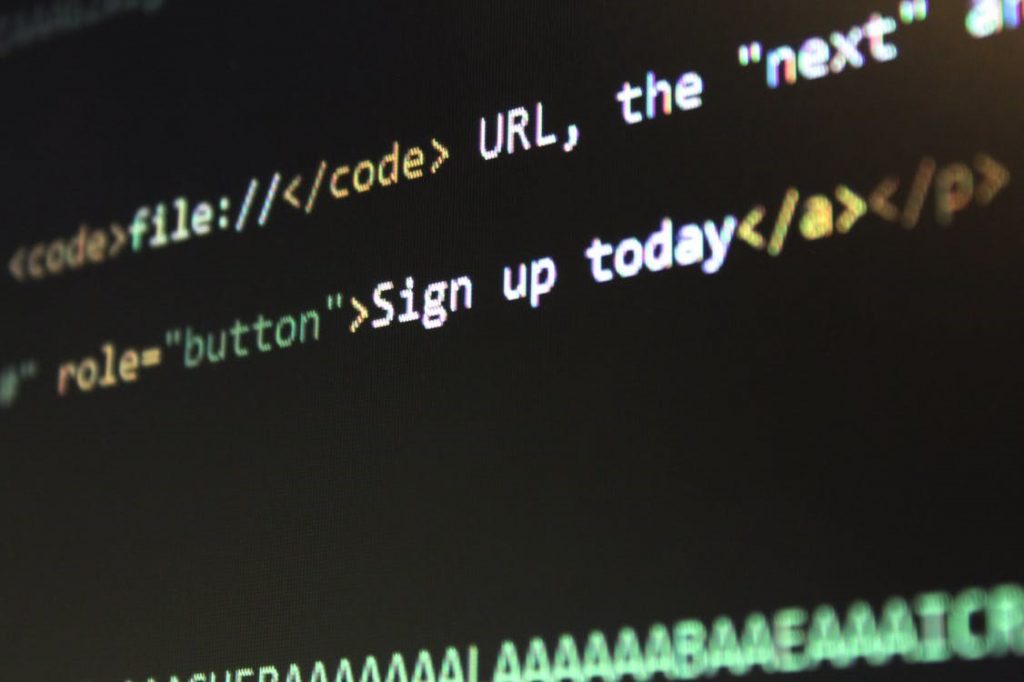
MVC (Model, View, Controller)
MVC is a design pattern that saves developers a lot of time by dividing the program into three components. Working with the MVC pattern speeds up and simplifies programming. Many higher-level frameworks, such as Laravel, Django (based on MVT, which is similar to MVC), and Angular, are built on MVC patterns.
The Model in MVC is in charge of database interaction, the View is in charge of what the user sees on the screen. And the Controller provides the interface between the model and the view. Learning MVC will make it easier for you to grasp frameworks for any programming language.
Hopefully, you have an insight into the aspects that web developers need to know in order to function properly. If you write an essay on the same topic, then you can take pointers from this blog. And if you need further assistance, you should seek computer engineering assignment help from professional experts.
Author Bio: Rose Haughes is an expert programmer, and she has been associated with several important projects over the past few years. At present, she is associated with MyAssignmenthelp.com, where she is a managing head.
