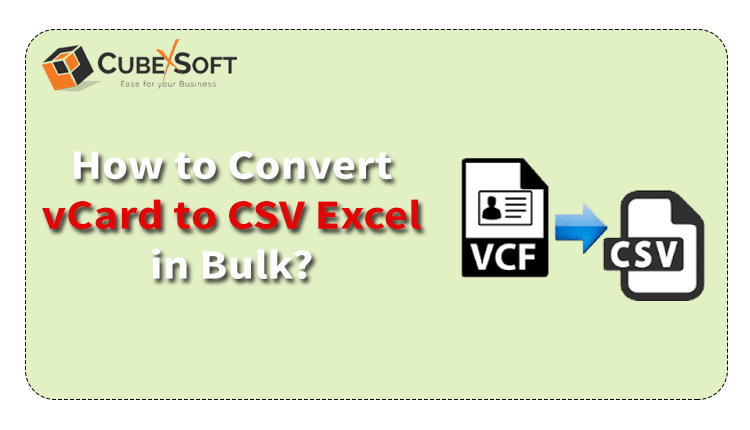Are you looking for a way to import vCard to Excel format CSV? Then you have reached at right place, here I am going to discussing one suitable and secured approach to import VCF to CSV, stay for a while in order to get an adequate one.
vCard is a file format known for saving contact details such as name detail, email address, phone number, email address, etc. And users find it convenient to save contact details in Excel sheet, as each contact details and field can be well representable in Excel sheet format CSV. It is very important to choose a reliable option to convert VCF to CSV, As if you do not go with a secure technique, chances of data loss may incur. CubexSoft vCard Converter will help you immensely in a smooth conversion of VCF to CSV. Let’s discuss all its working steps and features now.
Best Features of VCF to CSV Converter Software
- Multiple Files Conversion: VCF to CSV Tool offers options to implement batch migration. This method offers two options for uploading multiple VCF files such as “Add Files” and “Add Folder”.
- Contact Detail Remain Same: The software executes conversion of vCard to CSV while preserving all details as it is.
- No Boundary For Size: Size of file will not hurdle converting VCF files of large-sized at all.
- An Independent Tool: It is not mandatory to launch any VCF supportable app such as eM Client, Thunderbird, AppleMail etc.
- Easiest Approach: No doubt, it is the most easy option to import VCF to PST, users can easily understand intricacies of this method without facing any obstacle.
- Choosing Desired Saving Path Option: Users may locate resultants of the process in their desired location in the system.
- Saving Log-Report Option: In the end, at completion point report of the conversion procedure displays on the screen in Notepad.
- Import Complete Contact Fields: This method converts all the fields of contact for example name detail (first name, middle name, last name, and nick name if any), home address, contact numbers, postal address, Official Information, and Personal Details, etc.
- Convert VCF Files From Multiple Platforms: Computers, Email Clients, Smartphones, Cloud Email Applications, Mail Servers, and Other options also such as Sample VCF, Archived Contacts, Downloaded vCard, Marketing Contacts, Explorer, Explorer, etc.
How to import vCard File to Excel Format CSV
Following are essential points to be remembered In order to import VCF to CSV given:
Step1: Open automated vCard to CSV Converter Application.
Step2: Choose files through “Add Files” and “Add Folder” options.
Step3: Unnecessary items can be deselected via. “Remove” and “Remove All” options.
Step4: Choose saving option “CSV” then press Change tab to select saving path for output.
Step5: Lastly click on “Export” option it starts conversion process.
Ending Note
Users may import vCard file to Excel format CSV on Windows Operating Systems – Windows 11, 10, 8, 8.1, 7, XP, and Vista, etc. Users must use free demo option of this tool to know and evaluate efficiency. This app supports VCF editions like 2.1, 3.0 and, 4.0. This above method is simple and precise which ensures 100% accuracy. As demo purpose, it is allowed converting 5 VCF files to CSV completely free of cost.