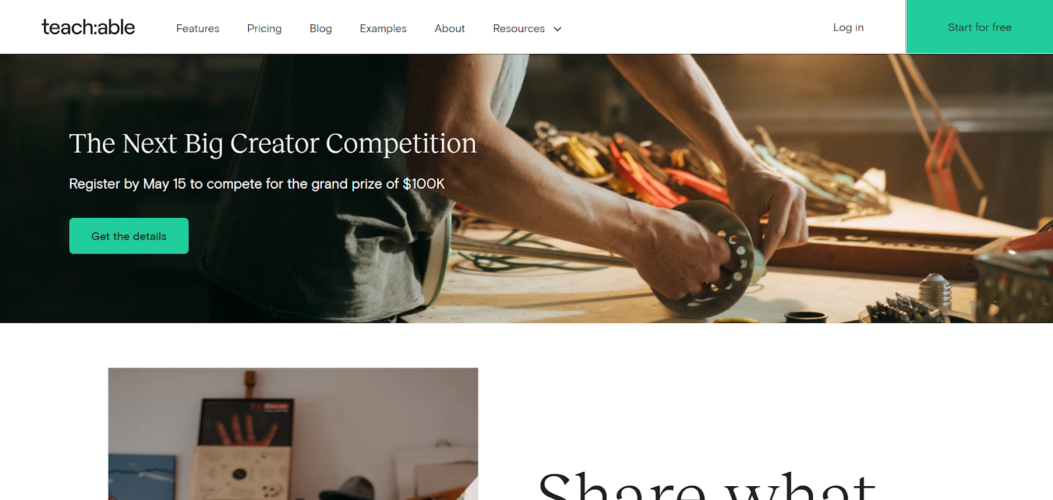This review of Teachable will tell you all you need to know about this one-of-a-kind online course platform.
What can you learn on Teachable that you can’t learn on other sites? The list goes on and on, but if you want an instructor-focused learning management system, this is it. Teachable courses are easy to make and are perfect for the average course creator who wants to start offering online courses but doesn’t know where to start.
Teachable is a user-friendly platform that you should think about if you want to start online learning. It has an unlimited number of courses to choose from and many different pricing options. In our review of the Teachable platform, we’ll tell you all you need to know.
What is Teachable? An Overview
Ankur Nagpal began Teachable at the end of 2013. Nagpal, who went to UC Berkeley, was in the middle of teaching a marketing course on another platform. As he got more and more frustrated with how hard it was to use the course platform, he decided he wanted to build something with a better payment system and more tools for personalization.
When he first started Teachable, he called it Fedora. After two years, it changed into a platform for many different kinds of courses, from baking to business analytics.
Today, Teachable is a platform for courses. It doesn’t necessarily offer its own classes, but instead helps teachers build and sell their own courses. As of 2020, Teachable has had more than 100,000 instructors who have made thousands of classes and earned more than $500 million.
Teachable Pricing Plans
Teachable has a number of different payment plans, and each one has a different price, so you can probably find one that fits your needs and budget.
The free plan is the most important one. If you want to see what Teachable has to offer, the free plan is a good choice, but I wouldn’t recommend it if you plan to stay for a long time.
Avail of the pro plan at 10% off using the teachable discount code during the checkout.
But you should be able to try everything you want, and you can switch to a paid plan later if you want to. You’ll have to pay a 10 percent transaction fee on any course sales, plus 2.9 percent of the course’s price in credit card fees and an extra 30 cents.
The basic payment plan is the next step up in the price plans. This is a good choice for beginners because it only costs $29 a month. You’ll be able to get everything you can think of through the platform, including unlimited videos, unlimited students, and automated signups. On this plan, you pay the monthly fee plus a 5% transaction fee and a 2.9% credit card processing fee of the total price of the course (and processing fees of 30 cents, again).
The next option is the professional plan, which costs $99 per month and is billed annually. With the professional plan, you can do everything you could do with the basic plan, plus you can connect to PayPal or Stripe. You’ll be able to get instant payouts, so you won’t have to worry about fees. You can also use the Teachable payment processor and pay just 2 percent plus 2.9 percent of the course price and 30 cents for credit card processing fees.
With the professional plan, you can add more owners or authors, give students graded quizzes and customized reports of their progress, use branding tools, and even give out certificates to students who finish a course.
The business plan is last but not least. This plan is best for professionals who are building large course platforms with many course authors and a lot of sales. It is not for people who are easily scared. With the professional plan, there are no transaction fees, but you’ll have to pay a whopping $249 per month.
Unique Features
Cloud LMS Platform
Teachable is different from other platforms because it is a cloud-based LMS (learning management system). This means that it is a good way to host your course, so you don’t have to worry about finding one. You don’t have to worry about how to run a website, either. The platform takes care of everything for you.
You also don’t have to install any software on your computer to get started. There’s no need to leave your house. After you choose a plan and log in, you can work on your course whenever you want.
Options to Try
If you sign up for the free plan on Teachable, you can try out the platform right away. You can get a full demo and make a course that works well (and even offer it for sale, though the fees on a free plan can be astronomical).
Your Own Domain
With Teachable, you can connect your domain to theirs. Under a custom domain, it’s easy to make a link to your already-made website. You’ll also be able to fully customise your learners’ experiences by using the power editor to create interesting lectures, coaching sessions, and videos.
Tools for tracking data and for marketing
You can easily keep track of your facts and figures with Teachable. With a flexible page editor, you can make beautiful sales pages that bring in traffic. You can also use the platform’s comprehensive dashboards to track both sales and student feedback.
There are a lot of ways for course creators to make money on Teachable, and you don’t have to pay a lot to join. You can offer coupons and more advanced pricing options like memberships, subscriptions, bundles, one-time payments, and more. Also, Teachable has affiliate marketing tools that you (and others) can use to spread the word about your business and get paid for it.
Teachable takes care of everything for you, from supporting pixels to paying out affiliates, so you don’t have to worry about it. Also, more than 130 different currencies can be used to pay for things on the platform (and mobile and PayPal payment options so you can take your course on the road).
Getting to Know Students
Teachable is one of the best platforms to use if you want to talk to your students. With built-in call hosting, task creation, and other features, it’s easy to make classes and milestones. Calendly can help you manage your intake, booking, learning, and other scheduling tasks. It can also be used to schedule and host events.
Helpful Features for Finishing a Course and Getting Feedback
With Teachable, you can even use features that you’d probably use in other courses you make to get your students interested. You can give your students quizzes and certificates when they finish the course. You’ll be able to offer and include any kind of course compliance controls to make sure your students have mastered the material before moving on.
On top of that, you can provide better customer service. You’ll be able to use third-party forms and surveys to get feedback from students. Teachable is also integrated with Zapier, which lets you use services like Zendesk, Intercom, Olark, and more to provide better support.
Extraordinary Safety
When it comes to your business, you probably don’t want anyone to mess with how it works, especially someone who wants to steal from you or do something else to make your courses less safe and secure.
Because of this, Teachable has some of the best safety and security policies to keep the data you host safe. The company keeps an eye on things 24 hours a day, 7 days a week, so you don’t have to worry about outages. They also offer instant upgrades, so you don’t have to wait for the newest features to become available or, worse, miss out on them altogether.
Teachable has a 2048-bit SSL certificate to keep your students’ information safe when they log in or check out. The company only works with payment providers that are PCI level-1 compliant, so the information your students share will always be safe and secure.
User Experience
There are a lot of good reasons to think about using Teachable when you are building your online business and making an online course. Even though making a class isn’t easy, there are a number of good reasons to think about Teachable as your course creator.
One of these is that you’ll get a lot of help from customer service. Teachable is easy to use, but if you have any questions or technical problems along the way, the team of professionals who work with the site-building tools will help you out.
This service is much easier to use than many other site builders, so you can focus more on your course content and less on how the technology works.
Once your course is set up, you won’t have to make any changes or do any maintenance. Teachable will take care of it all. Unlike other website builders, like WordPress, you won’t have to worry about membership site plugins or ongoing maintenance.
Because of this, Teachable is a great choice for people who don’t have much experience with content management systems, adding eCommerce features, or making and hosting websites. Teachable is the way to go if you don’t want the headaches that come with making a course.
Another great thing about Teachable that you will read about in more than one Teachable platform review is that it lets you take advantage of an affiliate programme. You can get all of the benefits of affiliate marketing tools without having to manage them yourself. Most upgraded plans allow you to connect your course platform to PayPal or Stripe, so you can get paid right away.
Customer Support
Excellent customer service is another big perk of using Teachable. This is something that just about every review of Teachable and its benefits will praise.
Most customer service and support are done through email. In response to a question, you’ll often get a link to a tutorial, but the staff here is very quick to help. If you send a question, you’ll usually get an answer the next day. The experts are kind, willing to help, and very knowledgeable.
The only bad thing about Teachable’s customer service is that there is no live chat or phone number you can call. You can, however, join the company’s Facebook group to get help from other Teachable users and read other Teachable reviews.