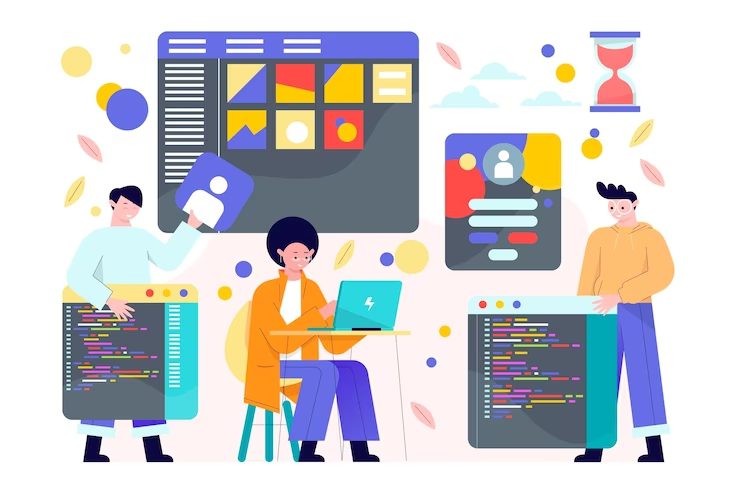With its revolutionary approach to web development, ReactJS has quickly risen to prominence as one of the most widely used JavaScript frameworks today. Several major businesses have taken use of its straightforward approach to develop interactive UI components; examples include Facebook, Netflix, and Instagram.
However, developers should be aware that ReactJS presents its own unique set of difficulties and uncertainties. To help developers create high-quality, scalable applications with ReactJS, this blog post will cover some of the most common ReactJS development mistakes.
#1 Not utilizing Keys in a List
For lists to be rendered in ReactJS, the “key” prop must be applied to each child element. React uses this key to determine if objects in the DOM need to be updated due to a change, addition, or removal.
Misusing keys, or not using them at all, can have a negative impact on performance and result in unintended results. When a new item is added to a list, for instance, React may re-render the entire list rather than just the new item, which can slow down the speed.
You can prevent this by giving each list item its own distinct key. If the items in the list do not change regularly, you can use the index of the item as a key. However, if the list elements are dynamic and subject to change, it is advisable to utilize a unique identifier from the data source as the key.
#2 Excessive use of setState()
The most common method for changing the state of a ReactJS component is setState(). However, overreliance on setState() may decrease program efficiency and make your code more challenging to modify.
React will force a re-render of the component and its children whenever setState() is called. Constantly invoking setState() is one of the major ReactJS development mistakes that cause React to repeatedly re-render the entire UI, which can be time-consuming and unnecessary.
To circumvent this, you should use the functional version of setState() to do several state updates at once. Rather than always beginning from scratch, you can instead update the state based on the current state.
#3 Not Using Pure Components
You may improve your app’s efficiency by using “pure components,” a feature available in React. Although they resemble ordinary components, pure components have several extra properties that help React optimize their rendering.
If the props or state of a pure component change, only then will it be updated. React will not bother rendering a pure component if its props and state have not changed, which can greatly speed up your application.
When you hire ReactJS developers, ask them to use pure components by either extending the React.PureComponent class or generating a memoized component with the memo() function.
#4 Overusing Props
An integral part of ReactJS, “props” are employed to transmit information across modules. However, excessive use of props might result in a codebase that is hard to maintain.
Whenever possible, keep the props you pass between components short and to the point. Instead of providing props between components unnecessarily, try utilizing a state management library like Redux or MobX to handle the application state.
#5 Not Handling Errors
ReactJS, like any other application, relies heavily on error handling. Your application will be unstable and annoying to use if you don’t correctly handle issues. If an error occurs while rendering or processing an event in ReactJS, you can address it with try-catch blocks. Error boundaries can also be used to detect problems in subcomponents.
Error boundaries are enclosing components that monitor their children for errors. You can prevent fatal errors from taking down your entire application by handling them graciously.
The componentDidCatch() lifecycle method can be used to define a new component that acts as an error boundary. If an error happens in the child component, you can handle it and show the user a personalized error message by overriding this function.
#6 Avoiding React Fragment
Fragments in React are a convenient way to organize a collection of child elements without adding a new DOM node. This can help you clean up your HTML and make your code easier to read. In the absence of React fragments, you would have to add extra markup to your HTML by wrapping the children elements in a container element.
#7 Neglecting Image Optimization
Your app’s loading speed and overall performance may suffer if it’s too big in size, and images are often a major factor in this. Lazy image loading, responsive images, and compression methods can all help you get the most out of the photos in your ReactJS application.
By using lazy loading, you can put off downloading images until they’re actually needed. This can help speed up your app’s loading time and enhance the user experience.
With responsive pictures, you can adjust the image size and resolution for each device. This might help in making your application more mobile-friendly by decreasing the file size of your images.
#8 Using Inline Styles Instead of CSS
You can use either inline styles or CSS to define formatting in ReactJS. While inline styles may be manageable and preferable for smaller components, they can become a major headache as your application expands.
It may be simpler to manage and reuse styles throughout your application if you write them in CSS rather than include them inline. It also enables the use of CSS preprocessors like Sass or Less, which can make your stylesheets more readable and manageable.
#9 Ignoring TypeScript
TypeScript is a superset of JavaScript that adds type-checking and other features that can help you write better, more manageable code. The combination of TypeScript with ReactJS used by ReactJS development services can improve error checking and make code easier to modify.
In addition to being easier to refactor, it offers improved tooling assistance. By introducing static typing, issues with JavaScript can be caught during compilation rather than execution.
#10 Using too many HOCs (Higher-Order Components)
With ReactJS’s Higher-Order Components (HOCs), you may share dynamic logic between various components of your application. However, an excessive amount of HOCs might result in a codebase that is both complicated and hard to maintain.
HOCs should be kept straightforward and excessive nesting should be avoided wherever possible. To avoid duplicating code, you could use something like Hooks or Render Props to share functionality between components.
Conclusion
The most important thing to remember is that developing with ReactJS entails more than simply writing code; it’s also about adopting best practices and continuously refining your approach to maximize your code’s efficiency and maintainability. Keeping these ReactJS development mistakes in mind is essential if you want to succeed in the ever-evolving and thrilling world of web development.