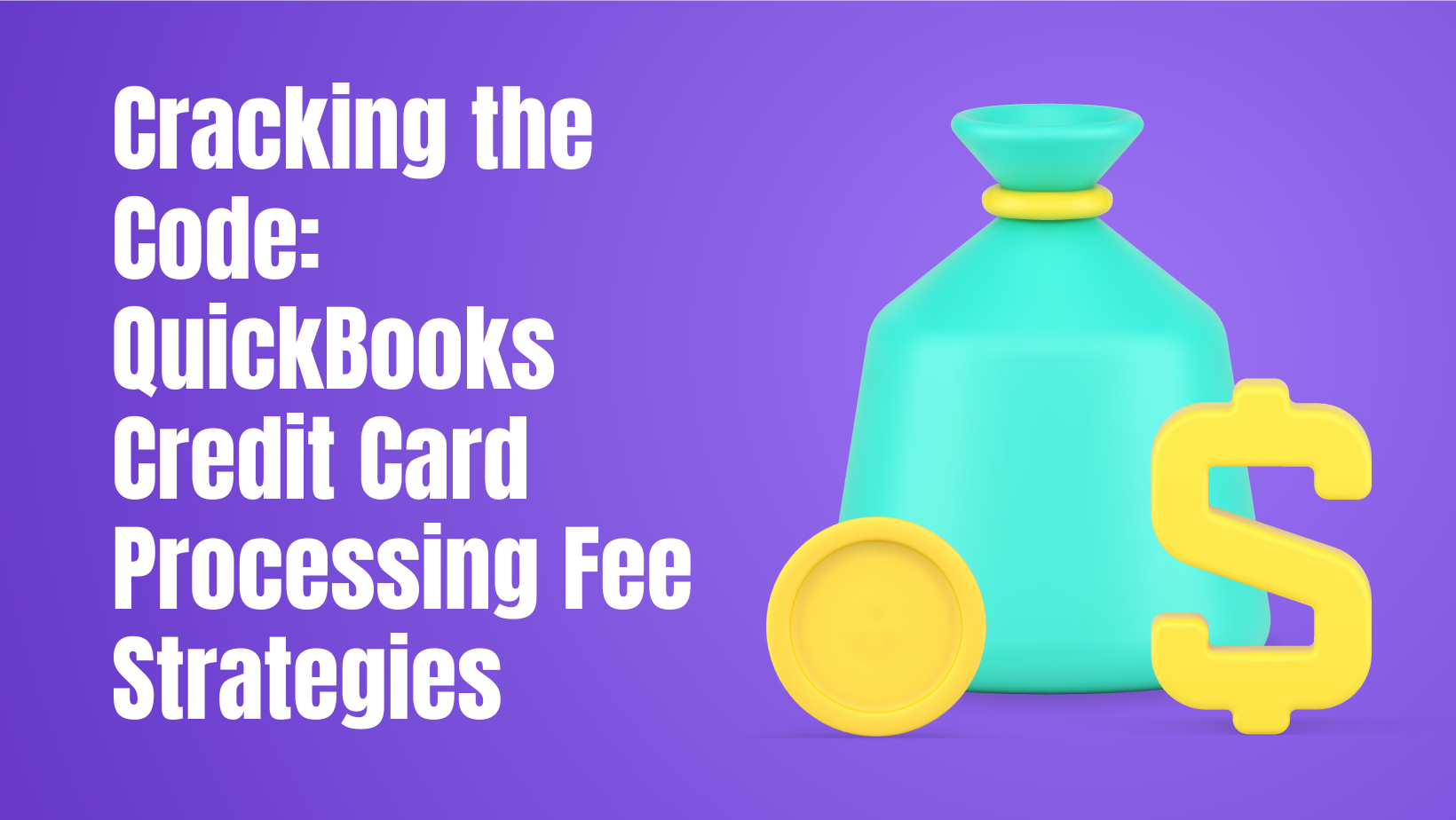In today’s fast-paced digital economy, businesses of all sizes rely heavily on electronic payment methods. Credit card transactions have become the norm, allowing for seamless and convenient customer interactions. However, every merchant knows that with the convenience of credit card processing comes the burden of processing fees. For businesses utilizing QuickBooks as their financial management tool, navigating the landscape of credit card processing fees can be challenging. In this article, we’ll delve into effective strategies for managing QuickBooks credit card processing fees while optimizing your bottom line.
Understanding QuickBooks Credit Card Processing Fees
Before we dive into the strategies, it’s essential to have a clear understanding of how QuickBooks credit card processing fees work. When you process credit card payments through QuickBooks, you are typically charged a percentage of the transaction amount plus a flat fee. The exact fee structure may vary based on factors such as the type of credit card used (e.g., Visa, MasterCard), the nature of your business, and the specific QuickBooks plan you’re on.
Choosing the Right QuickBooks Plan
Your journey towards minimizing credit card processing fees in QuickBooks begins with selecting the right plan. QuickBooks offers various subscription levels, each with different features and fee structures. By carefully assessing your business’s payment processing needs, transaction volume, and growth projections, you can choose a plan that aligns with your financial goals. Opting for a plan that offers lower processing fees for credit card transactions can be a significant cost-saving strategy in the long run.
Negotiating with Payment Processors
Don’t underestimate the power of negotiation. Payment processors often have room to adjust their fee structures, especially for businesses with substantial transaction volumes. Reach out to different payment processors and leverage competitive offers to negotiate better rates. Mentioning your use of QuickBooks for payment processing can sometimes work in your favor, as processors may be willing to provide special rates to businesses using popular accounting platforms.
Passing on Convenience Fees
One way to offset QuickBooks credit card processing fees is by passing on convenience fees to customers who choose to pay by credit card. This strategy is legally regulated and requires transparency. Ensure that you clearly communicate the added fee to customers before they finalize their transactions. While this approach may deter some customers, many will still opt for the convenience of credit card payments, helping you recover a portion of the processing fees.
Implementing Minimum Purchase Amounts
Another tactic to consider is setting a minimum purchase amount for credit card transactions. By doing so, you encourage customers to make larger transactions, which can help absorb the processing fees. For instance, if the processing fee for a small transaction is proportionally higher, customers may be more inclined to add extra items to their cart to meet the minimum requirement.
Embracing Flat-Fee Processors
Some payment processors offer flat-fee structures for credit card transactions. While these processors may have slightly higher flat fees, they can be advantageous for businesses with a high volume of small transactions. The predictability of flat fees simplifies fee tracking and can lead to cost savings, especially when compared to the variable fees associated with percentage-based pricing models.
Regular Fee Auditing
Regularly auditing your credit card processing fees can reveal hidden costs or discrepancies that need attention. Utilize QuickBooks’ reporting and analysis tools to track your payment processing expenses over time. This practice not only helps you identify any overcharges but also provides insights into your transaction patterns, enabling you to fine-tune your fee strategies accordingly.
Educating Staff and Customers
Ensuring that your staff is well-informed about your credit card processing fee strategies is crucial. Train your employees to communicate transparently with customers about potential convenience fees, minimum purchase requirements, or other relevant policies. Educated customers are more likely to understand and accept these strategies, reducing the likelihood of misunderstandings or disputes.
Conclusion For QuickBooks Credit Card Processing Fees
Cracking the code of QuickBooks credit card processing fees involves a combination of strategic planning, negotiation, and customer communication. By selecting the right QuickBooks plan, negotiating with payment processors, passing on convenience fees, setting minimum purchase amounts, exploring flat-fee options, conducting regular fee audits, and educating both staff and customers, you can effectively navigate the world of credit card processing fees while optimizing your business’s financial health. Remember, every business is unique, so tailor these strategies to your specific circumstances to achieve the best results in managing QuickBooks credit card processing fees.