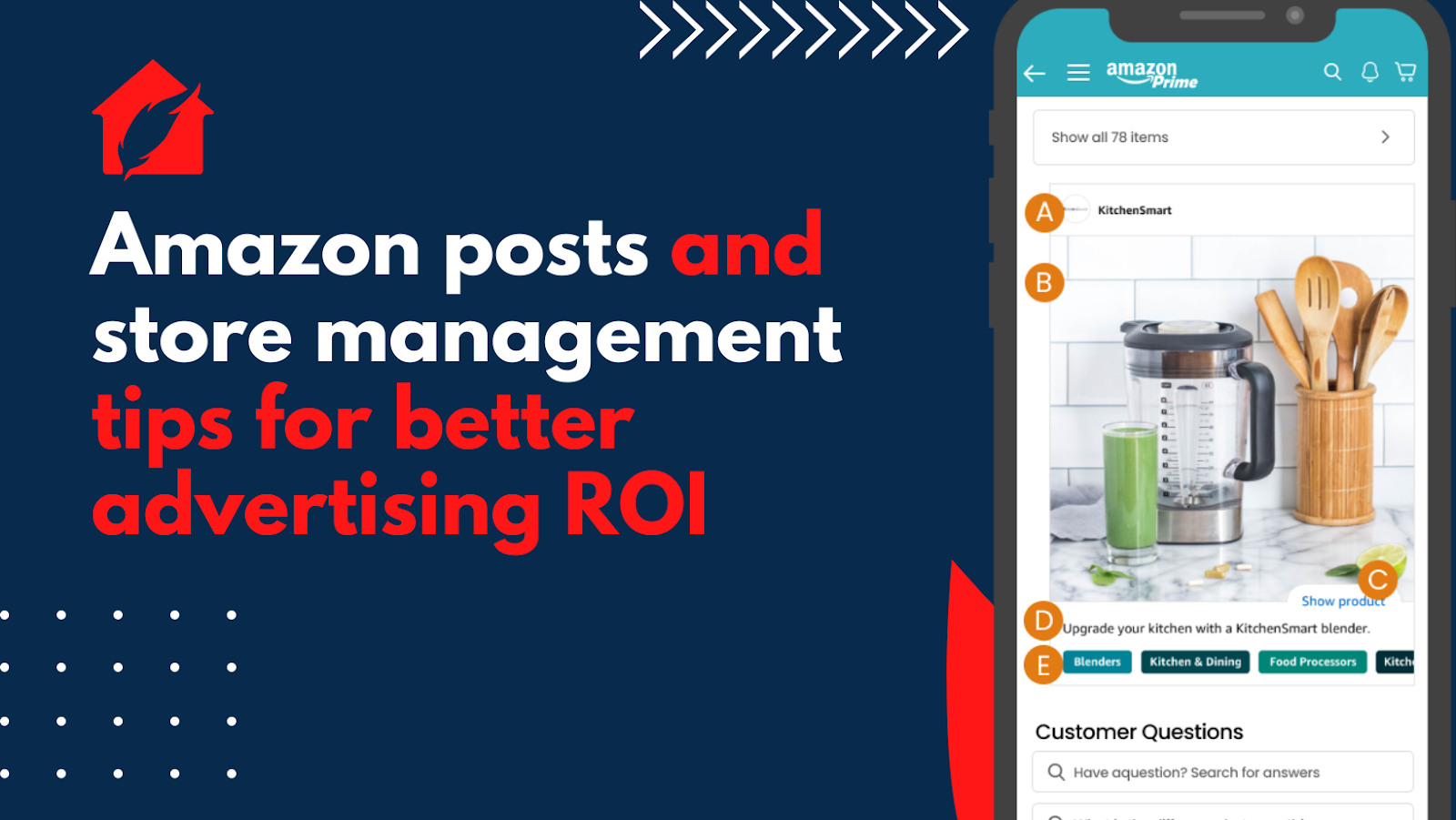How to advertise your eStore with Amazon Posts and Stores
Imagine spending countless hours building your online store on Amazon. You’ve meticulously curated a selection of relevant products, written clear and informative descriptions, and set competitive prices. Yet, your store struggles to get the traction it deserves. Prospective customers are not discovering your products, and this is reflected in your sales figures. This scenario is a regular occurrence for many online store owners. Fortunately, the Amazon advertising ecosystem has a solution to this problem.
Amazon Posts and Stores offer a powerful and often overlooked way to promote your brand directly to a vast segment of active shoppers. By leveraging these features, you can bridge the gap between your online stores and potential customers, leading to a significant boost in sales and brand awareness.
What are Amazon Posts?
Amazon Posts is a feature within the Amazon advertising ecosystem that revolutionizes brand promotion and customer engagement by merging social media dynamics with e-commerce functionalities. This feature enables brands to create captivating, shoppable content directly on Amazon’s platform. You can leverage these vertical feed-based posts to share creative content, such as lifestyle images, product tips, and stories, along with engaging videos and compelling captions to engage with customers.
These posts show up in shopping feeds where people browse for similar products, giving them more chances to find products they might like. When a customer views a product detail page, related posts from brands like yours appear below, providing an opportunity to showcase relevant content and attract potential buyers. Amazon Posts are accessible to shoppers on the mobile app, ensuring that your content reaches a vast mobile web audience. This accessibility makes it easier to capture their attention and drive them to your storefront or product pages.
How to advertise your eStore with Amazon Posts
Step 1: Login to your ‘Seller Central’ account and locate the ‘Advertising’ tab in the top navigation menu. Click on it to reveal a dropdown menu with various advertising options.
Step 2: From the dropdown menu, select ‘Posts’. This will take you to the Amazon Posts dashboard, where you can manage and create your posts.
Step 3: Click on the ‘Create Post’ button. This will open the post-builder interface where you can:
- Upload high-quality images: Choose a photo that showcases your product in an appealing way. Ensure the image is high-resolution and follows Amazon’s product image acceptance policies. Avoid cluttered visuals, overlaid text, or logos.
- Craft a compelling caption: Keep your caption concise and informative. Highlight the product’s key features and benefits, and consider adding a call to action that encourages viewers to visit your storefront.
- Link relevant products: Utilize the ASIN field to link up to five relevant products featured in your post.
- Schedule your post (optional): If desired, you can schedule your post to go live at a specific date and time.
Step 4: Review your post for accuracy and typos and ‘Publish’ your post. Amazon will review it for compliance with their content guidelines. Upon approval, your post will be displayed to relevant audiences on the Amazon platform.
Constantly evaluate the performance of these posts and improve your Amazon posts management strategy for maximizing the impact of your content. By consistently creating high-quality posts, utilizing relevant hashtags, and analyzing performance metrics, you can drive more traffic to your eStore, enhance brand awareness, and increase sales.
What are Amazon Stores?
An Amazon Store is a highly customizable and dedicated page that showcases a brand’s products, story, and products. It is a multi-page shopping destination that allows you to organize products into categories and showcase a wide range of offerings. You can include your brand logo, images, and color palette that aligns with your brand identity. Brands can set up Amazon storefront to provide an immersive shopping experience for customers, allowing them to explore and engage with the brand’s catalog in a visually appealing and cohesive manner.
How to advertise your eStore with Amazon Stores
Step 1: Login to your ‘Seller Central’ account. Locate and click on the ‘Stores’ tab in the top navigation menu. This will take you to the Amazon Stores dashboard.
Step 2: Within the Amazon Stores dashboard, look for an option to ‘Create Store’ or ‘Build Your Store.’
Step 3: Click on this option to start the process of creating your Amazon storefront. Here you can:
- Choose and customize a store design: Amazon offers several pre-designed templates for your store. Browse through the available options and select a design that best fits your brand identity and product offerings. You can customize the chosen template by adding your unique brand elements like the colors and graphics.
- Add products to your store: Populate your store with products from your Amazon catalog. You can organize products into categories and create a visually appealing layout to showcase your offerings.
- Write compelling content: Write engaging and informative content for your store pages, including product descriptions, features, and benefits.
Step 4: Use the preview feature to review how your Amazon storefront will appear to customers. Make any necessary adjustments to ensure everything looks and functions as intended. Once the design and content of your store is finalized, click on the “Publish” button to make it live on Amazon. Your store will now be accessible to customers browsing the Amazon marketplace.
Through these steps, you can set up an Amazon storefront to increase brand awareness and engagement, showcase your products in a dedicated space, and offer a seamless extension to your business presence.
How to utilize Amazon posts and manage Amazon storefront effectively
While the steps outlined above provide a comprehensive guide for sellers to set up an Amazon storefront and create Amazon posts, sellers may still encounter challenges in navigating the nuances of Amazon’s advertising platform and leveraging its features effectively. This can include identifying post ideas that your target audience will relate with, adhering to platform guidelines, and continuously optimizing for maximum reach and engagement.
Outsourcing these tasks to Amazon advertising specialists and Amazon store management service providers can offer distinct advantages. They implement proven techniques and leverage their experience to optimize your storefronts and posts for maximum visibility and conversion. Moreover, they will consistently monitor, update, and improve your Amazon marketing strategy and help you unlock the full potential of extracted and analyzed data. This encourages strategic decision-making for both your Amazon storefront and Amazon posts management, thus improving the ROI.