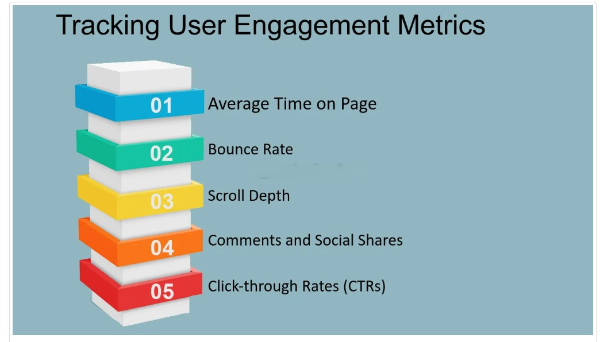In today’s competitive landscape, keeping users engaged isn’t just a suggestion—it’s a necessity. Log monitoring is where you gain a treasure trove of insights into how users interact with your app.
This blog explores how log monitoring can fuel app optimization and skyrocket user engagement. Read on to unlock the secrets to crafting an app experience users will love!
Understanding User Engagement Metrics
Before diving into the magic of log monitoring, let’s get familiar with the key metrics that define user engagement. These are the numbers that tell you how sticky your app is:
- Retention Rate: This metric reveals how many users keep coming back to your app after a certain period. A high retention rate indicates a loyal user base.
- Session Duration: This measures the average time users spend actively using your app per session. The longer the duration, the better your app is at capturing users’ attention.
- In-app Actions: These track specific actions users take within your app, like completing a purchase, sharing content, or finishing a level in a game. High engagement means a healthy amount of activity.
Utilizing Log Monitoring for User Behavior Analysis
Imagine having a window into how users navigate your app. That’s precisely what log monitoring offers! Logs capture a record of user interactions, clicks, errors, and more. By analyzing these logs, you gain insights into:
- User Flows: See the exact paths users take within your app, identifying potential roadblocks or confusing features.
- Error Reporting: Quickly identify bugs and crashes that might be frustrating users and causing them to abandon your app.
- Feature Usage: Analyze which features users engage with the most and which ones go unused, helping you prioritize development efforts.
Unlike just looking at overall user engagement metrics, log monitoring provides a granular view of user behavior, allowing you to pinpoint the “why” behind the numbers.
Identifying Areas for Improvement
Now that you’ve harnessed the power of log monitoring to understand user behavior, it’s time to translate insights into action! Here’s how log monitoring can help you identify areas ripe for optimization:
Uncovering Friction Points
Let’s say you see a sudden drop in users completing a specific in-app action, like registering for a premium account. Log analysis can pinpoint the exact step where users abandon the process. This allows you to simplify the process, improve error handling, and get users smoothly through the conversion funnel.
Identifying Hidden Bugs
Log analysis can reveal hidden errors users might not explicitly report. It captures crash reports, unexpected behavior patterns, and API errors. By analyzing these logs, you can identify and prioritize bug fixes that directly address user pain points. This not only improves the app’s stability but also prevents users from encountering roadblocks in their journeys.
Understanding Feature Adoption
Standard user engagement metrics like “number of times a feature is accessed” can be misleading. Log analysis allows you to go beyond vanity metrics and understand how users actually interact with features.
For example, if a “social sharing” feature shows high usage, log analysis can reveal if users are simply clicking the button or if they’re successfully sharing content.
Implementing Changes Based on Log Monitoring Insights
Here are some tips for making data-driven decisions and implementing effective changes:
- Prioritize Based on Impact: Analyze the potential impact of each improvement on user engagement metrics. Focus on addressing issues that will have the most significant positive effect on retention, session duration, and in-app actions.
- A/B Testing is Your Friend: Before rolling out major changes to your entire user base, consider A/B testing different solutions. This allows you to compare the impact of your changes on a smaller group and choose the most effective option for a wider rollout.
- Measure, Analyze, Iterate: Once you’ve implemented changes, don’t stop there! Continuously monitor user engagement metrics and analyze how your changes are performing. This allows you to refine your approach and iterate on improvements for even greater user engagement.
Case Studies: Real-World Examples
Let’s explore real-world examples of how companies leveraged log monitoring to optimize user engagement:
TransferWise
TransferWise, a money transfer app, tackles the challenge of diagnosing mobile app crashes by using log monitoring. Unlike standard crash reports, logs attached to crashes provide crucial details about the issue. Through an open-source tool, they capture and analyze these logs, allowing developers to pinpoint the root cause faster. This not only streamlines the process but also ensures users are promptly notified of a fix, fostering trust and a positive user experience.
Similarweb
SimilarWeb grappled with a cumbersome log management system built on an open-source platform. This system required significant resources, crashed frequently, and delayed processing logs, making it difficult to troubleshoot issues. They switched to a managed log management solution. This new system eliminated crashes and downtime, allowing them to focus on core development.
Additionally, the improved platform’s features, like anomaly detection and team-based log access, streamlined troubleshooting and boosted overall efficiency.
Continuous Optimization and Iteration
The journey to optimal user engagement is never truly finished. Here’s why continuous monitoring and iteration are crucial:
- User Behavior Evolves: Imagine you build a fantastic social media app. But as social media trends shift, user expectations change. Log data acts as your early warning system. By analyzing changing user flows, feature usage patterns, and even sentiment within logs (think app reviews!), you can identify these evolving trends and adapt your app accordingly. Maybe you need to introduce a new feature based on user demand or revamp an existing one that’s fallen out of favor. This continuous feedback loop ensures your app stays relevant and engaging for the long haul.
- The Bug Cycle Never Ends: New bugs appear at the most inopportune moments. While thorough testing helps, unexpected user interactions or circumstances can still introduce bugs. Here’s where continuous log monitoring shines. Logs capture crashes, errors, and unexpected behavior patterns in real-time. You can identify and prioritize bug fixes based on their impact on user experience, ensuring a smooth and frustration-free journey for your users.
Conclusion
In today’s competitive mobile app landscape, user engagement is the holy grail. By harnessing the power of log monitoring, you gain invaluable insights into how users interact with your app. This allows you to identify pain points, personalize experiences, and optimize for maximum engagement.
Remember, log monitoring isn’t a one-time fix but an ongoing conversation with your users. So, embrace the power of logs, keep iterating, and watch your user engagement soar!