Chances are, you are not new to the wonders of Facebook advertisements. It is pretty common knowledge at this point that Facebook has a robust Ads Manager where businesses and professionals can create custom advertisement campaigns. One of the most beneficial ad campaigns a chiropractor can utilize is a retargeting campaign.
If you are getting traffic to your chiropractor website, but are not converting this traffic into new patients, you need to make sure this traffic does not forget about you. Keeping your chiropractic practice on the minds of those who once showed interest in you is critical to increase your patient base. Chiropractors need to know the importance of Facebook retargeting, and this guide will show you exactly what you are missing out on.
What Is Facebook Retargeting

Retargeting advertisements are currently standard in the world of digital marketing. Companies and brands want to know when a visitor to their website interacted and left without converting. As a chiropractor, you will want to know if a potential patient visited your website, but left before scheduling an appointment. Converting potential patients into new patients is obviously very important. But how can you be sure these potential patients are not forgetting about you? This is where Facebook retargeting comes in.
You can easily track these near-conversions, and then place an ad for your chiropractic practice on their Facebook feed. Facebook allows you to place a code on your website that tracks and reminds Facebook users on what websites they have recently visited. You can retarget Facebook users based on website traffic, a customer list, or people who use your app. In this instance, you are retargeting website traffic.
Facebook retargeting allows you to grab those potential patients who have shown an interest in your chiropractic practice, but for one reason or another left your website without scheduling an appointment. You can retarget people who visited your website up to 180 days ago.
That means you have the opportunity to remind potential patients 6 months later after they found your ad and website on Facebook. The options for retargeting on Facebook go much deeper than this, and the possibilities are endless. But even at the surface level, Facebook retargeting can be extremely valuable for your chiropractic practice.
Why Do Chiropractors Need This?
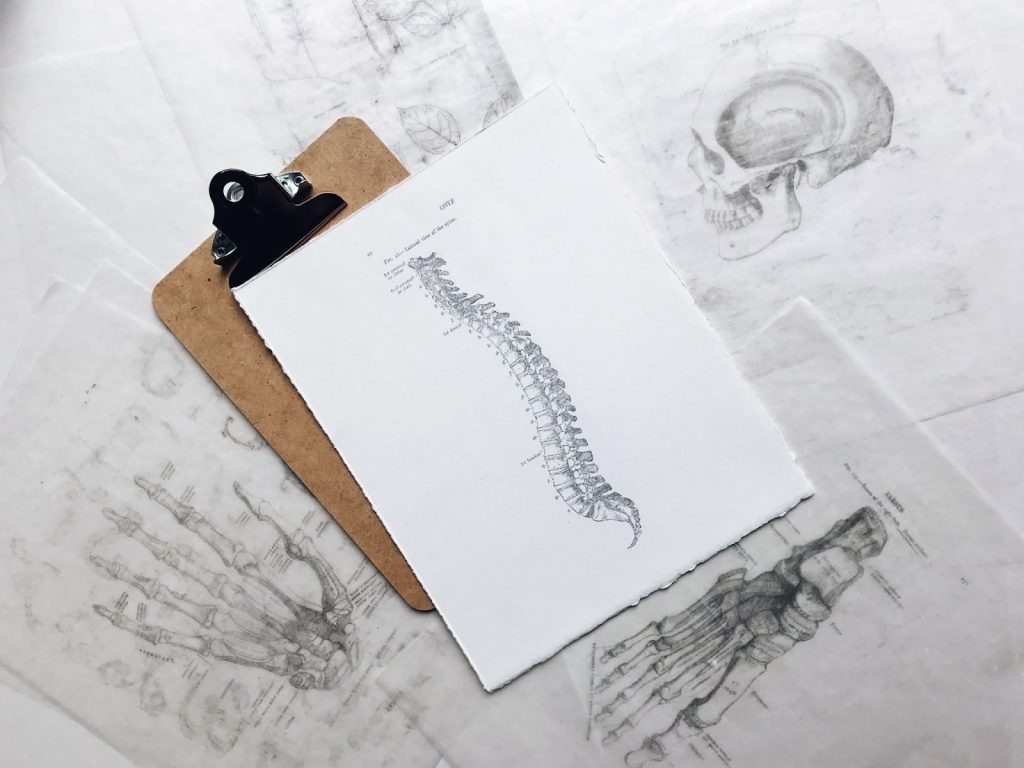
If the basic explanation of Facebook retargeting did not already make it clear, chiropractors have the opportunity to really increase their patient base with Facebook retargeting. If you are already running Facebook ads, you probably are seeing an increase in clicks and website traffic.
Spending money on PPC ads is great, but having a backup plan when the PPC ad does not convert is equally important. Just because you drive traffic to your website does not mean you are guaranteed new patients. If your website did not seal the deal, you will want to retarget that traffic and give your chiropractic practice another opportunity to convert.
User intent is very important to consider with Facebook advertising. Even if you created an ad that encouraged new patient sign-ups and a Facebook user clicked on that ad, it does not always 100% mean that the user is looking to schedule an appointment right then and there.
That is the biggest drawback to basic Facebook ads. Your chiropractic ad may show up on a Facebook timeline because you target a demographic and this specific user just so happened to fit. That does not mean that the Facebook user was looking for a chiropractor at this time.
But if they were interested, clicked on your ad that was encouraging new patient sign-ups, and they left your website without signing up, your practice will be on their mind if they do consider a chiropractor in the future. This is especially true if you retarget this specific Facebook user with a retargeting ad, reminding them that your chiropractic practice can take care of their needs. Being able to remind a Facebook user, who at one time showed interest, about your chiropractic practice makes Facebook retargeting invaluable.
Creating And Implementing A Facebook Pixel

In order to start your Facebook retargeting journey, you need to make sure you have access to your website code. This is where you will be inserting your Facebook pixel, the tracker that was mentioned earlier. Do not let this step scare you away. You do not need website building experience or to be a coding expert in order to complete this step. There are 5 super shorts steps to create a Facebook pixel for your chiropractic practice:
- On Facebook, go to the Ads Manager, and click on your Ad Account
- Now you want to click on ‘Business Tools’ on the left hand side, and then ‘Events Manager’
- Click on ‘Connect Data Sources’, Web, then ‘Get Started’, Facebook Pixel, and finally ‘Connect’
- Facebook will then give you some information on what a pixel is. Read this to be sure you understand fully. Click ‘Continue’ when done
- Now you are going to add a name for your pixel. The name does not matter, but if you are going to run multiple pixels, stay organized with the naming process. Facebook also offers an easy setup choice, where all you need to do is enter your website’s URL. When satisfied, click ‘Continue’
Congrats, you just created your first Facebook pixel. The process could not be easier. Now you will be adding your pixel to your website. Once you finish the above process, you should see your pixel with the custom name. If you do not, just go back to the ‘Events Manager’ page and you should see your pixel. You will be told that your pixel is not active, and that is where you will see a ‘Continue Pixel Setup’ button.
As mentioned above, you can choose to utilize the ‘Partner Integration’ option, which will require you to choose which website tool your website is built through. Facebook will then walk you through the steps based on which website tool you chose. This is the easiest way to implement the pixel with your website. However, if you want to manually add the pixel code to your website, click on ‘Install code manually’ after clicking ‘Continue Pixel Setup’.
Facebook will walk you through this process as well, but essentially you are just copying and pasting the pixel code in the header section of each website page. Be sure to turn on the ‘Automatic Advanced Matching’ setting when prompted.
This setting will help you better match online website traffic with the users Facebook profile. Retargeting efforts are enhanced dramatically when using this setting, and will help show you the impact your ads are having on website traffic. Click ‘Continue’ and now you will be prompted to ‘Open Event Setup Tool’.
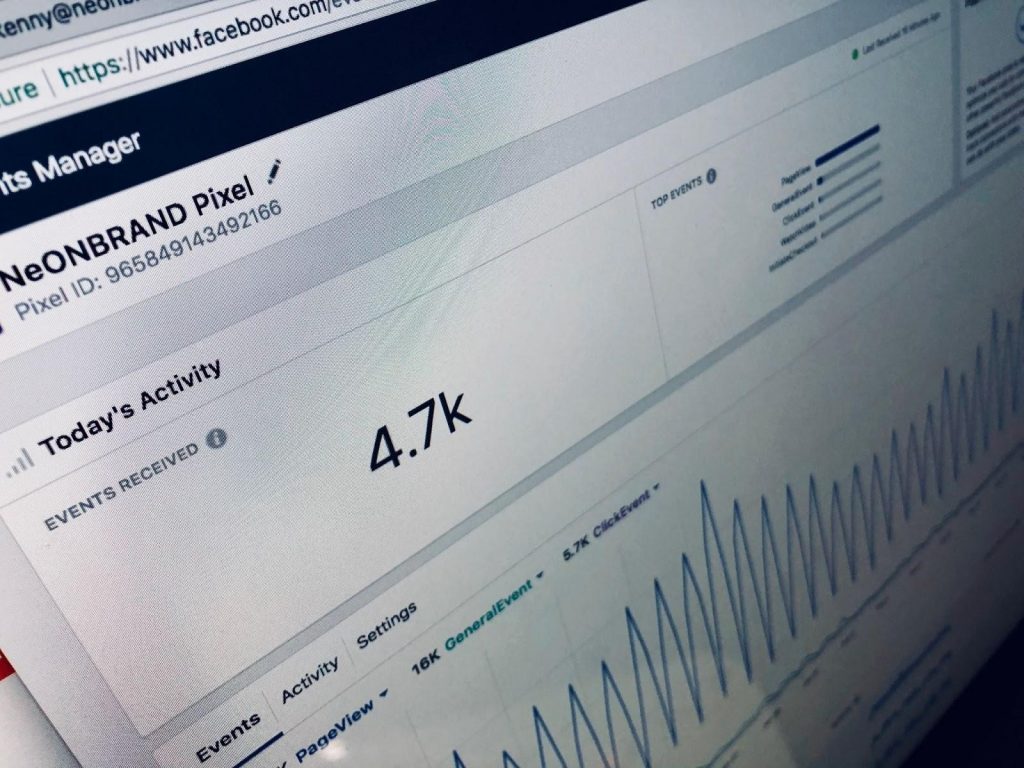
This tool will allow you to enter your website URL, view your website, and add event tracking. Go through all the pages of your website and add an event tracker to each button on your website. For example, if you have an appointment scheduler, you will want to use the Event Tool, click on ‘Track New Button’, and select the button you have to confirm an appointment.
You will then choose the event from a drop down menu that best describes what you want to track. In this appointment example, you would want to choose the ‘Schedule’ event. These event tags are just a way for Facebook to categorize the button into an event, which makes it easier for you to track the results.
When finished, click on ‘Finish Setup’ and confirm the updates made. Congratulations, now you have successfully created a pixel, added it to your chiropractor website, and added specific events to track.
Before you do anything else, make sure the pixel and events are running correctly. It would be a shame to spend time setting this up and forgetting to check the functionality. Get back to the ‘Events Manager’ page and next to your pixel, you will see a tab on the right hand side of the page that says ‘Test Events’.
You are going to enter your website’s URL and click ‘Open Website’. Similar to the ‘Event Setup Tool’, you will be shown your website and will need to click on a button you assigned an event to. After clicking this button, go back to your ‘Test Events’ section, and you should see an ‘Events Received’ notification.
This is how you know the Facebook pixel is accurately set up and the event tracker is working properly. If you do run into an issue, next to the ‘Test Events’ tab is a ‘Diagnostics’ section where you can troubleshoot problems with the pixel.
How To Set Up Your Retargeting Campaign

The first step to retargeting was to create your Facebook pixel and plug it in to your website. If you tested the pixel and everything worked properly, you are ready for this step. On the left side of the Account page, click on the ‘Business Tools’ menu and find ‘Audiences’. This is how you will create a list of people you are retargeting. Click on ‘Create a Custom Audience’, and then choose the ‘Website’ source.
Here you will choose the pixel you created, what event the visitor triggered, and how many days till they leave your custom audience list after triggering whichever event you are tracking. When choosing a number, consider whether you want to retarget people from a few months ago who may have forgotten about your chiropractic practice, or remind recent website visitors to go complete their appointment scheduling. The number of days you choose should align with the goal of this campaign.
Assign this audience list a name and be sure to include a description for your own organizational purposes. When you are satisfied, click ‘Create Audience’. Facebook will allow you to immediately use this custom audience list, but just know that the exact audience metrics are still processing and will not display right away. You are just one step away to finishing your chiropractic retargeting campaign.

To complete this journey, head back to your Account page, click on the ‘Business Tools’ menu, and select ‘Ads Manager’. If you have previously run Facebook advertisements for your chiropractic practice, you are familiar with the process of creating a custom ad. Facebook walks you through the steps, so if you have not created an ad before, do not worry, the process is extremely easy. There is one key step you need to be sure to include, and that is selecting the custom audience list from above. That is what makes this a retargeting campaign.
When you are ready, click on ‘+ Create’ and then choose ‘Traffic’ for the campaign objective. Be sure to name your campaign so you can stay organized when you decide to create a new campaign after this. Click on ‘Continue’ and you will arrive on a page that includes your new campaign, the ad set under that, and finally the ad. Be sure you go through the campaign settings and make any adjustments you want.
Click ‘Next’ and on the ‘Ad Set’ page is where you will be plugging in the custom audience list used for retargeting website visitors. Go through the sections above ‘Audience’ and when you are satisfied, click ‘Custom Audiences’. Choose the list you created from earlier, and be sure to not touch any other ‘Audience’ settings. The retargeting list is already narrowed down to Facebook users who viewed your website, which means they were close to converting.
Finally, when you arrive at the ‘Ad’ page, this is where you will be handling the creative. This is where the actual ad is made that shows up for your retargeting list. Be sure to spend some time here and really entice the retargeting list to come back and complete an action on your website. Utilize the ‘Preview On’ option and see the ad come together in real-time. Once you are satisfied with everything, click ‘Publish’ and your ad is ready to show up in front of your retargeting list on Facebook.
Recap

As you can see, creating a Facebook retargeting campaign is super easy and straight-forward. All you needed was a little patience, some creativity, and following Facebook’s crystal clear prompts. You learned how to create a Facebook pixel, add it to your chiropractic website, and then create an ad campaign that revolves around website visitors who did not quite convert, yet.
Retargeting ad campaigns puts an ad right in front of Facebook users who are high-intent, and who are very close to converting. Utilize this type of ad campaign to really boost up patient numbers at your chiropractic practice.
