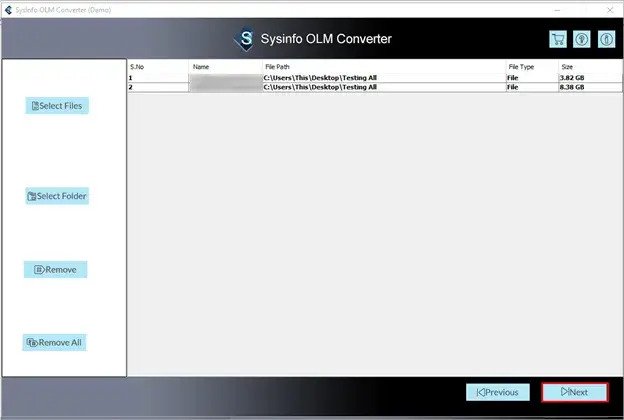To convert OLM to PST files manually, this article describes the whole solution. With the help of which you can import OLM to PST files very efficiently.
The OLM file was first launched with Mac Outlook 2011 as the primary repository file format to save local Outlook data. This is the file format that is suitable for only Windows Mac Outlook. On the other hand, Outlook for Windows uses a PST file format. In Microsoft Exchange Server, messages, calendars, contact, task, etc., data are transferred and stored on the server. MS Outlook saves all these items on the local computer.
Due to some advanced features of Windows Outlook, users want to import their OLM files in Outlook PST format. Before discussing further, let’s know about the reason to convert OLM to PST files.
Purpose to Export OLM to PST Files
There are few reasons to import OLM to PST files mentioned below :
- Due to the easy interface of windows Outlook, numerous users want to convert their OLM files into PST file format.
- Whenever a Windows Mac user switches to Windows Outlook, in this situation conversion is required.
- Organization’s constant shifting to the Windows environment.
Technique to Convert OLM to PST Files Manually
Before processing the manual method, you need to open an IMAP account first. After that, you have to follow some steps to convert OLM to PST free :
Step 1: Configure an IMAP account using a Gmail account
- Open Gmail and click on the Settings option.
- In the settings option, select the Forwarding tab and POP / IMAP
- Then, check the IMAP status; if not activated, activate IMAP and save the changes.
Step 2: Set-up Outlook for Mac with IMAP Account
- Start Outlook for Mac, then go to the Tools tab and select Accounts.
- Select Email and access your email ID, password, and other details.
- Now, Enter the IMAP server and select SSL connection with SMTP server and 465 as the port number. Then click on the Add Account.
Step 3: Export email from Outlook for Mac to an IMAP account
- Open, Outlook for Mac, and then pick the item that you want to export.
- Now, Right-click the selected folder, then click Move>> Copy to Folder.
- Observe the name of your IMAP folder and select Copy of it.
- After updating, click on the Send / Receive button.
- Finally, all your OLM emails are exported to the IMAP account.
Step 4: Set up Outlook for Windows with the same IMAP account
- Start, Control Panel and select Mail>>Email Accounts>> New.
- Now, choose Manually configure server settings, and then click on the Next.
- Pick, IMAP / POP Settings, and then click Next.
- Insert, your IMAP account credentials and the details of the incoming and outgoing server, tap on the More Settings.
- Then, hit on the advanced tab and enter port number 993 in the IMAP server and select SSL Connection.
- Enter the port number of the SMTP server as 465, pick SSL connection, then click OK.
- At last, click on Next. it will take a few minutes to copy the mailbox data, and then click the Finish button.
Drawbacks of The Manual Method
To convert OLM to PST files, users get stuck in the middle of the process while following the above step. Here, are few points of the limitations are mentioned here :
- For non-technical users, this method is not an easy task.
- It consumes a lot of users’ time.
- There is always a risk of data loss here.
- There is no batch conversion of emails.
Direct Method to Convert OLM to PST Files
The manual approach is a multi-step process with some other limitations. If you want to overcome the drawbacks of the manual method, there are other alternatives to importing OLM to PST file format easily. So, if you don’t have access to Outlook on Mac and Windows, but you have an OLM file then, use the best MCT OLM to PST Converter Tool. After using this OLM to PST converter, you can export OLM files to PST and another file format such as EML, MSG, MBOX, etc. It also exports required file objects like email messages, calendars, contacts, journals, tasks, etc. It has a preview option that enables users to observe the recovered data before saving them.
Wind-up
Two methods are mentioned in this article to convert OLM to PST files. As you have seen, the manual method can take hours or even days. It depends on the size, the number of emails, and the speed of the Internet. To eliminate all these troubles, you can use another alternative mentioned above. This direct method supports all MS Outlook versions like 2019, 2016, 2013, 2010, 2007.