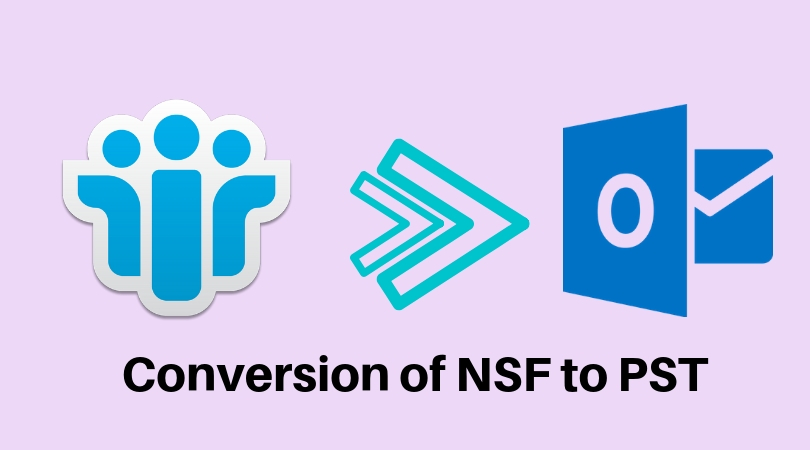How to use this NSF to PST converter software to convert NSF files to PST format is one of the most frequently asked questions on the internet. Although Lotus Notes is unquestionably a reliable and good email client program, users sometimes choose to move from NSF to Outlook for a variety of reasons. We have covered the method in this blog, so if you’re looking for a free way to convert NSF to PST, keep reading. We’ve covered the main explanations for why people move from NSF to Outlook.
An A-List of the Main Justifications for Users’ Conversions from NSF to Outlook
Read this section through to learn the main reasons why users choose Outlook over NSF. We’ve listed some of the main ones here.
- Users of Outlook can operate their emails on any device and without an internet connection and the program can be synchronized across multiple devices.
- The interface of Outlook is a primary factor in user migration from NSF, as many users find it challenging to use. On the other hand, Outlook’s user interface is simple enough even for a novice to use.
- Outlook’s ability to allow users to sign into multiple email accounts at once is another important reason why users prefer it over NSF. With NSF, users cannot open multiple accounts at once and must sign in separately to each account, which takes up a lot of time.
NSF to PST Format Conversion Process Done Manually
- There are two steps involved in the free manual NSF to PST file conversion process.
- Lotus Notes NSF file export to a CSV intermediate file
- To import the intermediate CSV file, open Microsoft Outlook..
First Step: NSF Files to CSV Conversion
- Launch the “Lotus Notes” software on the computer.
- Select the “File” tab to open the Lotus Notes program.
- Examine the NSF files from Lotus Notes that you want to move.
- Select the “Export” button under the “File” tab.
- Save the file where you want it.
- The “Comma Separated Value” type must be selected.
- The CSV file containing the exported data is saved in the designated location.
Step Two: -Transform a CSV file to an Outlook
- Click on the “File Menu” tab in Outlook.
- Pick the “Import and Export” option from the menu.
- Once a dialogue box appears, select the ‘File’ option.
- Select the “Comma Separated Values” tab at this point. Press the ‘Next’ button.
- Browse the files and click on the option depending on your requirements
- Select the folder in which you wish to keep the information.
- Choose the “Checkbox” located in the “Import Dialogue box.” Go to the “Finish” button and click.
- ” The data from “CSV file” would be imported into “MS Outlook.”
- Constraints of the Manual NSF to PST Format Conversion Process
The following are some drawbacks of converting NSF files to PST format manually:
- The manual approach is laborious and time-consuming for the user.
- It’s highly likely that the user won’t be able to move all of the files.
- Users are unable to convert specific files and folders.
- One significant drawback of the manual method is that it is prone to corruption and damage.
- The manual approach requires a lot of time and can be tedious.
- Refrain from utilizing the free method, despite its allure. There is a possibility that the user may erase their information.
Using a Professional for NSF to PST Converter
To convert NSF files to PST format, use DataVare NSF to Outlook Converter Software; it guarantees a successful outcome. Users don’t have to worry about data loss when converting NSF to PST format. Numerous cutting-edge features in the NSF to PST Converter program speed up and secure the conversion process. It has a feature called “Batch Conversion” that lets users choose several NSF files at once. The NSF to PST Converter offers more features and successful data conversion, so avoid using the manual method.
Related Post:- The Top 5 Most Common Lotus Notes Error Messages and Their Solutions
Conclusion
This blog contains detailed instructions for converting NSF to PST both manually and with the use of an NSF to PST converter. Along with outlining the main causes of the conversion, we have also discussed some common reasons why users convert NSF files to PST format. To learn how to safely convert NSF files to PST format, make sure you read the entire blog.