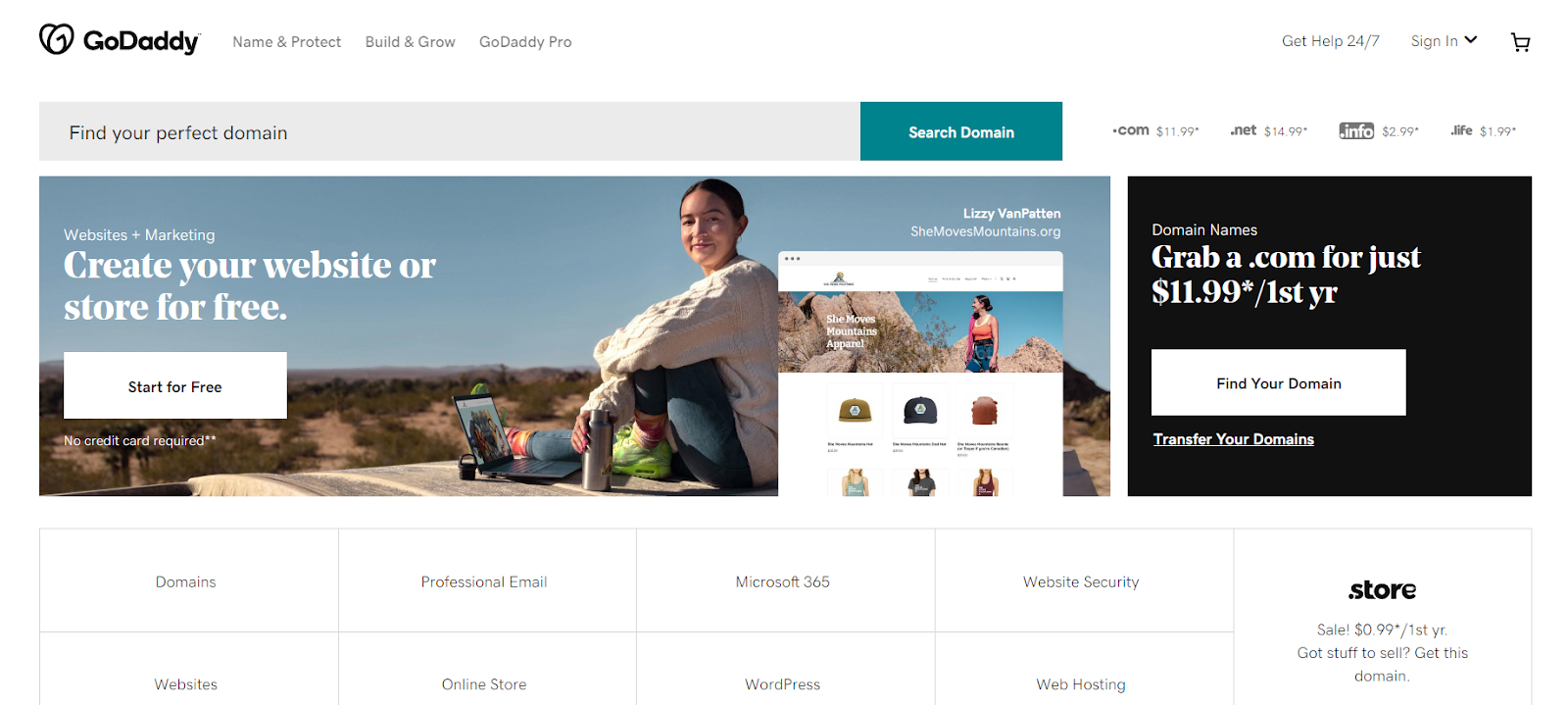The USA went through quite a few twists & turns in 2020. The pandemic surged, the market economy was diving, then there was the election, and finally, Reddit got the best of the stock market.
But regardless, the US still stands tall. The economy is recovering and there are more things to talk about. Since, a lot of people were made to sit home, ponder about ideas, and how to make them real through the internet.
And even though we are coming out of that era now, the demand for hosting services still seems to be surging. So how about we give you some more motivation?
With enough research, we’ve collected 10 of the best hosting services that work efficiently on American soil, no matter what state as many of them have servers installed right on location.
GoDaddy
Now, we know what you’re thinking: “GoDaddy? Really!?” Yes, GoDaddy has somewhat gained a notorious reputation in the hosting community.
The main issue probably is their unchanging policies and pricing when there is newer competition with better things to offer.
But regardless of what many people would think, GoDaddy is still pretty huge in the community.
They have a massive global network of servers, their customer support is some of the best in the hosting world, and their user base is probably the biggest on this list with 20 million.
If you have any doubts about GoDaddy, we have an in-depth GoDaddy Review for you that lists out why it’s still good, and if you’re still adamant, we have GoDaddy Alternatives as well.
Pros
● Unlike many other companies, GoDaddy is pretty consistent with its renewal rates
● Top-notch performance, no matter which tier plan you go for
● GoDaddy’s website builder is simple-to-use and rich in features
● Customer Support is stellar
● Security while basic on starter plans is still solid
● Great community to seek advice or help from
Cons
● Lacking features when put against competitors
● Premium plans could be a huge punch to the wallet, especially dedicated servers
● Absence of security information on hosting plans
Squarespace
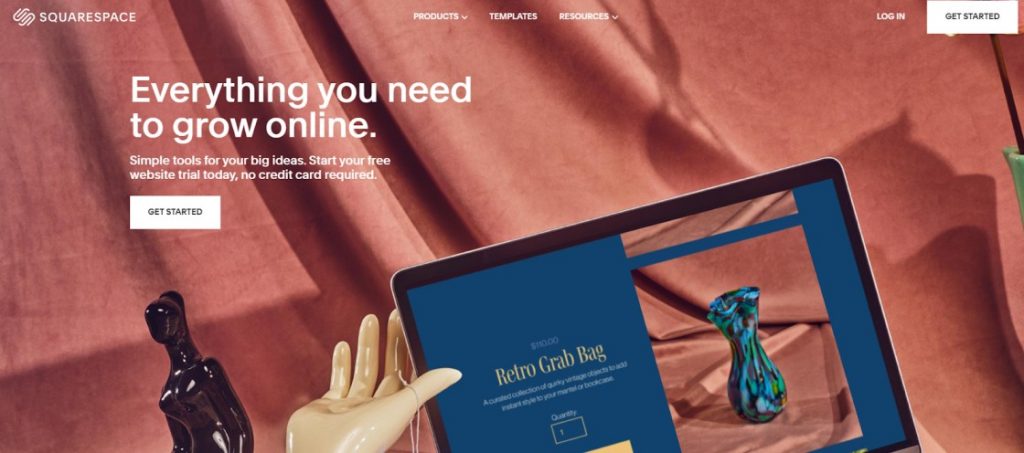
Squarespace is somewhat of a hybrid website builder-cum-hosting, which means you only really interact with the website building tools and equipment while leaving the server-end operations to the company.
Squarespace is in an interesting space right now.
On one hand, they have a growing community of creatives and entrepreneurs through their Youtube marketing end, and on the other side, people are concerned about the future of web dev.
Anyways, Squarespace has been around since 2003 but has been widely accepted very recently due to improvements made to UI, template design, and introduction of new products like website analytics, eCommerce tools, experts, etc.
But even with all the upgrades, Squarespace still sits in between professional portfolios and home-made business owners due to their pick a template and add content approach.
Pros
● A complete solution for beginners looking to venture into site-building
● The uptime numbers are consistent for a service that limits backend tinkering
● Perfect for eCommerce enthusiasts
● Mobile-support included within templates
● Gsuite works right out of the box
Cons
● Even quite easy-to-use, the editor could have a steep learning curve
● Performance could drop at times
Bluehost
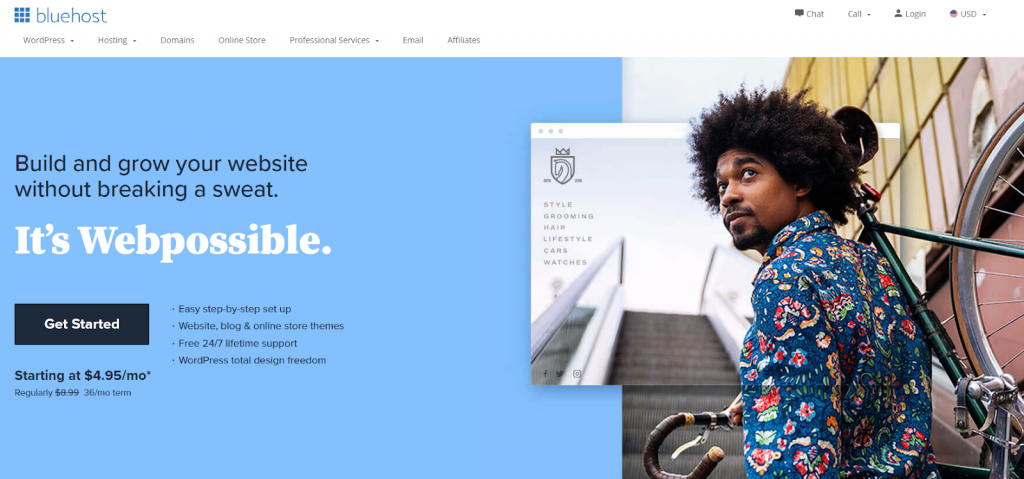
Bluehost likes to make the most noise due to being the newest in its class. They’ve taken a lot of market trends into consideration, and have hence put their resources into crafting the perfect WordPress hosting service.
They also have a WP Pro plan which is their fully managed WordPress division, designed for SEO marketing, social media marketing, and eCommerce management.
And yes, we do have a Bluehost Review (including a pricing analysis), which we update EVERY year for consistency-sake.
One of the concerns people like to raise with Bluehost is that they are primarily owned by a conglomerate which could mean poor service and bureaucracy.
But don’t let them bog you down, check out a few reviews on your own.
Pros
● Bluehost has some of the best uptime numbers in the whole industry
● Ease of use is kept easier for beginners and experienced alike
● The features might not seem much but you get a quality-over-quantity kind of deal which means you get better performance
● Customer support is worth mentioning
Cons
● No ticketing system, only phone or live chat
● Not for people with a larger scale in mind demands
A2hosting

A2hosting is a much-lesser known hosting service that may lack some professional flair like some of the other names on this list but it does offer a lot of quality for a lot less.
For example, a majority of the shared hosting plans have unlimited features like SSD, websites, email accounts, transfers, databases, and backups.
Another important thing to note is their 20X Fast Turbo Servers that are perfect for a high maintenance traffic-heavy website like an online shop or large kickstarter project.
In our A2hosting Review, we calculated its uptime efficiency, which stays at about 99.9% for the most part but does have some fluctuations as well.
Pros
● If you’re coming from another hosting, A2 does free site migration with the least possible headaches
● Their Turbo Servers aren’t only fast but also come with more resources and LiteSpeed technology
● Server data rewind backup protection for easy data protection
● You can pick your own data server location
● cPanel User Interface
Cons
● Some users have reported issues with domain registration
● Website builder is quite basic in functionality
● Higher site response times
HostGator
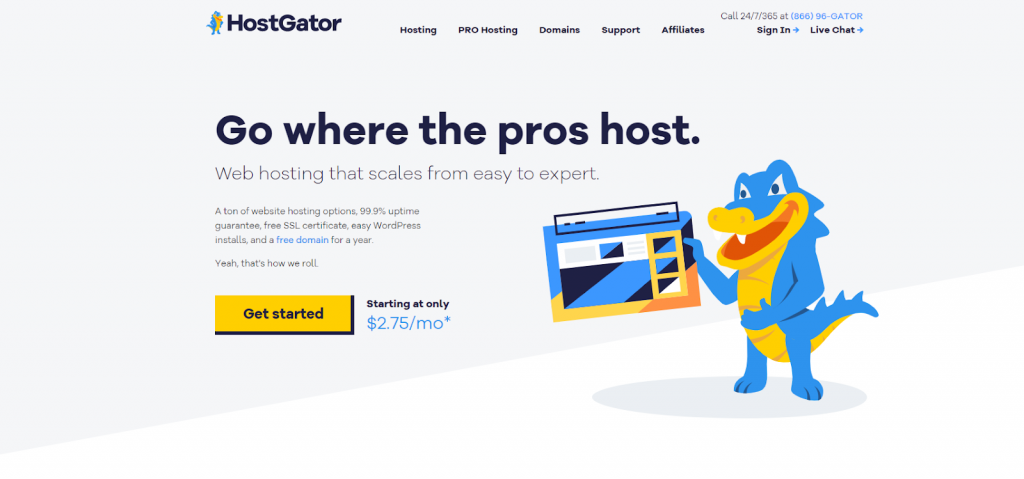
HostGator also falls in the league of affordable and quality hosting (as well as the next option too!).
There’s nothing HostGator can’t do. Be it uptime, customer support, scaling, SSD Raid support, a website builder for shared, VPS, dedicated, site transfers, security, etc. HostGator can do it all.
Born in 2002, Austin, they’ve figured out the whole hosting game and brought something extra to the affordable hosting plane.
Another thing to note is their 45-day money-back guarantee that gives you some leeway to try the service out to its full extent.
Pros
● A highly preferred option in the SEO marketing community
● Codeguard security, an effective measure for not only your site but also the data on it
● Premium customer support on all plans
● Knowledge base documentation is well-put
● Hundreds of themes to choose from
Cons
● Price renewals could be harsh depending on your budget
● WordPress hosting could be iffy
FastComet

FastComet is another perfectly affordable and basically all-rounded hosting service that exactly makes hosting a breath of fresh air but it makes you at least take a breath of relief.
FastComet is on our list of 3 of the top hosting services around for obvious reasons like domain transfers, SSD-only technology, a one-click app marketplace, money-back guarantee, etc.
They have servers all over the world and offer detailed status information about a certain server that you might be interested in.
Pros
● Great for eCommerce hosting with dedicated plans for an optimized experience
● Unused time compensation from your previous service when you transfer
● Super-intuitive website builder
● Security features like 2FA, account isolation, automated backups
Cons
● Lack of on-site information
● Could get bogged down by the competition in terms of price & features
SiteGround

SiteGround presents a healthy competition to Bluehost for their obvious emphasis on WordPress hosting as well.
In contrast to Bluehost, SiteGround exclusively offers managed WordPress hosting and puts a lot of resources into automated installations, website transfer, security, and performance optimization.
One thing that needs to be understood about SiteGround is that it doesn’t splurge on you with a variety of options to choose from and therefore can concentrate on making the few that it does offer worthwhile.
There are 4 main options: Shared, WordPress, WooCommerce, and Cloud which are quaint for price and adequate in features.
Pros
● Anti-bot AI, SSL, and Custom WAF to protect your site from phishing or DDoS attacks
● Automated customer support services that can serve you with queries already answered in the past
● WP-CLI and SSH Access for total user control
● Out-of-the-box caching for reduced traffic network and latency
● White-label client access support
Cons
● Renewal rates could be harsh on your budget
● Restricted monthly visit limit
GreenGeeks
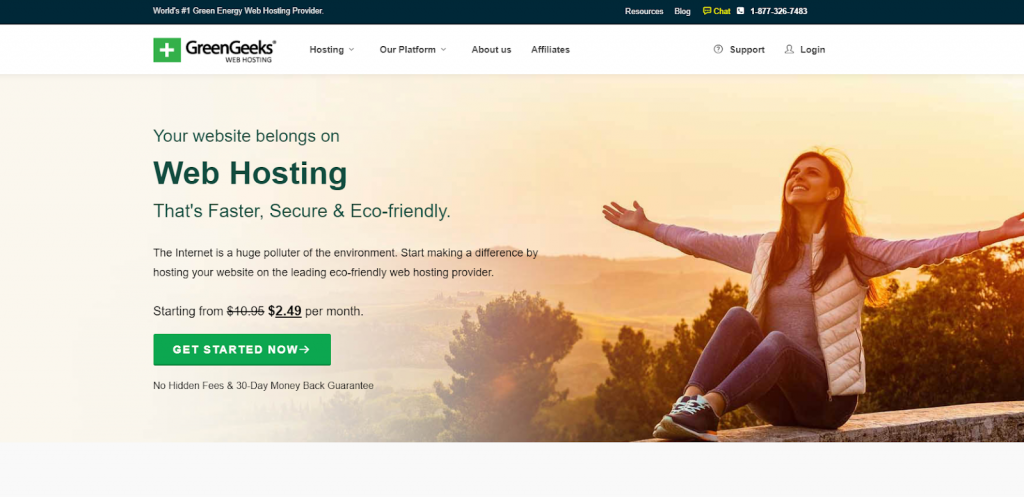
The green in GreenGeeks is about their absolute dedication to running their establishment off of 100% renewable energy and looking out for the environment.
Their main focus is on Shared, WordPress, VPS, and Reseller hosting solutions with a lot of unlimited resources poured into each plan like storage, data transfer, databases, and email accounts.
Now to put their word to the test, we calculated their uptime numbers in our GreenGeeks Review to find a lot of 99s and even a few 100s throughout.
Another great thing to talk about is their custom dashboard interface that makes site management a lot more easier and intuitive than it would be without.
Pros
● Pretty much the cheapest option you can go for while still maintaining quality
● Reseller hosting could be an opportunity here, considering it’s up your ally
● LSCache & Free CDN for better load times
● 4 Data Centers located right here in the USA for less latency and demographic accessibility
● An Advanced WAF that detects malicious activities on your site with the help of AI
Cons
● Although cheap, they come with lengthy contracts
● Iffy customer support
Namecheap

Namecheap is well…a very cheap hosting service that was previously a registrar company but seeing the surging demand for hosting services, they started managing hosting services as well.
The features aren’t anything grand in offering but then most people don’t mind the simplicity of SSD storage, auto backups, SSL protection, and a free domain name for the first year.
Namecheap’s website builder is also pretty cool with 200+ templates to choose from or you can even import your existing website and it’s not like every other option on this list doesn’t have a website builder already.
But Namecheap’s is very intuitive for beginners.
Other than that, they also have their own marketplace with tons of apps to extend your site’s functionality and security.
Pros
● Low-cost is obviously a given but due to their experience in the domain field, you also get domain name & privacy protection
● WhoisGuard protection to shield your site from prying eyes looking for information
● Hosting as well as registering is a seamless process, no fuss
● The app store while limited, is full of productivity-enhancing tools
Cons
● Our Namecheap Review talks in length about Namecheap’s so & so uptime
● Renewal rates aren’t that harsh but definitely worth considering
Inmotion
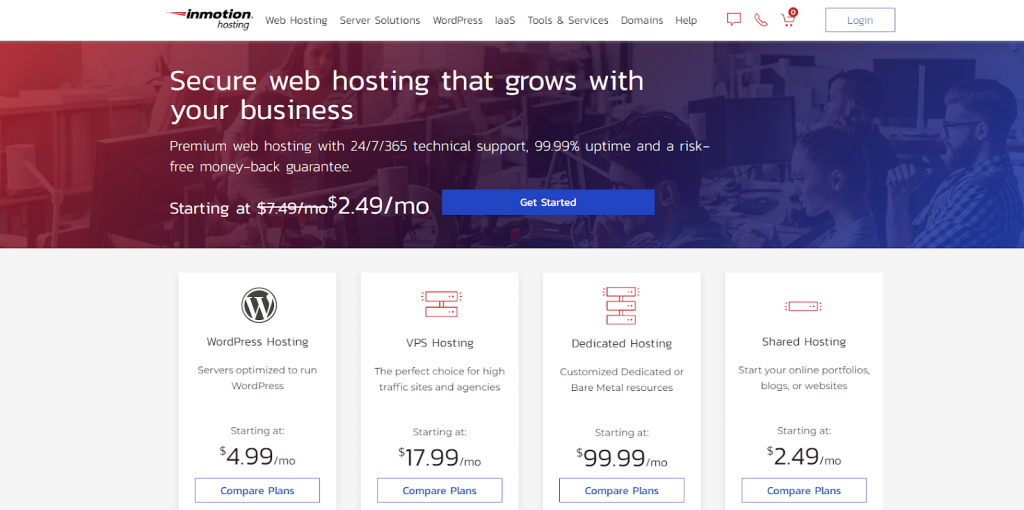
Inmotion is another lesser-known service but it could be just what you’re looking for considering you’re done with all the mainstream stuff.
Now when coming to the price, it is more or less comparable to SiteGround but as for features, you get somewhat close to Bluehost but with a much smaller user base.
As for ease of use (which we also talk about in length in our Inmotion Review), Inmotion uses Account Management Panel for easy management but also includes cPanel for dual management.
But if what you’re looking for is the word unique then Inmotion offers BoldGrid which is a suite that comes with a collection of premium WordPress tools.
Pros
● UltraStack datacenter technology which is pretty much the latest & greatest in server innovation
● Great for everything eCommerce
● BoldGrid Website Builder is equipped for any WordPress idea that you may have
● A security suite with features like free SSL, hack protection, DDoS protection, and automatic backups
● If you’re a VPS enthusiast then Inmotion offers 2 kinds of VPS: Managed VPS and Self-Managed Cloud VPS
Cons
● Live chat support suffers a bit
● AMP could be a bit difficult to get around
● High renewal fees for shared hosting
Conclusion
What we can conclude from the above 10 options is that the USA is a hotspot for a lot of eCommerce in the world.
In fact, many countries rely on the US for business and economic stability and which is why there is so much innovation being pushed.
Can there have been more than 10 options on this list? Yes, of course.
Will you go out and try every service that we name? We don’t think so.
This is why it is important to see which certain hosting aligns with your goals the most and go ahead with that option and if things don’t work out, you get the benefit of a money-back guarantee.
For example, Bluehost could be a great contender if all you want to do is work on WordPress and similarly HostGator is chosen as a great go-to option by many for dedicated hosting.
Whatever your choice may be, please comment down below and let us know.
Author Bio: I’m Chris Wagner, Head of Content @HostingPill. I regularly write about Hosting, Web servers, and WordPress. I have more than 9 years of Industry experience.