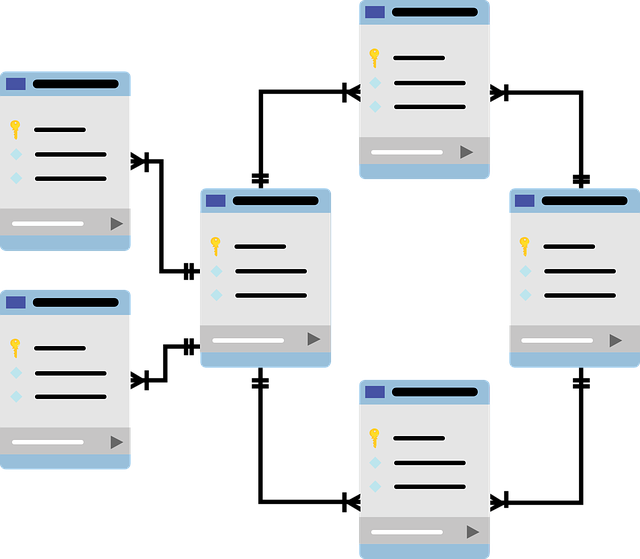In this write-up, you will learn about the SQL Server Index Corruption issue and how Fix corrupt index in SQL Server. So keep reading the blog to know the best solution.
SQL Server is one of the most powerful Relational Database Management System, which is used by many small and large businesses to store and access their crucial data in a safe and secure way. In MS SQL Server indexes are created automatically by defining the Primary Key and Unique Constraints on the table columns.
Whenever the primary key is configured, the Microsoft SQL Server database engine sets a clustered index. While the table is created with the unique constraints the SQL database engine sets to non-clustered index. In case if corruption occurs in either of the indexes, MSSQL Server provides incorrect query results.
Therefore in this article, we will disclose some simple and effective approaches which will help the user to fix corrupt index in SQL server.
Causes of corrupt clustered or non-clustered indexes
This can be caused by many reasons like:
- Bugs in SQL Server
- Abrupt system shutdown
- Upgrading of SQL Server version
- Unnecessary modification in SQL Server account
Do you know,
How to check the corrupt index of SQL Server?
If there is a corruption in the SQL Server index then it may show deleted or different values. By running a ROWID command you can identify the missing entries.
The missing entries of the database can also be traced when the Administrator checks the Log Report. Log report indicates that the records were edited more than once and there may be multiple DELETE/UPDATE command used by the users.
Perform logical and physical consistency checks on non-clustered indexes with the help of the DBCC CHECKDB command.
Now, let’s see
How to Fix Corrupt Index in SQL Server
Approach 1. Restoring the Backup
You can fix corrupt Index in SQL Server by using the recent backup of the database. But this method does not work in all scenarios and not always safe to fix such issues. There is no guarantee for success database recovery and it also has some limitations such as require technical knowledge, high chance of data loss. That’s why this is not an efficient method to resolve this problem.
Approach 2. Fix Corrupt Index in SQL Server using an Automated solution
If you want a simple and direct solution to fix corrupt index in SQL Server then use the enterprise-grade level professional software SQL Database Recovery. It is a marvelous program that enables users to fix clustered or non-clustered indexes without any technical knowledge. With this software, you can also recover other database objects such as tables, views, functions, stored procedures, etc.
This software comes with a simple user interface so that a complete novice can also use this utility with great ease. Moreover, this software is compatible with all Microsoft SQL Server 2019, 2017, 2016, 2014, 2012, 2008, and below versions.
Procedure to fix corrupt index in SQL Server using an automated solution
Step 1.Download and Run the SQL Database Recovery on your system.
Step 2. Click on the Open button to add the SQL database file (.mdf file).
Step 3. Choose Scan Mode either Quick or Advanced, also select the SQL Server version of the MDF file, and press the OK button.
Step 4. Once the file is scanned successfully, preview the database objects (tables, indexes, view, functions, etc.), and then click on the Export button.
Step 5. After that select only required database objects from the Export Window. Finally, press the Export button.
Time to Wind up:
After highlighting the prominent solutions to fix corrupt index in SQL Server. Now, it’s your time to take decision wisely, in the above section we have discussed free as well as professional techniques. But remember, the manual method having some limitations. So, it is highly advised to go with the alternative solution for quick and 100% successful results.