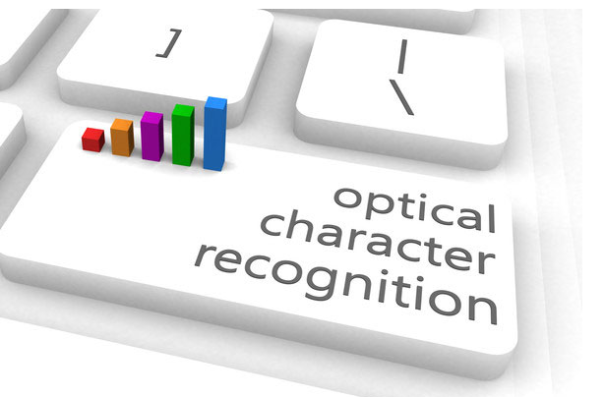So, OCR means optical character recognition. And this technology scans a pic and convert it into text. It lets you easily convert printed docs into searchable, editable, and digital docs.
OCR helps you save the space you need to store a document. Also, it greatly helps the workflow for documents. So, with OCR technology, you can also save the cost of manual work.
Now, let’s explore how OCR technology helps quickly convert an image to text.
Key Features of OCR Technology
So, as we already know, OCR extracts text from images quickly and without error. And when we convert documents from their original format into a new one, it doesn’t change at all.
It exactly looks like an original one. So, here are the key features of OCR helping us today.
- It automates the nature of workflows.
- OCR technology can translate foreign languages.
- Plus, it converts read-only files into editable text.
- It also manages polls, quizzes, and forms.
With OCR, you can achieve accurate and fast data entry.
How does OCR Technology Work?
Well, it catches the patterns of dark and light and finds numbers and letters. Then, it converts an image to text. Plus, it needs to see characters in many fonts.
That’s why it matches what it sees in the image with the correct number or letter. Also, it scans the character by character, but the process is so quick, almost instant.
Some OCR tools have auto error detection, but you can also check for errors at the end. So, let’s look at some of its features.
First, you must remove any errors from your document so your OCR program can focus only on the text. To align the text properly, it removes dust and other graphics.
Additionally, it converts grayscale shades to black and white, making it easier to see the difference between words.
Next, you’ll have to find out which characters are on the page using simpler forms of OCR. It locates the closest match from a known database of fonts for each pixel of a scanned letter.
But, this step further breakdown each character into its basic parts.
It looks at curves, corners, and matching actual letters and physical features. Also, one of the great perks of OCR is that it can make use of a dictionary. So, it won’t make any mistakes in words due to poor scanning.
Where does OCR Technology helpful?
This technology is often used as a “hidden” one. Many of our modern-day systems and services are powered by this technology. Here is the list where OCR technology is greatly used.
- OCR is widely used in capturing traffic signs.
- It is also used in airports for passport recognition.
- Plus, it is used to extract contact information from cards or documents.
- OCR is used to combat CAPTCHAs system.
- One of the best uses of OCR technology is that it works as an aid for blinds.
- It also converts handwritten notes to machine-readable text.
- You can use OCR for business invoices, statements, and receipts in data entry.
- Plus, OCR helps e-docs searchable such as PDFs and Google books.
Using OCR technology to digitize historical newspapers has proven extremely useful. It converts fully searchable formats and makes it easier to access texts.
How OCR Helps to Extract Text from Image Accurately
Well, as we explore above, how efficiently it works. So there is some great OCR software that helps you convert text from image. Let’s move and explore OCR software.
Editpad.org
The edit pad text to image converter uses advanced OCR technology. It also extracts every line of text from the image. With only one click, it helps you convert image to text easily.
This tool has lots of key features. It increases your work productivity by extracting text from pictures in seconds. So, if you find a catchy image with quotes and want to convert them into a textual form, you can use this tool.
It also helps you to edit and update the result text within a second. Plus, this tool makes documents readable. So, you can easily search the text written in the file. And this tool lets businesses to scan and create analysis reports without any issues by scanning their business documents.
SimpleOCR
It is one of the most widely used free OCR tools with tons of users worldwide. This tool is designed for businesses. And it provides the latest OCR server, batch scanning, and data capturing features.
Also, simple OCR has a user-friendly interface and is a budget-friendly tool. Over 10,000 terms make up its extensive vocabulary. You can easily extract text from image with simple OCR. The text editor offers the capability of adding new words.
The Bottom Line
To sum up, banks are one of those that mostly use OCR. It is of great utility to the banking sector to digitize documents. The use of OCR technology helps banks manage risk and maintain transaction security.
Plus, online OCR tools are handy since they don’t need to be downloaded, and you can access them from any device.
Also, you can use the Google Docs OCR tool. It helps in extracting text from the image with different fonts and formats. So, your text will be accurately copied in its original form by Google Docs.