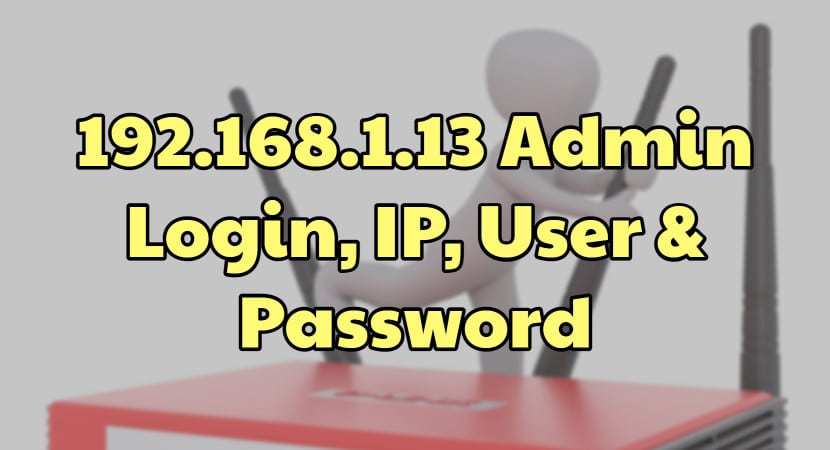Nowadays, common people’s routers are susceptible to vulnerability and online attacks. Routers, which are used by people, were once used in a massive distributed denial of service (DDoS) attack on October 12th, 2016, that sent the whole internet crashing down on America’s east coast. Higher authorities and professionals suspected that the DDoS was caused by a hostile nation, but after further investigation, it turned out that the Mirai botnet caused the attack. Later on, this attack became a great success and as a go-to method to target the devices in which the default password had not been changed and took control of them. These controlled devices formed a huge botnet, and it was used to launch yet another DDoS attack, which sent massive volumes of artificial traffic to all the servers so that the legitimate traffic cannot be served.
Currently, the approximate number of connected devices has reached around 50 billion, and there is a high chance that cybercriminals may attempt a new wave of attack. In such an ever-changing environment where risks and new vulnerabilities evolve daily, it is essential to secure our home routers to prevent future IoT threats. Hence to avoid getting attacked, we must ensure that our systems are secured and out of threat. Pop over here to learn more about routers.
The first thing every Wi-Fi user must do is to inspect their Wi-Fi routers themselves. Check whether the router is open to public access or not. If it is open for all, it means that your Wi-Fi is not secure, and there is a high potential for cyber threats. To ensure its security, you need to set a security password from your admin panel and choose one security type, such as WEP, WPA, and WPA2. WPA2 is the safest security from the available options. It contains a security system in which the password needs to be ten characters. The only way to break the wireless password is by using brute force. As mentioned, the WPA2 is the safest bet to protect your home Wi-Fi.
The second method would be to check your router logs for devices that are registered on your network. Suppose any unidentified or unregistered device is found in the logs or even failed connection attempts from an unknown device. In that case, there is a great chance of those failed connections from unidentified devices being hack attempts.
The third way is to look for unknown SSID of Wi-Fi access points that are not broadcasting as SSID, which is not secured, and one must also ensure that a device does not host them on your network.
The ways mentioned above are just the basic measures an individual can take while sitting at their home’s comfort. With so many weak points in a network, it’s hard to know if everything is properly secured or there are still some flaws in your router, making you prone to hacking. The following measures are advanced ways in which an individual can test or make their connections secure:-
1.) Test Your Firewall for Weaknesses:-
The primary port of call for checking your web security is the firewall. The firewall’s fundamental occupation is to shield the ports on your PC from undesirable guests. Like this, it’s a smart thought to test these ports to guarantee unapproved associations can’t crawl through your firewall. The statements mentioned above are strongly recommended by all cybersecurity professionals. Fortunately, there are many organizations that are providing cybersecurity to users. If your standard firewall doesn’t protect you, it’s worth trying a secure one.
2.) Test Your Antivirus Strength:-
Antivirus software secures your downloads to ensure nothing malicious slips into your system. As a result, it is a good idea to ensure that the antivirus is active and doing the required job. A poor antivirus won’t be able to catch threats as they appear and will let them infect your computer, which furthermore can lead to data corruption. To safely test an antivirus, you can download an EICAR file. EICAR files are harmless by themselves, but all antivirus are trained to detect them as a potential virus. The EICAR file can be downloaded on its own or bundled up in layers of ZIP files in an effort to hide it from your antivirus. This makes EICAR files a great way to challenge and test your antivirus without exposing your computer to actual threats.
3.) Check Your Protocol While Browsing:-
When you send data to a website that uses HTTP protocol, it is sent as what’s called ‘plaintext.’ This means that there is nothing that encrypts the data between you and the target server. People can spy on what you are sending and note down any private information. This makes HTTP dangerous to use on a public network, as you are never sure whether someone is logging your data.
On the other side, HTTPS does encrypt your data. HTTPS is typically used when you log into a website, so your information is fully secured. You can tell if a website is secure or not just by simply checking if the website URL starts with HTTP or not. Suppose the website starts with HTTP, that means that the connection is secure.