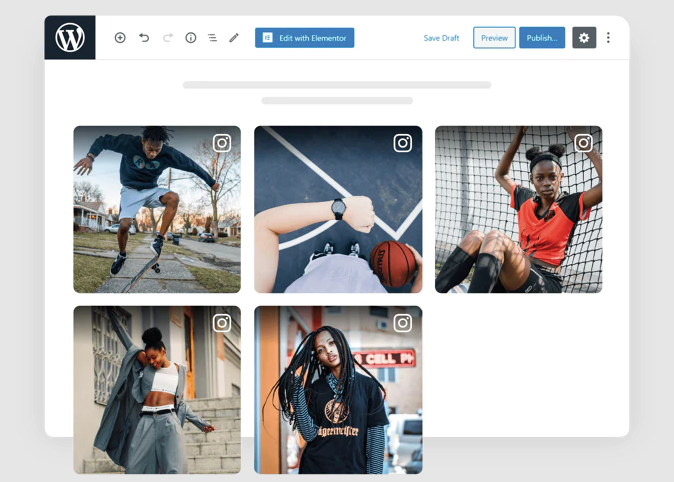As new marketing trends began to set in, brands, businesses, and marketers also started leveraging these strategies into their marketing efforts to upscale their business profits.
Of all the strategies, adding social media feeds to the website has become quite popular due to its spectacular benefits.
When we talk about social media platforms, we cannot miss out on the importance of Instagram. Being a photo-sharing platform, Instagram has quite a bright and lively presence. Further embedding the Instagram feeds to the WordPress website is a great way to reap the benefits this strategy offers.
If you are wondering about how Instagram feeds can be added to the WordPress website, a social media plugin is what users generally use.
However, what if we tell you that there is a more efficient way to embed Instagram feeds to WordPress websites without using a plugin?
We are talking about Instagram aggregation tools! There are a huge number of Instagram aggregators online that offer amazing features and do the needful more efficiently.
In this post, we are going to shed light on the best tools that you can use to embed Instagram feeds on your WordPress website.
Let’s get started!
Taggbox Widget
Topping the list is Taggbox Widget. Taggbox is an extremely responsive User-Generated Content and a social media aggregation platform that enables you to collect, curate, and embed content on various marketing touchpoints including websites.
You can select the connection type while aggregating the content you want. You can select from hashtags, usernames, etc.
Taggbox is an incredible platform and offers multiple beneficial features to its users to enhance the look of the Instagram widget.
Using the customization feature, users can make the widget more attractive and appealing by choosing from a variety of templates, layouts, fonts, colors, and other options.
The advanced moderation panel can be leveraged to remove any unwanted or inappropriate content from the widget that may spoil the reputation of your brand.
Analytics plays an important role to understand the performance of the widget. Hence, Taggbox offers its users a chance to gain insights and to track the performance of the widget. They can get to know about the total impressions, the total number of clicks, and other crucial numbers.
Additionally, the active back support team of the platform assists the users if they ever come across technical or other issues while using the platform.
Light Widget
Another amazing and responsive platform that allows you to embed Instagram feeds on WordPress websites is Light Widget.
Light Widget enables you to create an attractive widget to win over your website visitors. The widget can be altered and created according to your preferred screen size.
You can display the widget in the form of a grid, column, or slideshow. The widget is fully customizable and the tool enables you to add custom CSS as well.
The tool also allows you to select Instagram posts by filtering hashtags. Lastly, the embedding process is also simple. You simply need to copy and paste the generated embed code provided to you in the backend of your website.
Snap Widget
Snap Widget is another great platform using which you can create a stunning and responsive widget. The widget created is compatible with screens of all sizes.
The tool allows you to leverage advanced analytics to get detailed insights into the overall performance of your Instagram widget.
Just like the other tools mentioned above, this tool also offers various customization options to the users to enhance the look of the widget.
Speaking of updates, the free version of the tool offers an update after 15 minutes. The pro version updates content every 5 minutes. If you wish to choose your connection type while aggregating the content then also you need to upgrade to this version.
Official Embedding Option By Instagram
Instagram itself offers its users the ability to embed Instagram feeds to WordPress websites. All you need to do is redirect to the post, click on the three dots, select the embed option, copy the embed code and paste it on the backend of the website and voila! You would have successfully embedded the Instagram widget on your website.
The major limitation of this process is that it does not offer as many features as the tools mentioned above. Moreover, you do not have the option to add unlimited feeds at one go which makes this process extremely time-consuming and taxing.
Closing Note
Plugin or no plugin, you still can easily embed Instagram feeds to WordPress websites. We have reached the end of the blog and you are now well aware of the best tools that can be used for the process.
Now that you know it all, all you require to do is choose the perfect tool and you will be good to go!