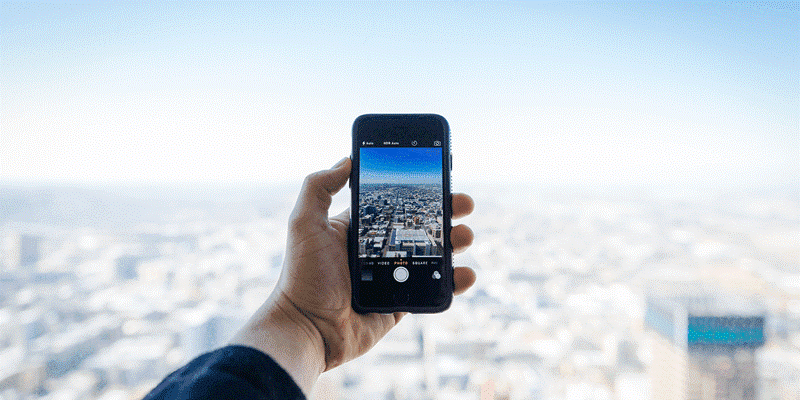Introduction
In the digital era, smartphones have become our go-to devices for capturing precious moments. However, sometimes the photos we take need a little extra polish to truly shine. That’s where photo editing apps come into play. These apps offer a plethora of tools and effects to enhance your photos, adjust colors, apply filters, and add creative touches, all with a few taps on your Android device.
Snapseed: A Comprehensive Editing Tool
Snapseed, developed by Google, is a feature-rich photo editing app that offers a wide range of tools and filters. With its user-friendly interface, you can easily fine-tune your images, adjust brightness, contrast, saturation, and apply precise edits using selective tools. The app also includes various creative filters and supports RAW file editing, making it a favorite among both beginners and professionals.
Adobe Lightroom: Powerhouse of Editing Features
Adobe Lightroom is a powerhouse in the world of photo editing. This app offers advanced editing capabilities, including RAW file editing, selective adjustments, and seamless integration with Adobe Creative Cloud. With Lightroom’s comprehensive set of tools, you can transform your photos with precision, apply presets, and even capture stunning images in the app itself.
VSCO: Embrace the Aesthetics
VSCO is not only a popular photo editing app but also a vibrant community of creative individuals. This app allows you to apply beautiful filters, adjust settings with precision, and create stunning edits effortlessly. VSCO offers a vast collection of presets inspired by classic film aesthetics, giving your photos a unique and nostalgic touch.
Pixlr: All-in-One Editing Suite
Pixlr is a versatile photo editing app that provides a wide range of features for both basic and advanced editing needs. With Pixlr, you can crop, resize, and adjust your photos easily. The app also offers a collection of filters, overlays, and effects to add artistic flair to your images. Furthermore, Pixlr’s user-friendly interface makes it an excellent choice for beginners.
Prisma: Turn Photos into Artistic Masterpieces
If you want to give your photos an artistic twist, Prisma is the app for you. Prisma utilizes artificial intelligence to transform your images into stunning paintings and artwork. With a wide range of artistic filters inspired by famous artists, you can create unique and eye-catching visuals that resemble hand-painted masterpieces.
PicsArt: Creative Editing and Social Platform
PicsArt combines a robust photo editing toolset with a social platform, allowing you to unleash your creativity and share your edits with a vibrant community. This app offers various editing features, including advanced brushes, layer support, and a wide array of effects. Additionally, PicsArt provides access to a vast library of stickers, frames, and backgrounds to personalize your photos further.
Fotor: Simplified Editing with Quick Results
Fotor is an easy-to-use photo editing app that delivers impressive results. Whether you want to make quick adjustments or create stunning compositions, Fotor has got you covered. The app offers a wide range of editing tools, filters, and effects, along with advanced features like batch processing and RAW file support. Fotor’s intuitive interface makes it suitable for users of all skill levels.
AirBrush: Perfect Selfie Editor
If you’re a fan of capturing selfies, AirBrush is the perfect companion for you. This app specializes in portrait editing, allowing you to enhance your selfies with powerful retouching tools. From blemish removal and teeth whitening to adding makeup effects, AirBrush ensures that your selfies always look flawless and picture-perfect.
PhotoDirector: Easy-to-Use and Feature-Packed
PhotoDirector offers a user-friendly interface combined with powerful editing tools. This app provides precise control over color and tone adjustments, along with a variety of creative effects and filters. PhotoDirector also features an AI-powered sky replacement tool, enabling you to transform the atmosphere of your photos with stunning skies in just a few taps.
Afterlight: Vintage Filters and Effects
For those who appreciate vintage aesthetics, Afterlight is a must-have Aapplication. With its extensive collection of vintage-inspired filters, textures, and overlays, you can give your photos a nostalgic and timeless look. Afterlight also offers essential editing tools and advanced adjustments to perfect your images and create a cohesive visual style.
Conclusion
With the ever-growing selection of photo editing apps available for Android, you have a world of creativity at your fingertips. Whether you seek professional-level editing or want to add artistic flair to your snapshots, the apps mentioned in this article cater to various needs and skill levels. Experiment, explore, and find the perfect app that resonates with your style and helps you unlock your creative potential.