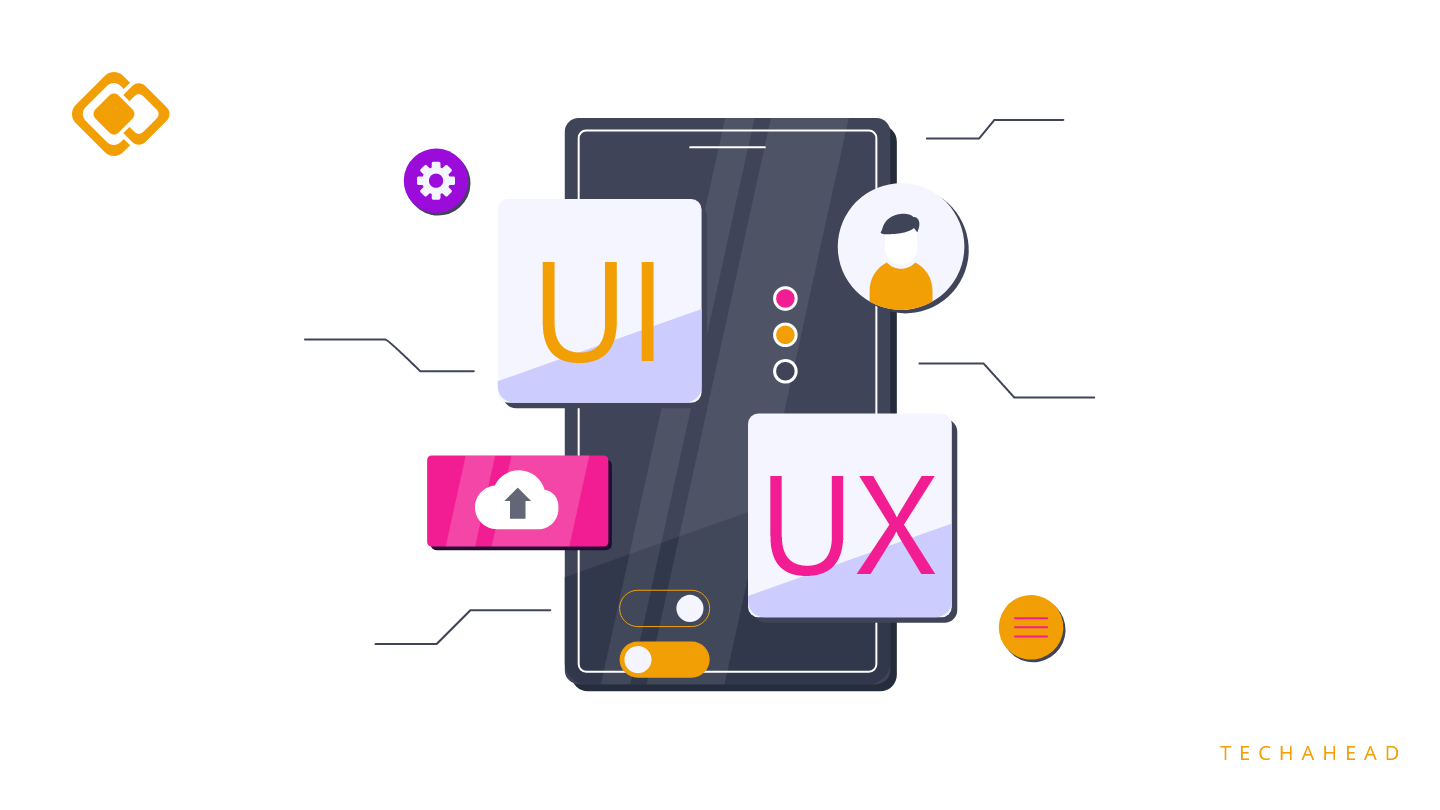The concept of UI/UX has existed for centuries; just the term ‘User experience’ came into being relatively recently. Since the 1990’s, when the term was first coined, the graph of UI/UX has only marked exponential growth. Nowadays, its influence has reached a point where mobile app consultancy is incomplete without a winning UI/UX strategy. UI/UX design companies have developed tactics to provide their client’s customers with experience beyond their imagination.
However, in web and app design, UI design and UX design are often confused and conflated. That’s understandable. On the surface, they seem to describe the same thing, UI/UX, which is usually grouped together under the single term UI/UX design. The two are difficult to explain in a way that does not descend into jargon. At its most basic, the user interface (UI) is a collection of displays, webpages, and visual elements such as buttons and icons that allow a person to engage with an item or service. User experience (UX), from the other side, is the inner experience that a person experiences when they engage with every facet of a company’s goods and services. To get a deeper insight, let’s look at their individual information-
WHAT IS UI?
A user interface is a space where humans and robots communicate. It enables consumers to handle a machine successfully in order to perform a job or achieve a certain objective, like buying a product or installing an app. In essence, you are reading this article using UI right now. Input hardware (devices that operate the machine from the human’s end, such as a keyboard, mouse, or joystick) and output devices comprise user interfaces (devices that provide information to users like monitors, audio speakers, or printers). Input and output devices collaborate so that consumers may completely execute commands.
There are different types of user interfaces; some of the common ones are-
- Graphical User Interface: The graphical user interface (GUI) is a type of user interface that facilitates interaction with digital items visually. When interacting with GUI, users navigate through a succession of pages or displays. These sections feature both kinematic and dynamic components, such as text sections and icons. Today, the most frequent sort of UI for virtual goods is GUI.
- Voice-based Interfaces: GUI interfaces have a significant learning curve. Each time a customer interacts with a fresh product that includes a graphical user interface, they must take the time to learn how to utilize it. In practice, the longer people spend learning how to use a product, the steeper the learning curve grows. For a long time, designers fantasized about having a zero UI. Speech-enabled interfaces, which allow the user’s voice to engage with a device, are the closest we’ve gotten to zero UI.
- Command Line Interface: People communicated with computers via command-line interfaces in the 1970s, during the start of the computer age. The engagements were linear: the user issued a command, and the computer reacted by printing output or showing a message on the monitor. Even though people must understand machine language in order to connect with systems, the intricacy of such connection was rather high.
WHAT IS UX?
The term “UX” stands for “user experience.” The way a user interacts with the app determines their experience with it. The ease or difficulty with which the user interface elements designed by the UI designers may be interacted with determines the user experience.
UX designers are responsible for establishing how the user interface works. They define the interface’s workings. How it’s arranged and how the various sections interact with one another. In a nutshell, they develop how the interface functions. The user will have a positive experience if it works smoothly and seems seamless. However, if navigating is difficult or counterintuitive, the user experience will be poor.